ADS Environmental Services FlowShark QR 775002 A4 User Manual
Page 134
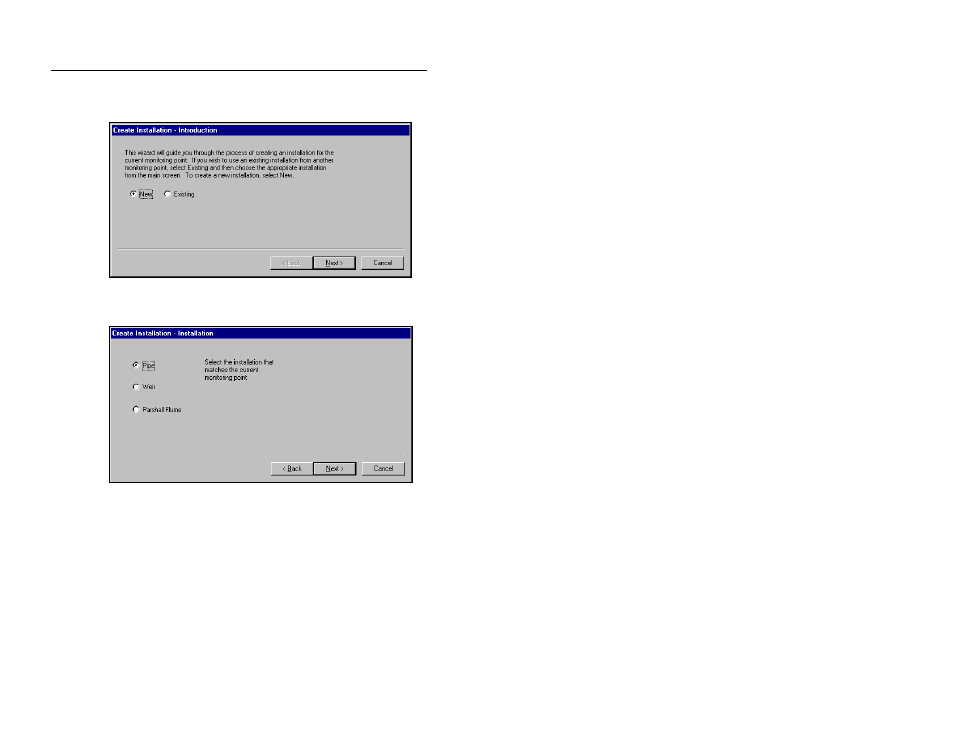
6-8
ADS FlowShark Manual
The Create Installation – Introduction dialog in the wizard
displays.
Create Installation – Introduction dialog in the wizard
3. Select the New radio button and then click on the Next button.
Create Installation – Installation dialog
4. Select the Pipe radio button, and then click on the Next button.
