ADS Environmental Services FlowShark QR 775002 A4 User Manual
Page 178
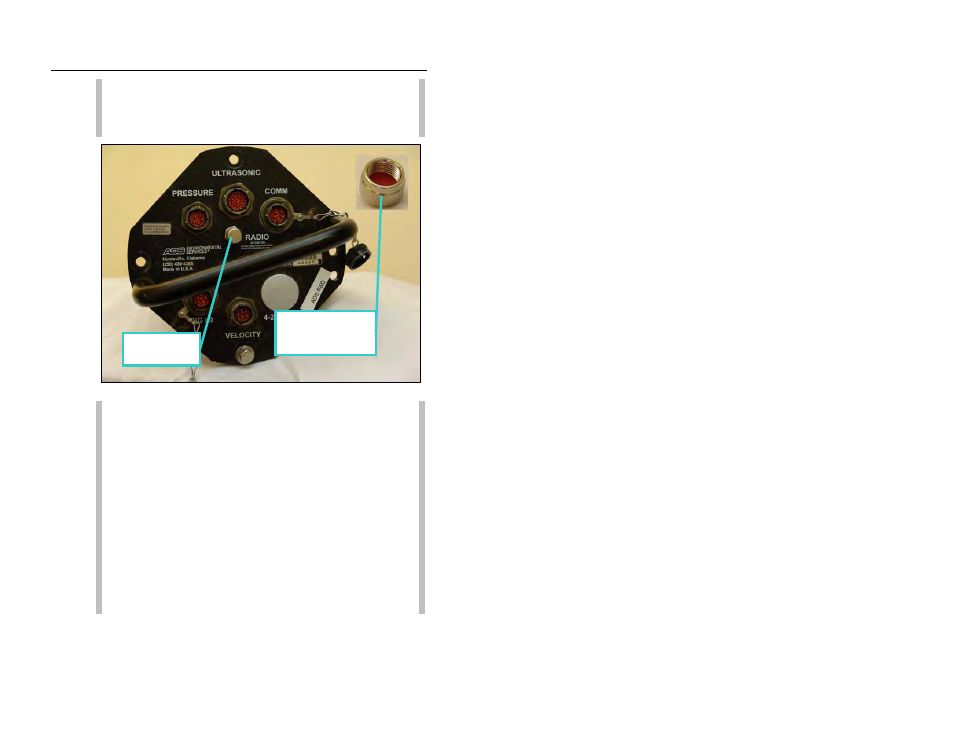
7-2
ADS FlowShark Manual
Warning: Leaving a wireless monitor without an antenna
connected to the monitor will quickly drain the monitor (or
radio) battery packs.
FlowShark antenna connector cap
Note: When temporarily installing a wireless FlowShark
monitor without an antenna, designate Serial for the
Communication Type through the Diagnostics tool in
Profile
®
and use a Y-cable for power (ADS p/n 5000-
0559). This will double the battery life because both
battery packs will be working in parallel to power the
monitor. Refer to Chapter 10, Maintenance and
Troubleshooting, for information on accessing the battery
pack corresponding to the radio. The Y-cable is applicable
only to earlier versions of the FlowShark monitor and the
current version of Model 5000-BG monitors. All newer
monitors equipped with the combined DSP/
communication board contain battery packs that function
in parallel.
Antenna Connector
Cap. Do not install
monitor without it.
Antenna
Connector Cap
