ADS Environmental Services FlowShark QR 775002 A4 User Manual
Page 227
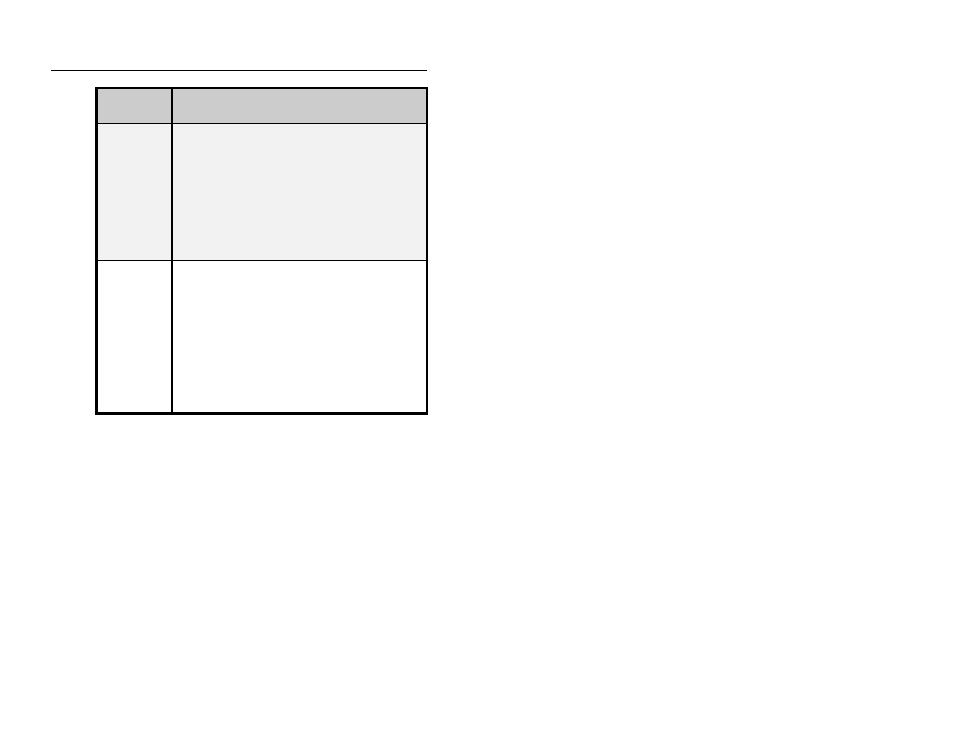
Maintenance and Troubleshooting 10-15
Problem
Monitor does not answer through wireless
communication.
Possible
Causes
Signal strength to the modem may be insufficient.
Battery pack may be dead or below minimum voltage
requirement (8.0 volts).
Monitor may be defective.
Modem in monitor may be defective.
Internet connection in office or field computer may be
down.
Port 2100 may be blocked by IT department.
Possible
Solutions
Direct connect to monitor on site, and request the signal
strength. If the signal strength falls between -51 and -
91, communication should be available. If it reads below
-91, relocate the antenna. If relocation is not an option,
install a land line or perform all communications on-site.
Replace the 12-volt battery pack if below 8.0 volts.
Replace the monitor.
Restore Internet connection.
Restore/establish permission to pass TCP/IP traffic via
Port 2100.
