Scan driver setting menu」 (p. 3-6) – Sindoh M403 User Manual
Page 88
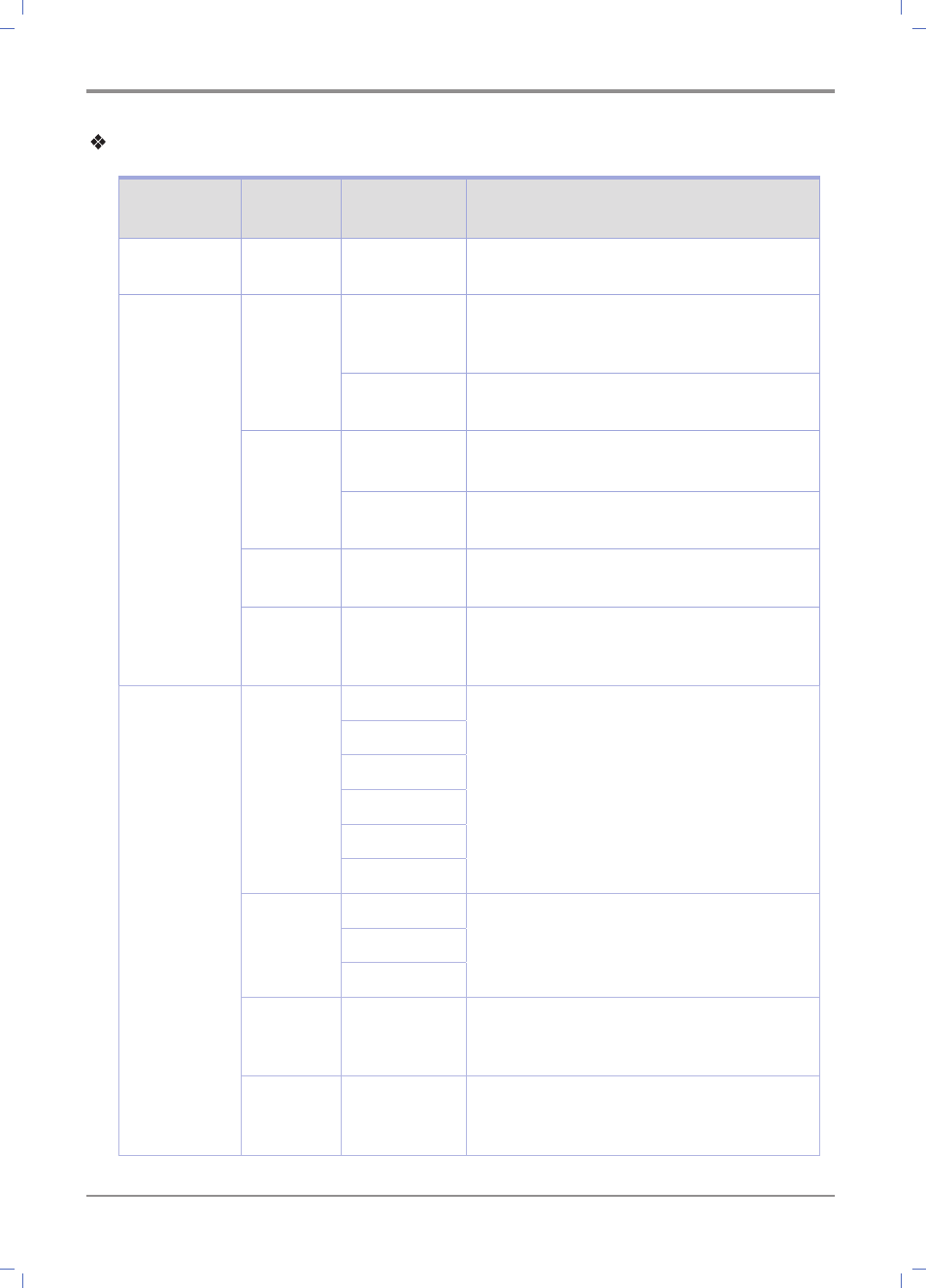
Scanner, Printer and Fax
3-
6
Scan Driver Setting Menu
Setting Group
Setting
Menu
Option
Description
Original Set
Type
Flatbed, ADF,
A3/11x17 Unit
Decide a location where the original is
placed.
Standard
Presetting
Original
Size
Letter, Legal
Executive,
Folio
Select the size of the original to be scanned.
Only when the ADF is selected, Legal and
Folio are available.
A4, A5, B5,
Custom Size
Max. custom size: Width 215mm, Height
297mm
Original
orientation
Portrait
By default, “Portrait” is selected. When “A5”
is selected in the presetting, it is available.
Landscape
In the “advanced setting”, the resolution is
“300x300dpi,” and color type is “Gray.”
Photo
Select Button
In the “advanced setting”, the resolution is
“300x300dpi,” and color type is “Color.”
Document
Select Button
In the “advanced setting”, the resolution is
“150x150dpi,” color type is “Black/White,”
and the halftone mode is “Threshold.”
Advanced
Resolution
75x75dpi
Select the resolution of the scan image.
The higher resolution provides better image
quality, however, the scan file size becomes
larger.
100x100dpi
150x150dpi
200x200dpi
300x300dpi
600x600dpi
Color Type
Black/White
Select color according to the color of the
original and purpose.
Gray
Color
Contrast
-20~20%
Set up the color contrast of the scan image.
The higher the value, the higher the contrast
ratio becomes.
Brightness
-60~60%
Set up the brightness of the scan image.
The higher the value is, the brighter the
output becomes.
