Sindoh M403 User Manual
Page 13
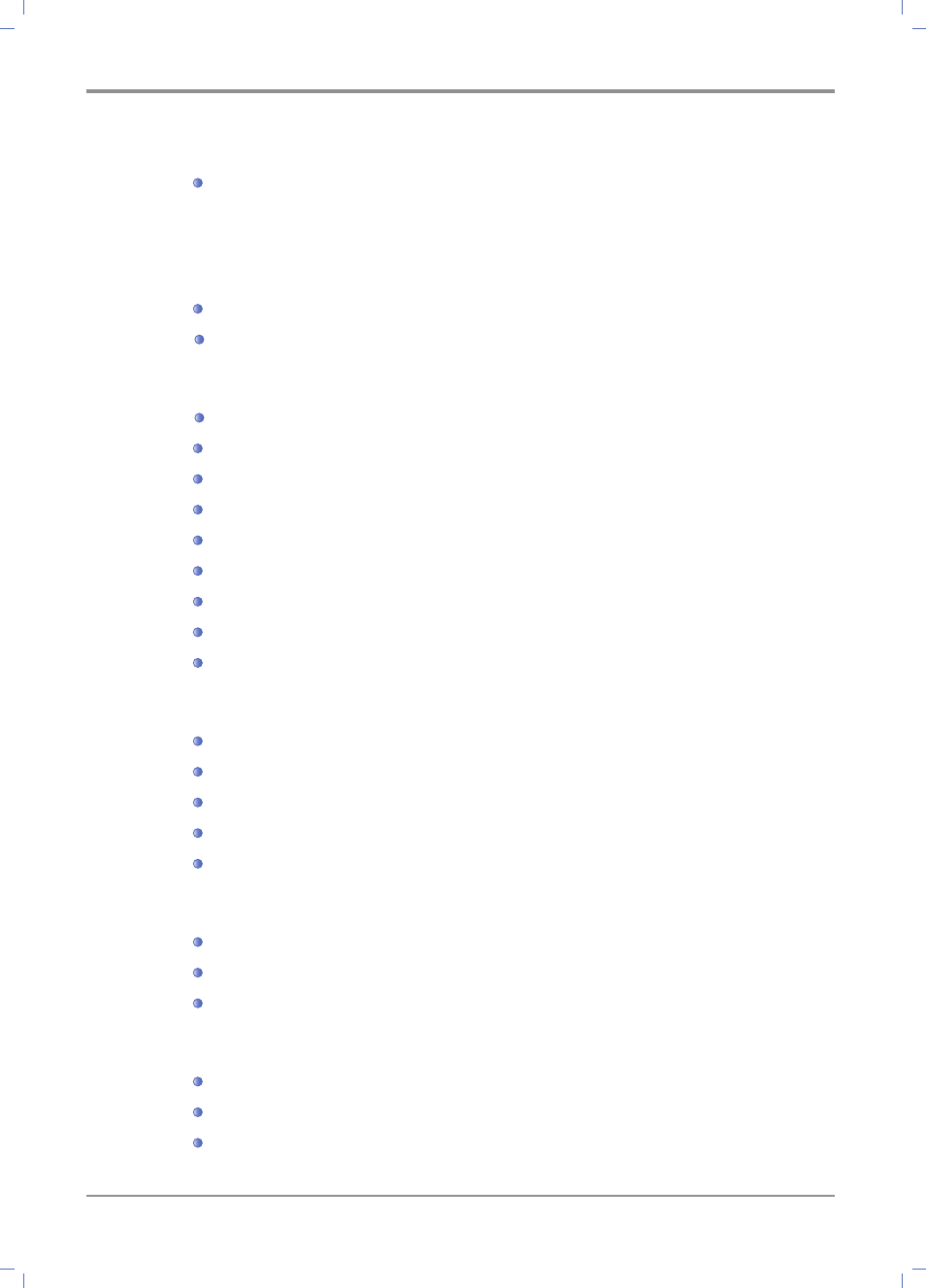
Printer Area Cleaning ---------------------------
5. Understanding of Messages --------------------------------
6. Paper Jam Removal --------------------------------------
Paper Jam ---------------------------------
Paper Jam Location Indicated by the Error Code -----------
7. Paper Jam Removal--------------------------------------
Paper Jam Location Indicated by the Error Code -----------
104/105 Paper Jam (Under the Cartridge) ---------------
106 Paper Jam (Back Feeder Cover) ------------------
Removal of The jammed paper Visible From The Flatbed -------
Removal of the jammed paper Invisible From The Flatbed ------
107 Paper Jam (Under the Device, 2-Sided Paper Jam) -------
101 Paper Jam (Tray 1) --------------------------
102 Paper Jam (Tray 2) --------------------------
103 Paper Jam (MPT) ---------------------------
8. Troubleshooting- --------------------------------------- -
The Device Does Not Work ------------------------
Cannot Send the Fax (Only for the M401) ---------------
Cannot Receive the Fax -------------------------
Image Quality Problem --------------------------
Network Problem -----------------------------
9. Power Shutdown---------------------------------------- -
Power Shutdown -----------------------------
Operation While Power Is Off ----------------------
Memory Backup ------------------------------
10. Basic Printer Troubleshooting- ------------------------------ -
Control Panel Troubleshooting ----------------------
Device Troubleshooting --------------------------
Device Quality Troubleshooting ---------------------
x
Contents
