Sindoh M403 User Manual
Page 221
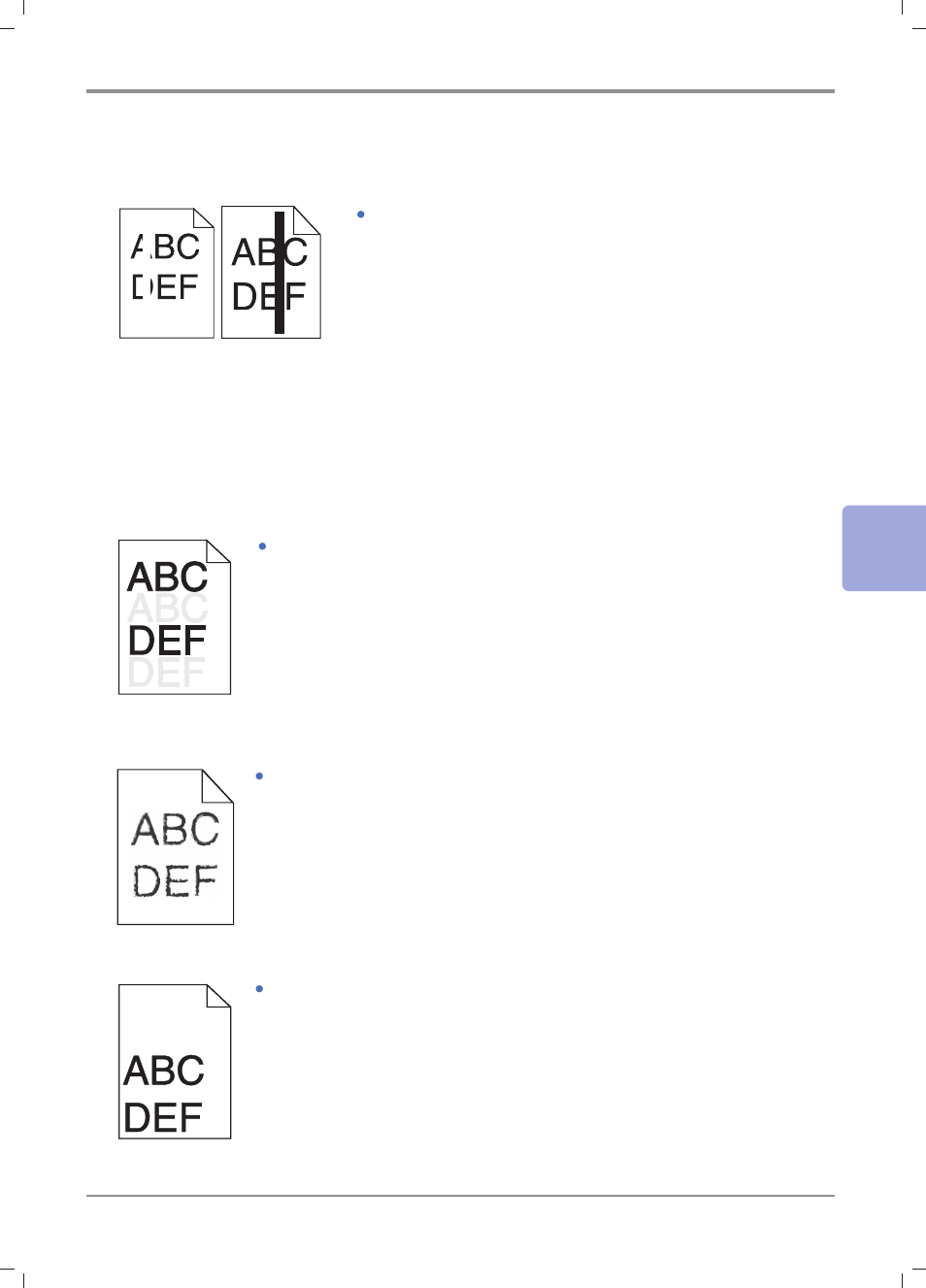
5-
49
Maintenance and Troubleshooting
5
3) The drum cartridge may have a problem. Replace the new drum
cartridge.
Trouble 6: While or black lines are printed on the OHP or
paper.
Troubleshooting : 1) The toner may be low.
Shake the cartridge to use
the remaining toner.
2) The toner cartridge may
have a problem. Replace
the toner cartridge.
3) The drum cartridge may
have a problem. Replace
the drum cartridge.
Trouble 7: Pale images or repeated spots are printed.
Troubleshooting : 1) The toner cartridge may have a problem. Replace
the new toner cartridge.
2) The drum cartridge may have a problem.
Replace the new drum cartridge.
Trouble 8: The text outline is not clear and image quality is low.
Troubleshooting : Change resolution from the device driver.
Trouble 9: Printing function is OK, but wrong top and side margins..
Troubleshooting : 1) Check if the correct size is set from the print
setting or device driver.
2) Check if the correct margin is set from the
application.
