Advanced fax, Broadcast tx, For more information, see – Sindoh M403 User Manual
Page 122: Advanced fax」 (p. 3-40), P. 3-40)
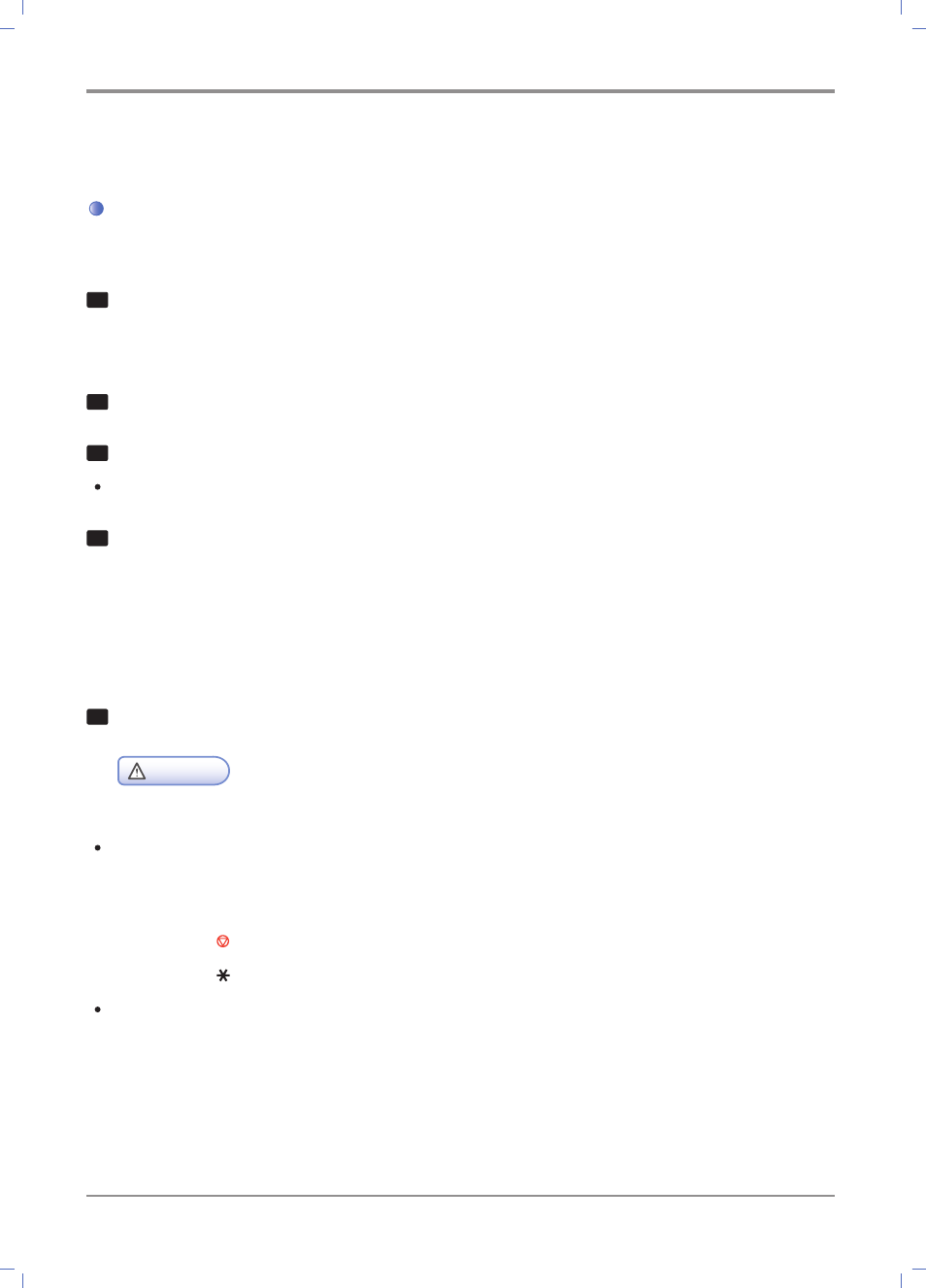
Scanner, Printer and Fax
3-
40
9. Advanced Fax
Broadcast Tx
You can fax the same document up to 99 receivers.
1
Place the document on the flatbed or ADF.
Be sure to check if there is any document in the ADF before placing the document on the
flatbed.
2
Press the 【FAX】 button on the control panel to switch to the fax mode.
3
Select options if necessary.
4
Select Broadcast Tx.
① Press the 【FAX】 button to the left of the LCD to go to the fax mode, and then press the
【◀】or【▶】 button until [Tx Mode] appears. Press the 【OK】 button.
② Press the 【◀】 or 【▶】 button until [Broadcast Tx] appears.
③ Press the 【OK】 button to turn on the function.
5
Press the receiver’s number, and then press the 【OK】 button to add other numbers.
Caution
- Press the 【OK】 button after entering the last number to add the number.
Number Pad (Direct Input)
- You can enter up to 40 digits.
- If a wrong number is entered, press the 【◀】 button to remove the number one by one.
- Press the 【 】 button to delete the current number.
- Press the 【 】 button to add the “Pause” key.
Speed Dial
① 【SPEED DIAL】 button
- Use the number pad to enter the speed dial number or press the 【◀】 or 【▶】 button to select
the registered [Speed Dial], and then press the 【OK】 button. To enter the speed dial number,
enter two digits (01~99).
