Understanding of messages – Sindoh M403 User Manual
Page 191
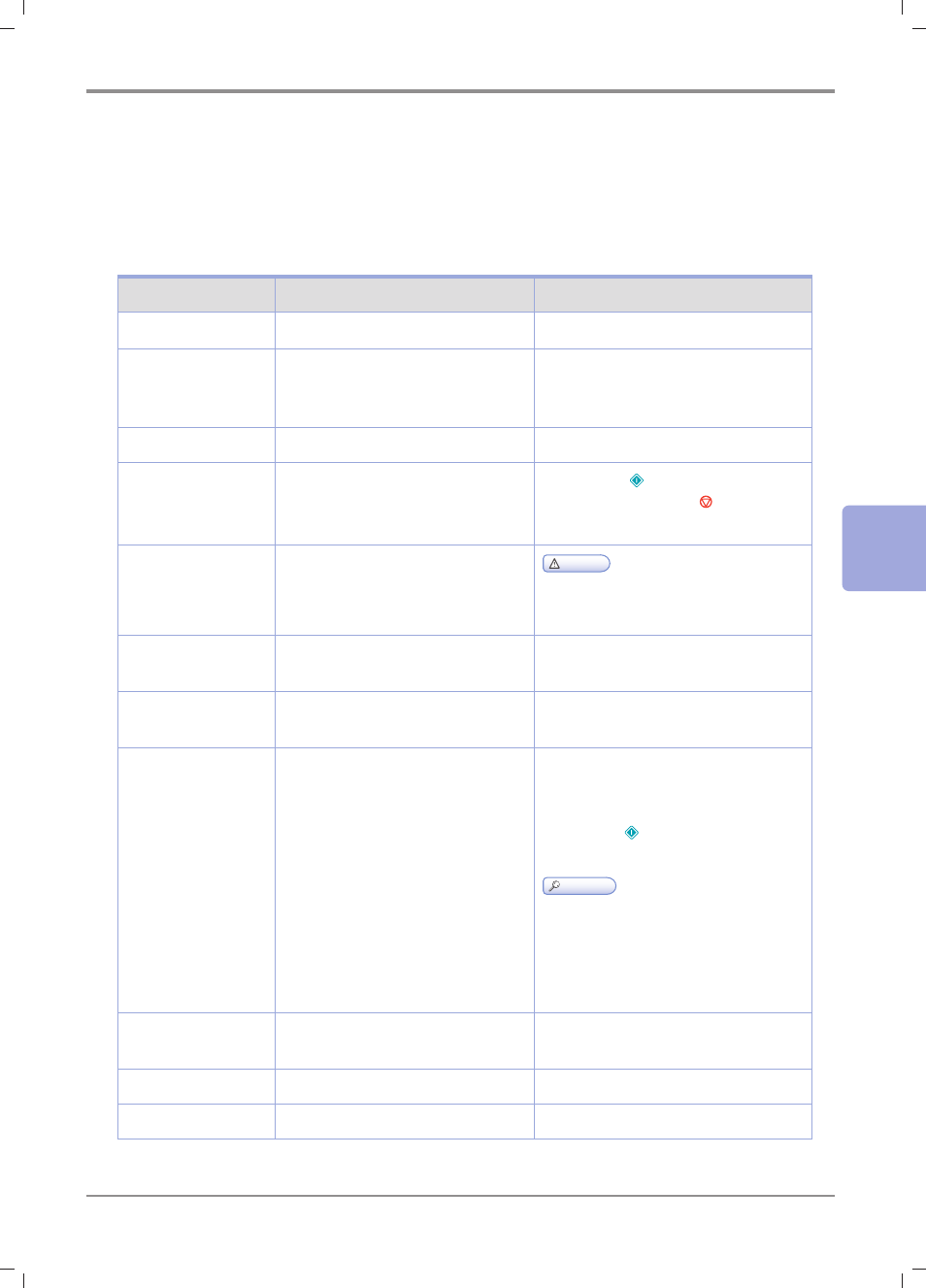
5-
19
Maintenance and Troubleshooting
5
5. Understanding of Messages
The LCD of the control panel is designed to display the current status and problems. This section
describes messages and how to respond them.
Message
Description
Response
Canceling..
The current is being canceled.
Re-insert
Cartridge
No or unsupported cartridge.
Reinstall the cartridge. If this
message appears again, replace
the cartridge.
Cover Open
The front cover is open.
Close the cover.
Cancel Job?
The stop button is pressed while
printing.
Press the 【 】 button to cancle
the job or press the 【 】 button to
continue the job.
Code Updating
Do Not Power Off
The device is being programmed
with new system code.
Warning
-
When this message is on, never
switch off the device.
Ready to copy
The device is ready for a copy
job.
Reinitialize/reboot
Factory defaults are being
restored.
Toner Low
The toner is low.
Shake the toner to use remaining
toners.
Replace the cartridge.
Press the 【 】 button to remove the
message and continue.
Reference
- If you don’t replace the
cartridge, quality problems can
occur. Also, the device will
stop after printing a few more
sheets.
Toner Cartridge
Change
The toner cartridge reaches its
life and should be replaced.
Replace the cartridge with a new
one.
Paper Empty:T1
There is no paper in the tray 1.
Load paper to the tray 1.
Paper Empty:T2
There is no paper in the tray 2.
Load paper to the tray 2.
