Lighter/darker, Dial prefix – Sindoh M403 User Manual
Page 150
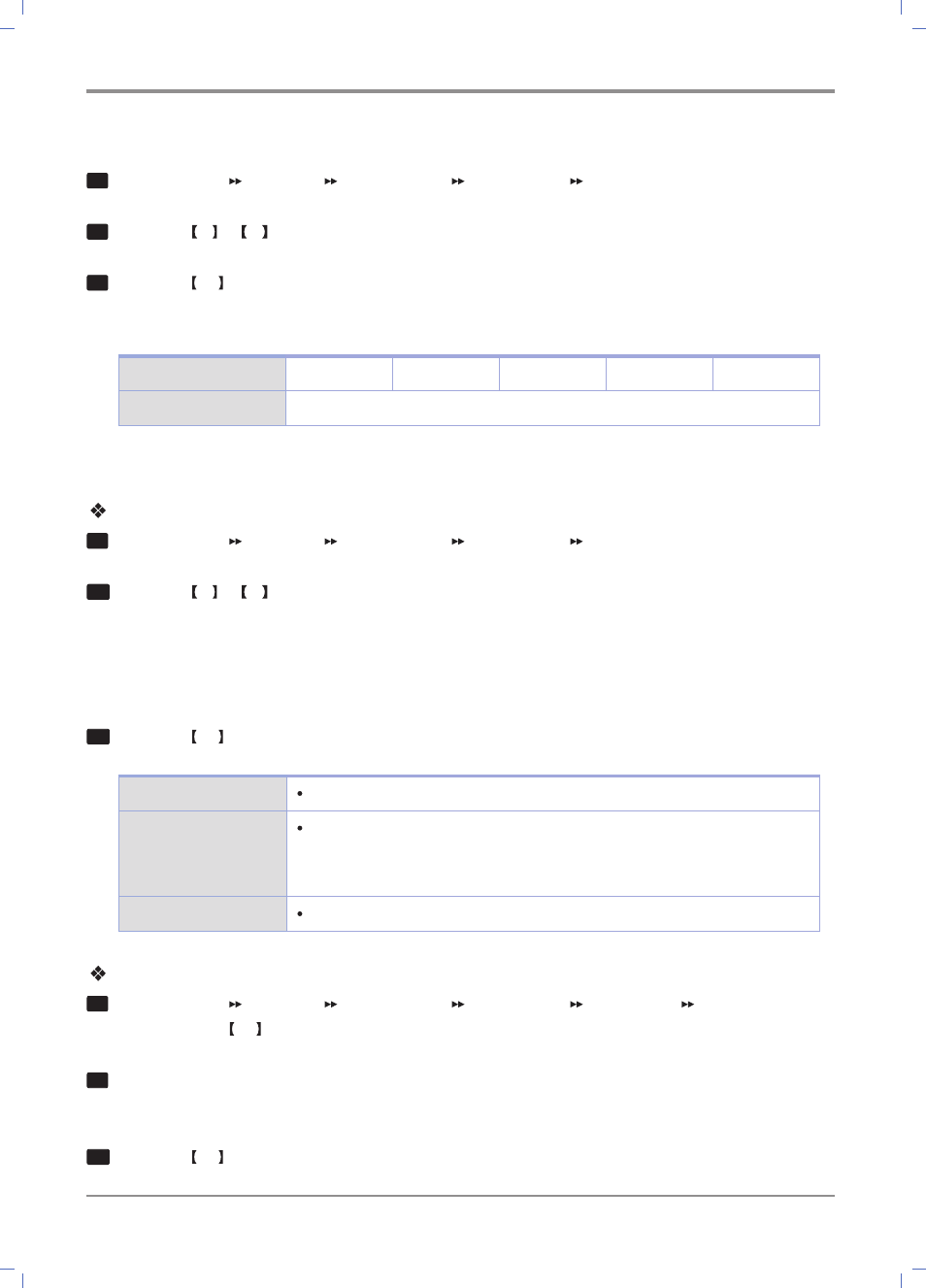
Settings of Each Function
4-
22
Lighter/Darker
1
Go to 【MENU】 [Settings] [Fax Settings] [Tx Settings] [Lighter/Darker].
2
Press the ◀ or ▶ button to set density.
3
Press the OK button to apply the density setting.
- Select one out of five levels to your original.
Value
Lightest
Lighter
Normal
Darker
Darkest
Density
Light ← Default → Dark
Dial Prefix
Dial Prefix setting
1
Go to 【MENU】 [Settings] [Fax Settings] [Tx Settings] [Dial Prefix].
2
Press the ◀ or ▶ button to set the dial prefix.
- If [Always On] or [Automatic] is selected, you have to set the number for the dial prefix.
For more information, see the dial prefix number.
- The dial prefix can have up to 5 digits.
3
Press the OK button to save the dial prefix setting.
OFF → Default
No dial prefix.
Automatic
Check if the number is longer than five digits.
Longer than 5 digits: Automatically prefixed.
Less than 5 digits: No prefix.
Always On
Always prefixed.
Dial Prefix Number
1
Go to 【MENU】 [Settings] [Fax Settings] [Tx Settings] [Dial Prefix] [Always On].
After Press the OK button, [Enter Prefix] massage appears on LCD.
2
Use the number pad to enter the prefix number.
- The dial prefix can have up to 5 digits.
3
Press the OK button to save the dial prefix number entry.
