Date/time, Line monitor – Sindoh M403 User Manual
Page 145
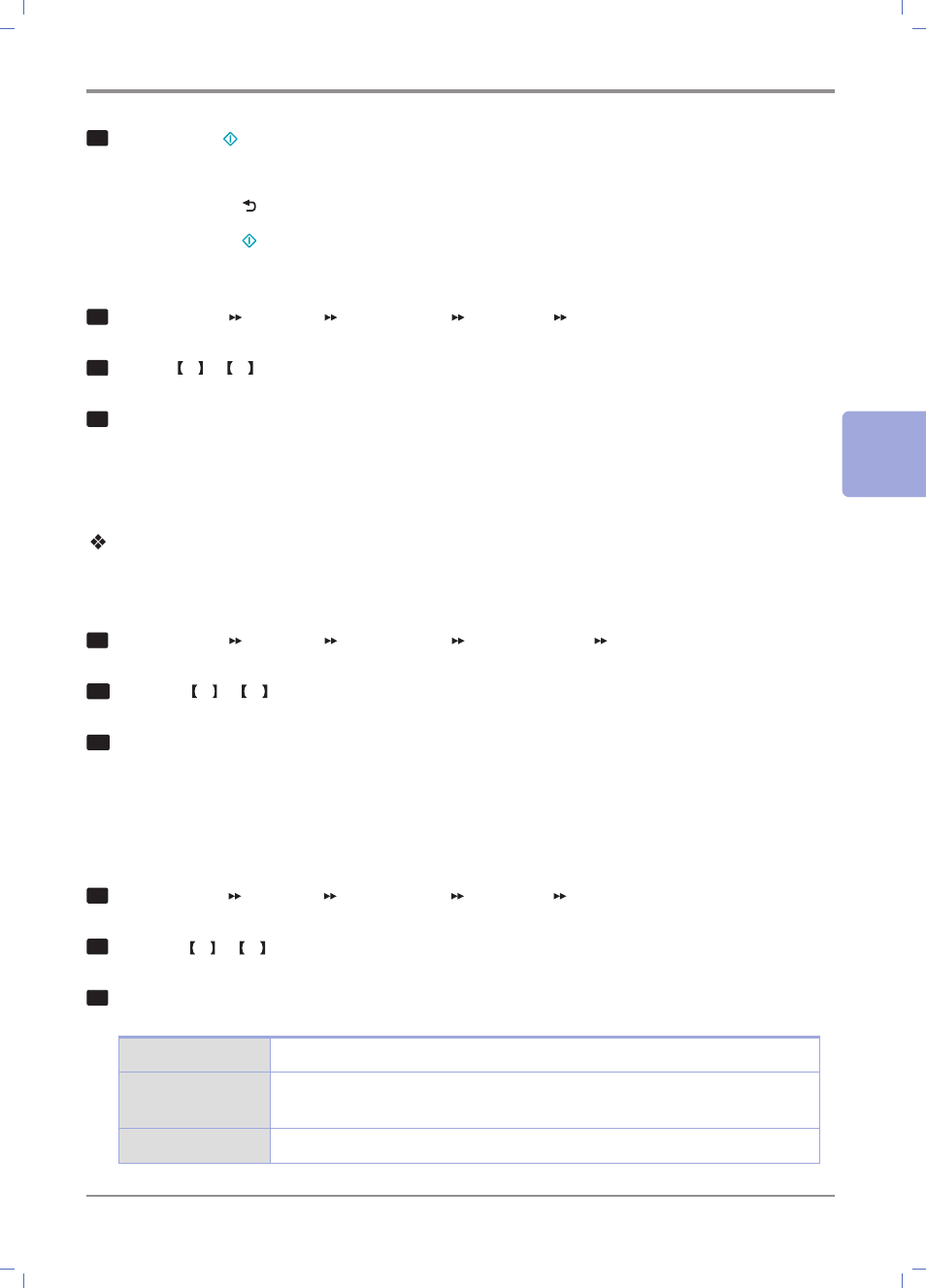
4-
17
Settings of Each Function
4
3
Please press 【 】 button to save the station ID entered.
- You can type up to 40 characters in alphabets and numbers on Station Number
- Please press 【 】 to delete each number if you entered wrong numbers.
- Please press 【 】 button to save the station ID entered
Date/Time
1
Go to 【MENU】 [Settings] [Fax Settings] [Generals] [Date/Time].
2
Use the ◀ or ▶ button to go to the field, and then enter the date/time.
3
Press the 【OK】 button to save the date/time you entered.
- Time is saved in the format of 24:00.
ECM
ECM setting
You can send or receive the fax more clearly with “error correction”. However, the ECM should be
supported by the other side’s device.
1
Go to 【MENU】 [Settings] [Fax Settings] [Fax Tx Setting] [ECM].
2
Press the ◀ or ▶ button to set ECM.
3
Press the 【OK】 button to save the ECM setting.
Line Monitor
You can monitor the communication line. When this option is set, you can hear the line tone from
the speaker.
1
Go to 【MENU】 [Settings] [Fax Settings] [Generals] [Line Monitor].
2
Press the ◀ or ▶ button to set Line Monitor. (Default: On Till Connect)
3
Press the 【OK】 button to apply Line Monitor function.
OFF
No sound from the speaker when the fax is received or sent.
On till Connect →
Default Setting
Sound from the speaker when the fax is received or sent except the
connection part.
Always On
Sound from the speaker throughout fax reception/transfer.
