Sindoh M403 User Manual
Page 111
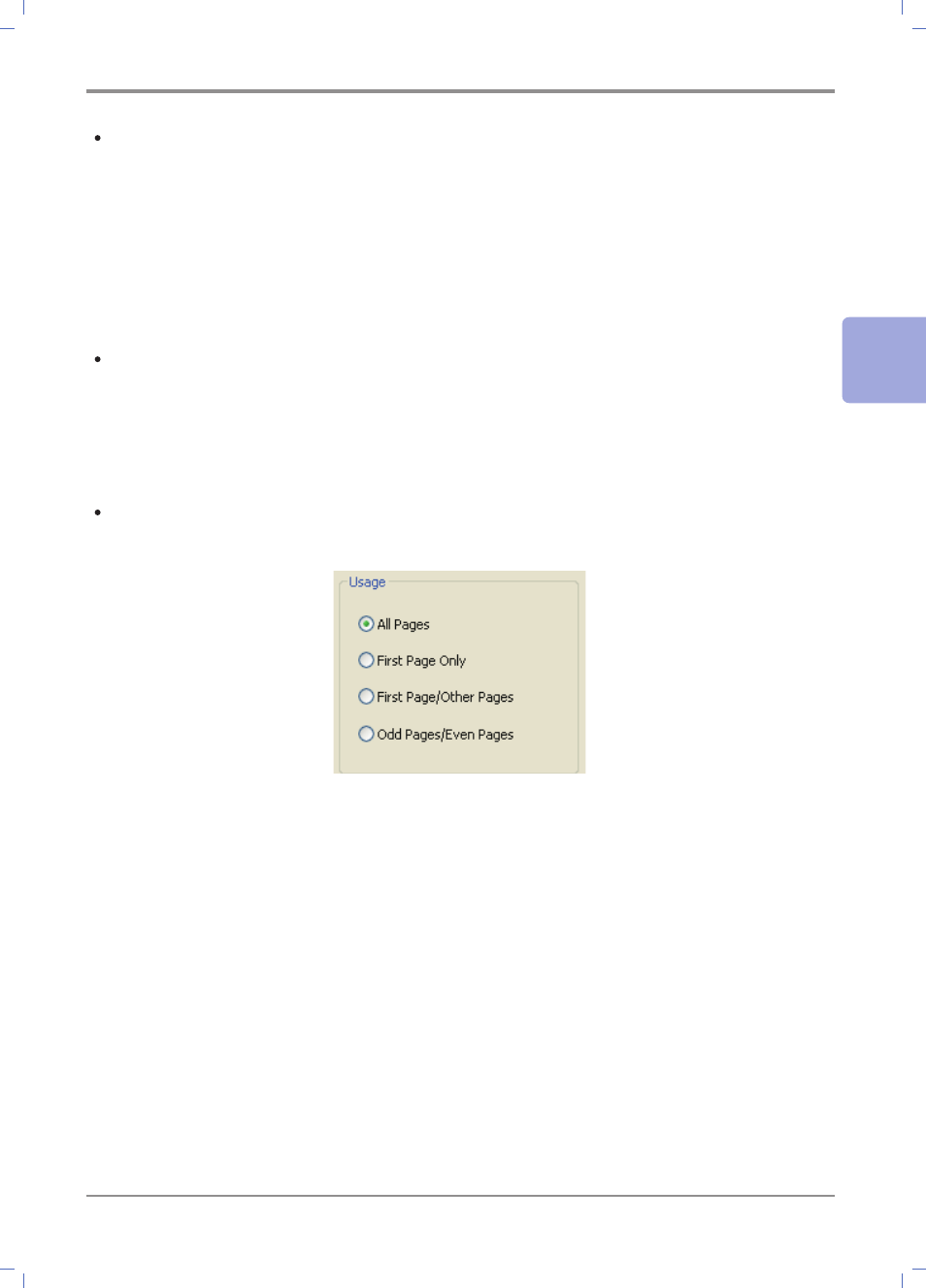
3-
29
Scanner, Printer and Fax
3
Watermark Editing
- Click Edit in the “Available Watermarks” list. The Edit Watermark screen appears.
(See the watermark list screen.)
- Select a desired watermark from the watermark list and modify the message and options.
- Click Change to save changes.
- Click OK or Print before exiting the print screen.
Watermark Deletion
- Select a desired watermark and click Delete from the watermark list.
(See the watermark list screen.)
- Click OK or Print before exiting the print screen.
Usage
- All Pages: Apply the existing or newly-created watermark to all pages.
- First Page Only: Apply the existing or newly-created watermark to the first page only.
- First Page / Other Pages: Apply the existing or newly-created watermark to the first page and
other pages respectively.
- Odd Page / Even Page: Apply the existing or newly-created watermark to odd pages and
even pages respectively.
