Sindoh M403 User Manual
Page 165
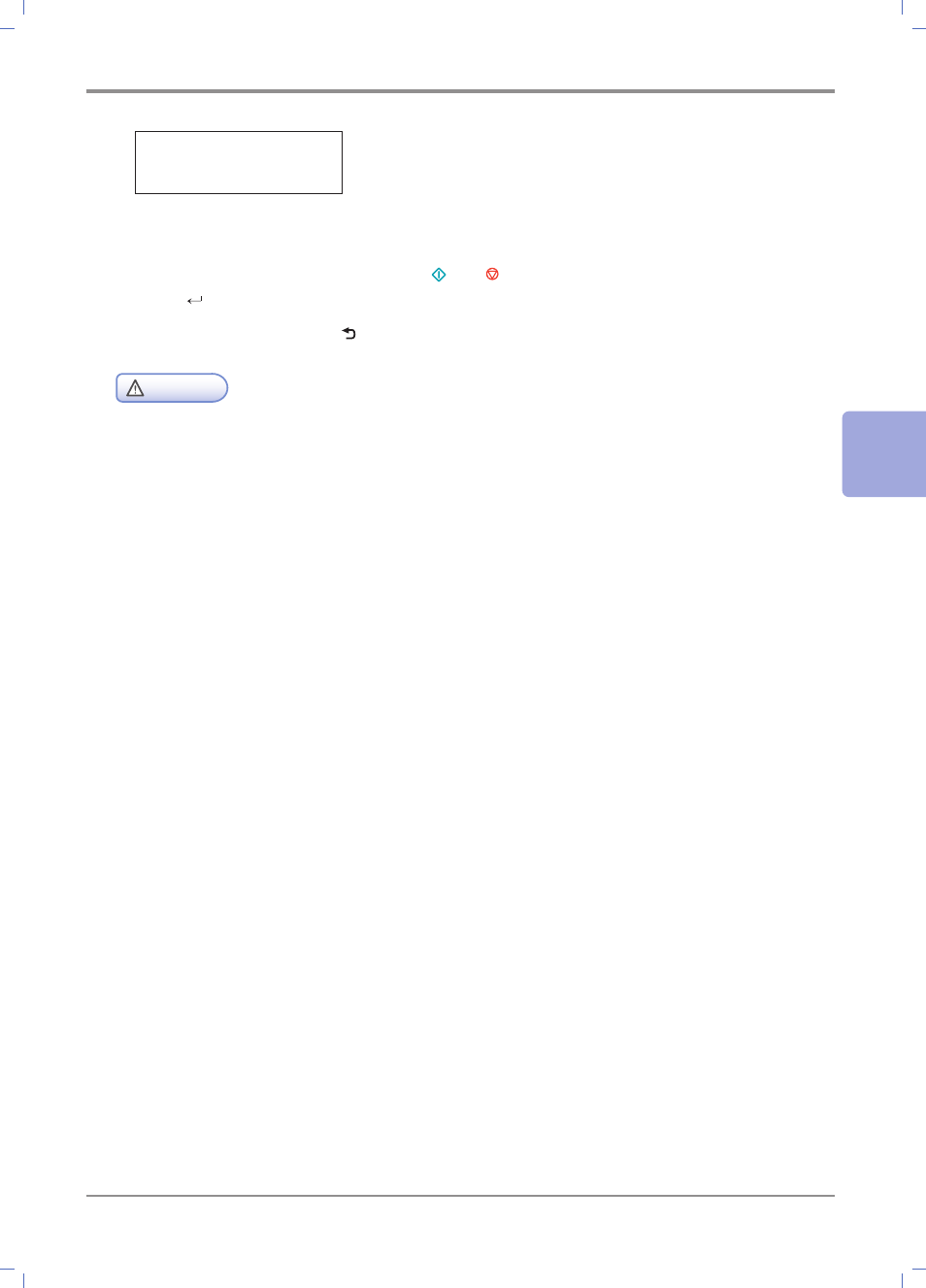
4-
37
Settings of Each Function
4
Password
0 . . .
④ Repeat ② and ③ to enter the wireless AP password.
⑤ After entering the password, press the 【 】 or 【 】 button to move to the character group.
While “ ” is displayed, press the 【OK】 button to access the wireless AP with the SSID.
⑥ To cancel input, press the 【 】 button. You will go to the upper menu.
Caution
- For convenience reasons, each password character is displayed. Be careful not to expose
the wireless AP password to others.
This manual is related to the following products:
