Cannot send the fax (only for the m401) – Sindoh M403 User Manual
Page 210
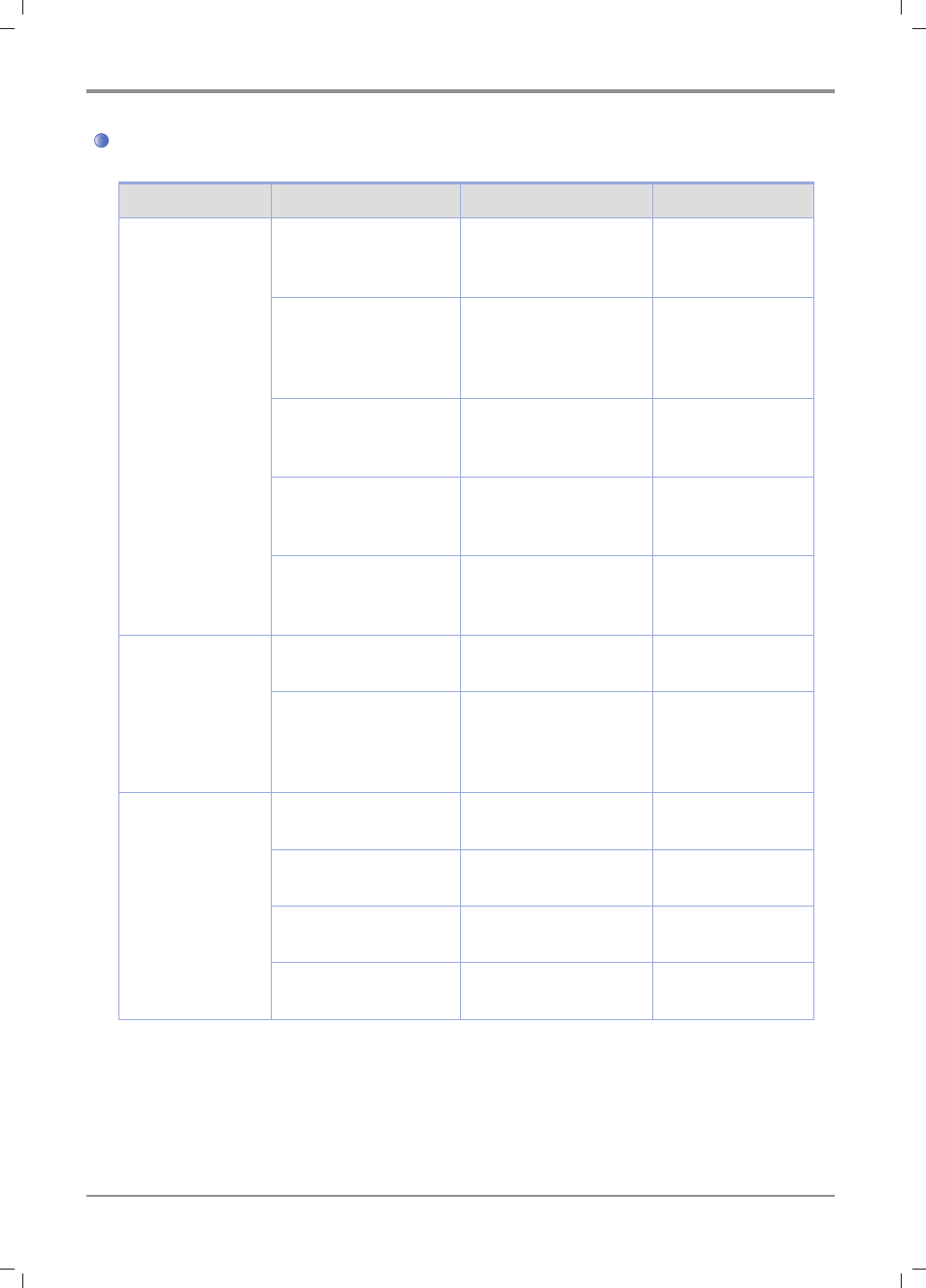
Maintenance and Troubleshooting
5-
38
Cannot Send the Fax (Only for the M401)
Status
Verification
Solution
Reference Page
Cannot send the
fax.
Check if the
transmission method is
correct.
Check the transmission
method and retry.
Check if the receiver’s
number is correct.
If you use the speed
dial, print the list and
check if the number is
correct.
Check if the error
message is displayed.
Take steps related to
the error message.
-
Check if the external
line number is included.
Include the external line
number if you dial from
the internal line.
Check if the receiver’s
fax has no problem.
Request the receiver to
have his/her fax ready
(power, paper).
-
Cannot send the
document
continuously.
Check if the document
is correctly arranged.
Reload the document.
-
Check if there is any
page of which width is
smaller than the
minimum width.
Separately send pages
of which width is
smaller than the
minimum width.
-
Cannot send the
fax even when you
dial the number.
Check if the document
is correctly loaded.
Load the document
correctly.
-
Check if the receiver’s
fax has paper.
Request the receiver to
have his/her fax loaded.
-
Check if the receiver’s
number is correct.
Dial the correct number.
Check if the receiver is
busy.
Until the line become
available.
-
