Detailed description of copy settings – Sindoh M403 User Manual
Page 134
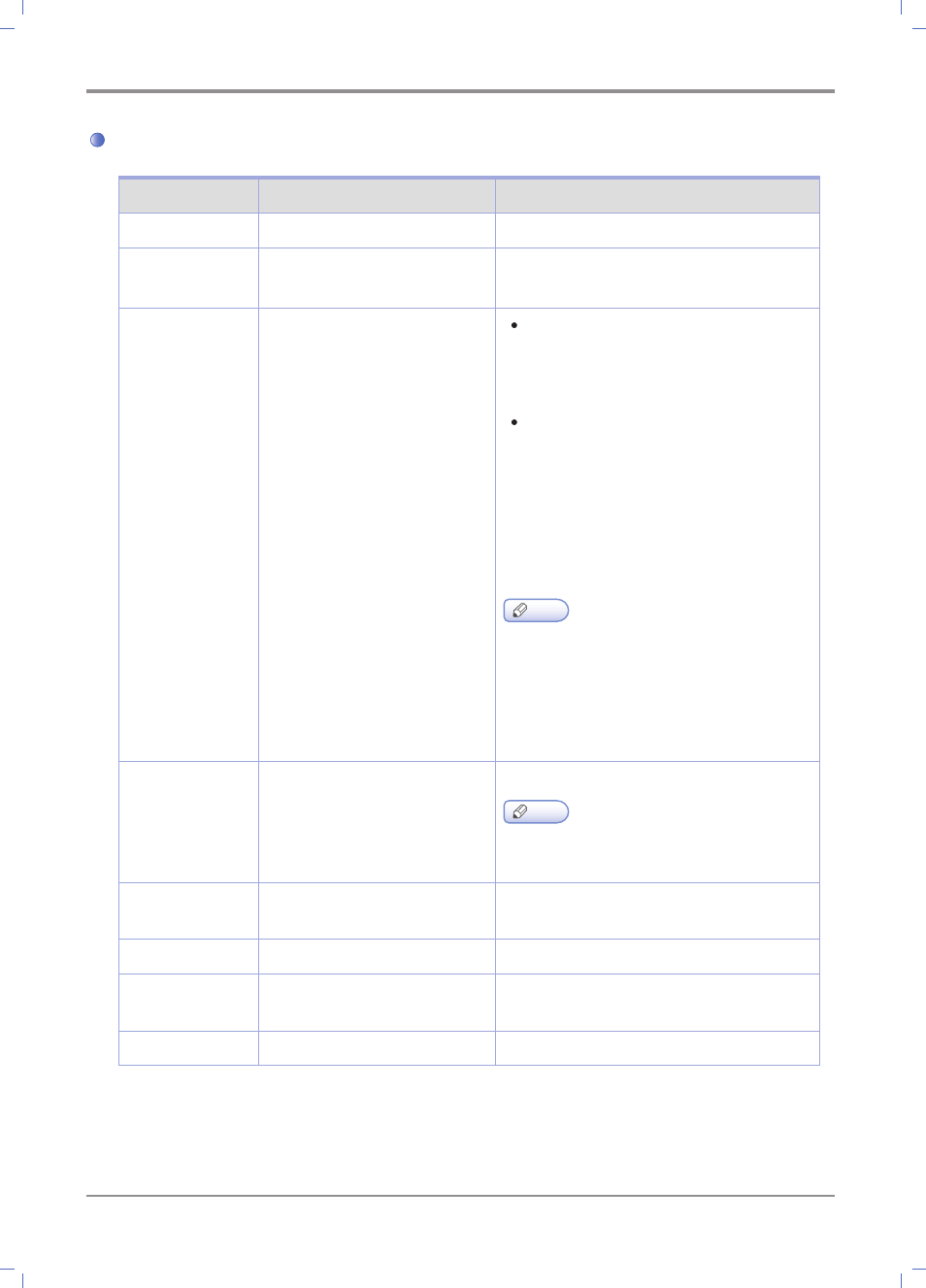
Settings of Each Function
4-
6
Detailed Description of Copy Settings
Setting
Description
Value
No. of Copies
Set the number of copies.
1~99,
*
1
Original Size
Set the Size of the original
document.
A4, A5 SEF, A5 LEF, B5,
*
Letter, Legal,
Executive, US Folio
Paper Size
Set the size of paper to be
used for copy.
Paper Source is Tray 1 or Tray 2:
as tray size, A4, A5 SEF, A5 LEF, B5,
*
Letter, Legal, Executive, Statement,
US Folio, Quatro, G.Letter, G.Legal
Paper Source is MPT:
A4, A5 SEF, A5 LEF, B5, B6,
*
Letter,
Legal, Executive, Statement,US Folio,
Quatro, G.Letter, G.Legal, Card
100x148, Card 148x200, Card 200x148,
Monarch Envelope, Com9 Envelope,
Com10 Envelope, C5 Envelope, C6
Envelope, DL Envelope
Note
- [Paper Size] appears only when
[Paper Source] is Tray 1, Tray 2 or
MPT.
- Tray 2 is available only when the
optional tray is installed.
Paper Source
Set the paper source
*
Auto Size Match, Tray 1, Tray 2, MPT
Note
- Tray 2 is available only when the
optional tray is installed.
Contents
Set the contents of the
original
Text,
*
Text/Photo, Photo
Darkness
Set the darkness of the copy
1~10,
*
6
Brightness
Set the brightness of the
copy
-4~4,
*
0
Contrast
Set the contrast of the copy
-2~2,
*
0
