Sindoh M403 User Manual
Page 101
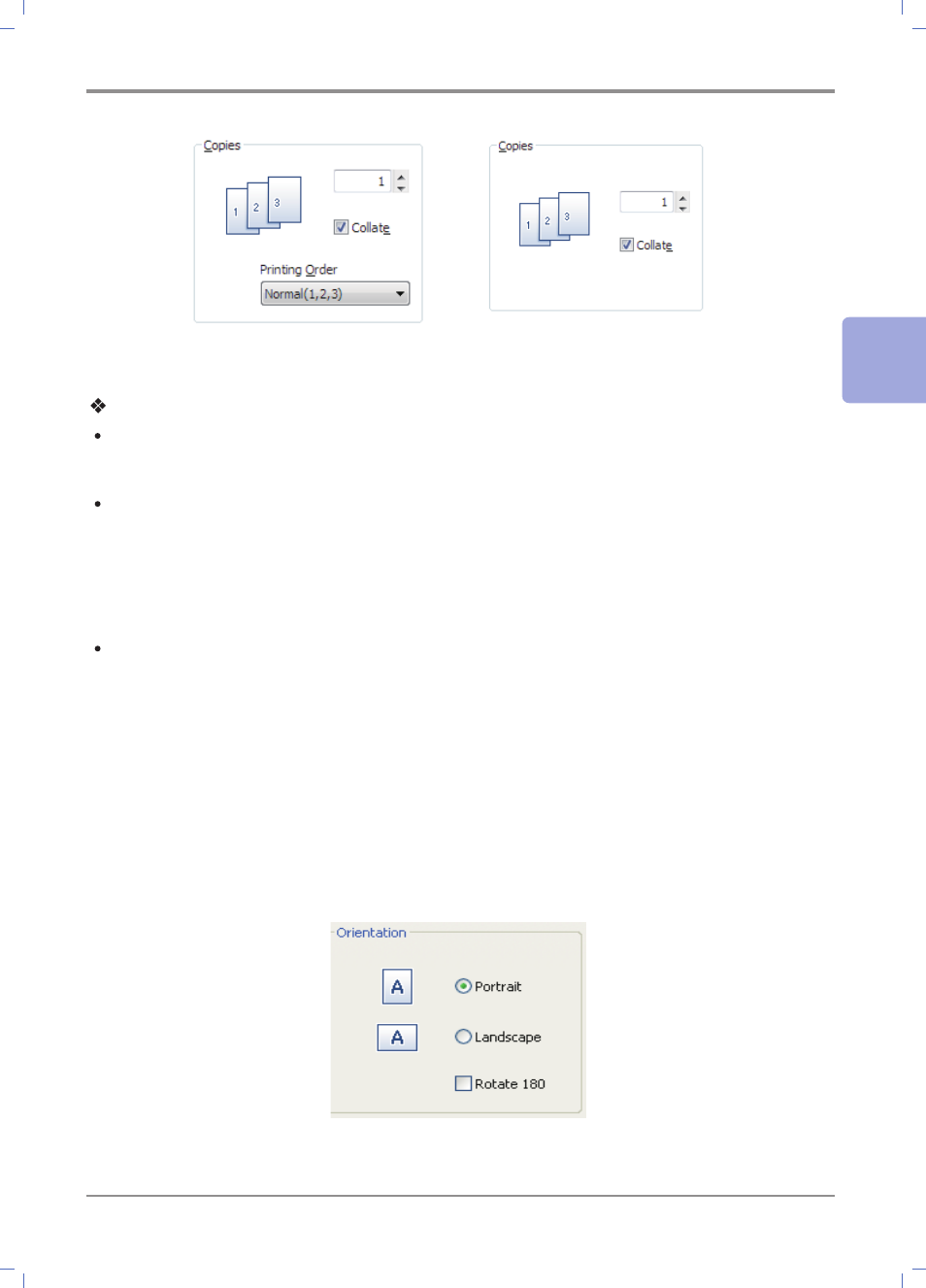
3-
19
Scanner, Printer and Fax
3
(SINDOH M402 Series) (SINDOH M402 Series PS/PCL5e/PCL6)
Description
Copies
- Type in or use up/down arrows to decide the number of copies.
Collate
- You can set the product to automatically collate multiple copies into sets. For example, if
you are making two copies of three pages and the automatic collation is on, the pages
print in this order: 1,2,3,1,2,3. If automatic collation is off, the pages print in this order:
1,1,2,2,3,3. The application precedes this setting and can provide this function.
Printing Order
- Available functions are “Normal”, “Reverse”, “Odd” and “Even”
- Available only for SINDOH M402 Series.
Orientation
You can set orientation: Portrait or Landscape. Portrait mode and Landscape mode arrange the
shorter and longer sides of the paper on top, respectively. Most applications support “Page Setting”
(paper orientation) function which precedes this setting. You can rotate the page by 180°as
necessary. Open the basic print setting window and select the print setting tab to change below
print settings.
