Sindoh M403 User Manual
Page 162
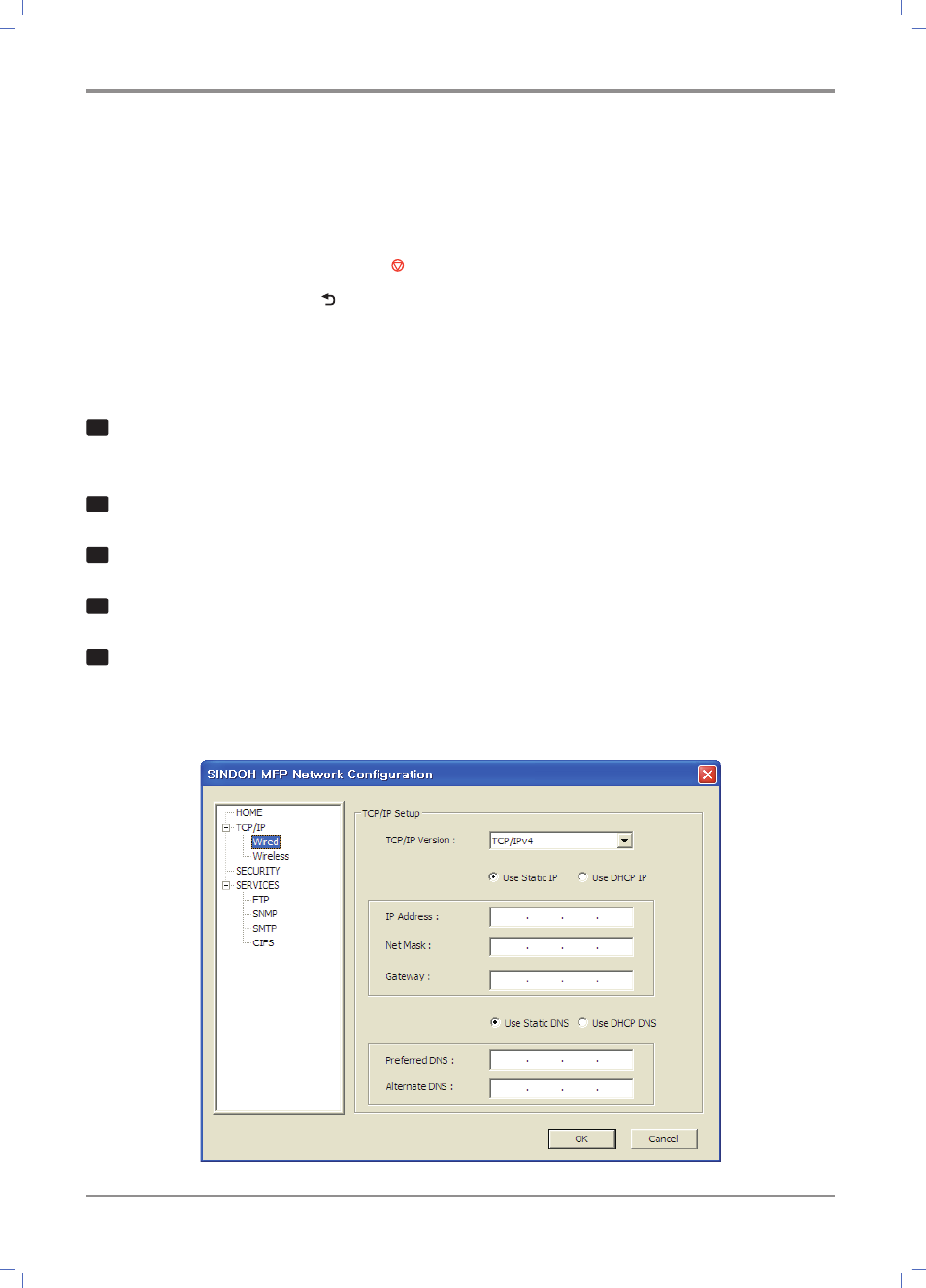
Settings of Each Function
4-
34
④ Repeat ② and ③ to enter the 12 digit IP address.
⑤ If you want to use the default value,‘0’, press the 【OK】 button.
⑥ Enter the last digit of the IP address, and then press the 【OK】 button to save the IP address
and go to the upper menu.
⑦ To correct the number, press the 【 】 button. You will move back one by one.
⑧ To cancel all, press the 【 】 button. You will go to the upper menu.
⑨ For netmask and gateway, follow the same steps.
Network Setting Program
1
Connect the USB cable, and then turn on the device. At this point, the printer must not be
connected to the device via the USB cable.
2
Run the SINDOH MFP Network Configuration.
3
In the left window, go to [TCP/IP -> Wired].
4
For IPv4, select TCP/IPv4; for IPv6, select TCP/IPv6.
5
① IP Automatic Setting (DHCP): Select [Use Static IP], and then press the 【OK】 button.
② IP Manual Setting: Select [Use DHCP IP] to enter network settings, and then press the 【OK】
button.
