Auto. redial – Sindoh M403 User Manual
Page 151
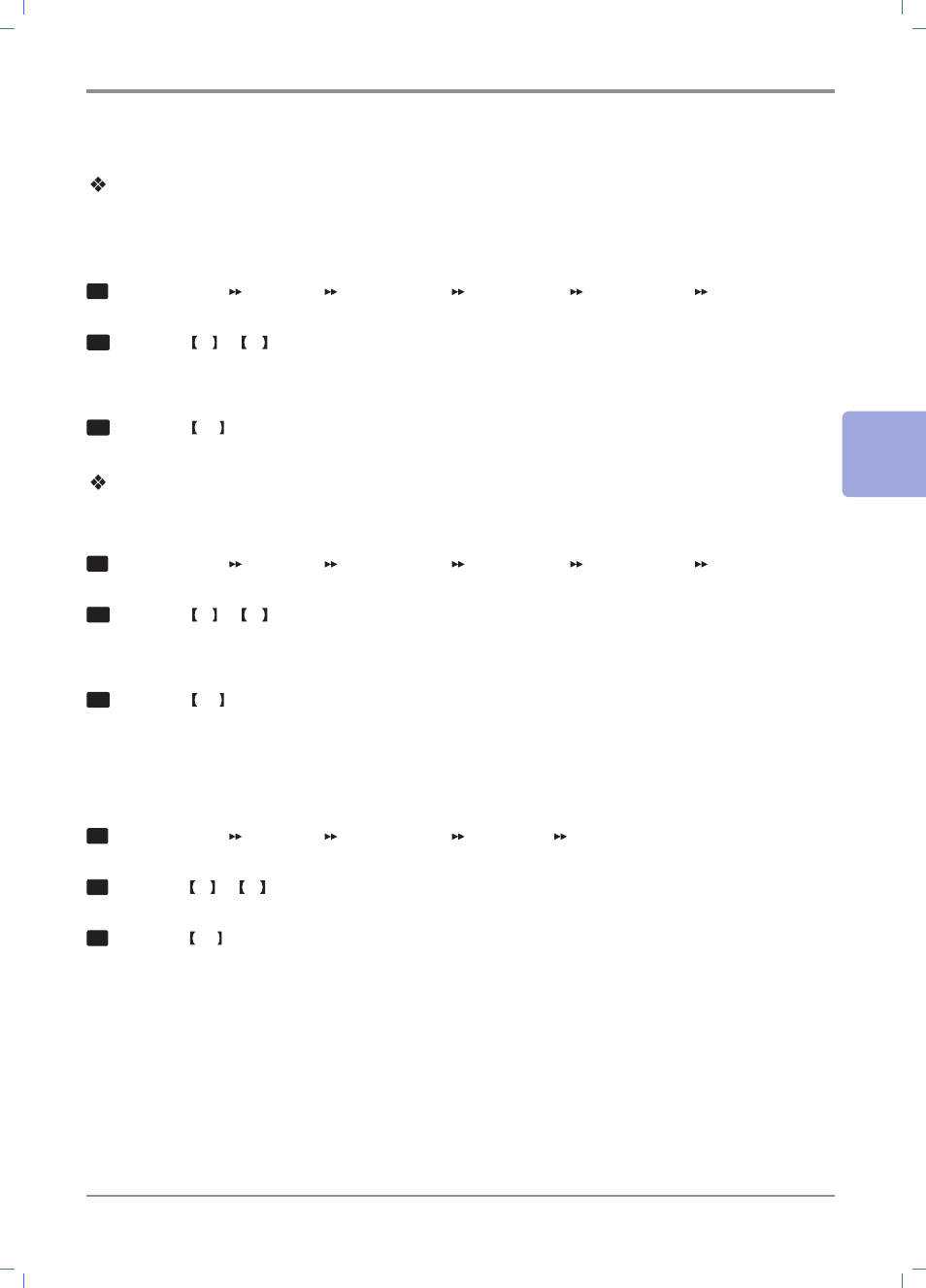
4-
23
Settings of Each Function
4
Auto. Redial
Number of Auto Redial
Up to the given number, the device can retry to send the fax if it is not sent properly because the
receiver’s fax was busy or had any problems.
1
Go to 【MENU】 [Settings] [Fax Settings] [Tx Settings] [Auto. Redial] [No. of Retry].
2
Press the ◀ or ▶ button to select the number of redial.
- For the number of redial, 0~5 are available. The default value is 2.
3
Press the OK button to save the number or redial.
Interval of Auto Redial
You can set the interval of auto redial.
1
Go to 【MENU】 [Settings] [Fax Settings] [Tx Settings] [Auto. Redial] [Retry interval].
2
Press the ◀ or ▶ button to select the interval of redial.
- For the interval of redial, 1~5 (minutes) are available. The default value is 2.
3
Press the OK button to save the interval of redial.
TTI
You can decide whether or not to add your name and fax number on the top of the fax.
1
Go to 【MENU】 [Settings] [Fax Settings] [Generals] [TTI].
2
Press the ◀ or ▶ button to set TTI. (Default: On)
3
Press the OK button to apply TTI.
TTI includes:
[Date:YYYY-MM-DD][Time:HH:mm][Station ID][Station Number][Page: N(current) of M(total)]
Time is printed in the format of 24:00. For on-hook transmission, page information is displayed in
the format of [Page: N(current)].
