Reduction/enlargement setting, Auto scale, Custom scale (zoom) – Sindoh M403 User Manual
Page 76
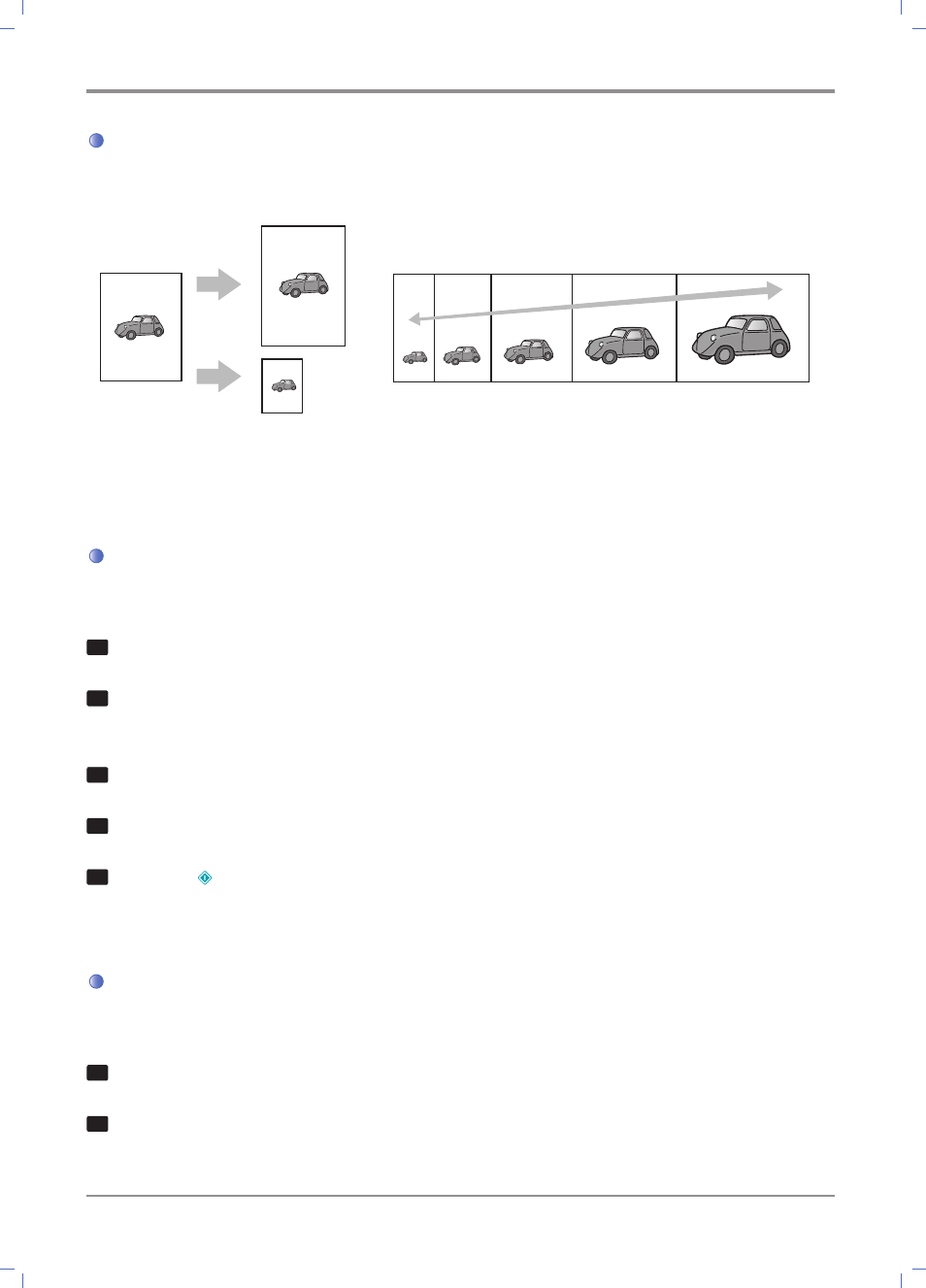
Copy
2-
8
Reduction/Enlargement Setting
Reduce or enlarge copies to the paper size. Reduction/Enlargement settings between original and
paper can be selected manually or automatically.
Automatic Reduction/Enlargement Custom Reduction/Enlargement
(Fit to Paper Size)
(1% Step)
Auto Scale
Select the scale to fit to the specified paper size.
1
Press the 【COPY】 button to go to the copy mode setting menu.
2
Press the 【◀】 or 【▶】 button to decide [Original Size], [Paper Size] and [Paper Source], and
then press the 【OK】 button.
3
Press the 【◀】 or 【▶】 button until [Scale] appears, and then press the 【OK】 button.
4
Select [Auto Scale], and then press the 【OK】 button.
5
Press the 【 】 button.
Custom Scale (Zoom)
You can select a scale of 50% ~ 200% in a step of 1%.
1
Press the 【COPY】 button to go to the copy mode setting menu.
2
Press the 【◀】 or 【▶】 button to decide [Original Size], [Paper Size] and [Paper Source],
and then press the 【OK】 button.
200%
150%
100%
75%
50%
