Sindoh M403 User Manual
Page 159
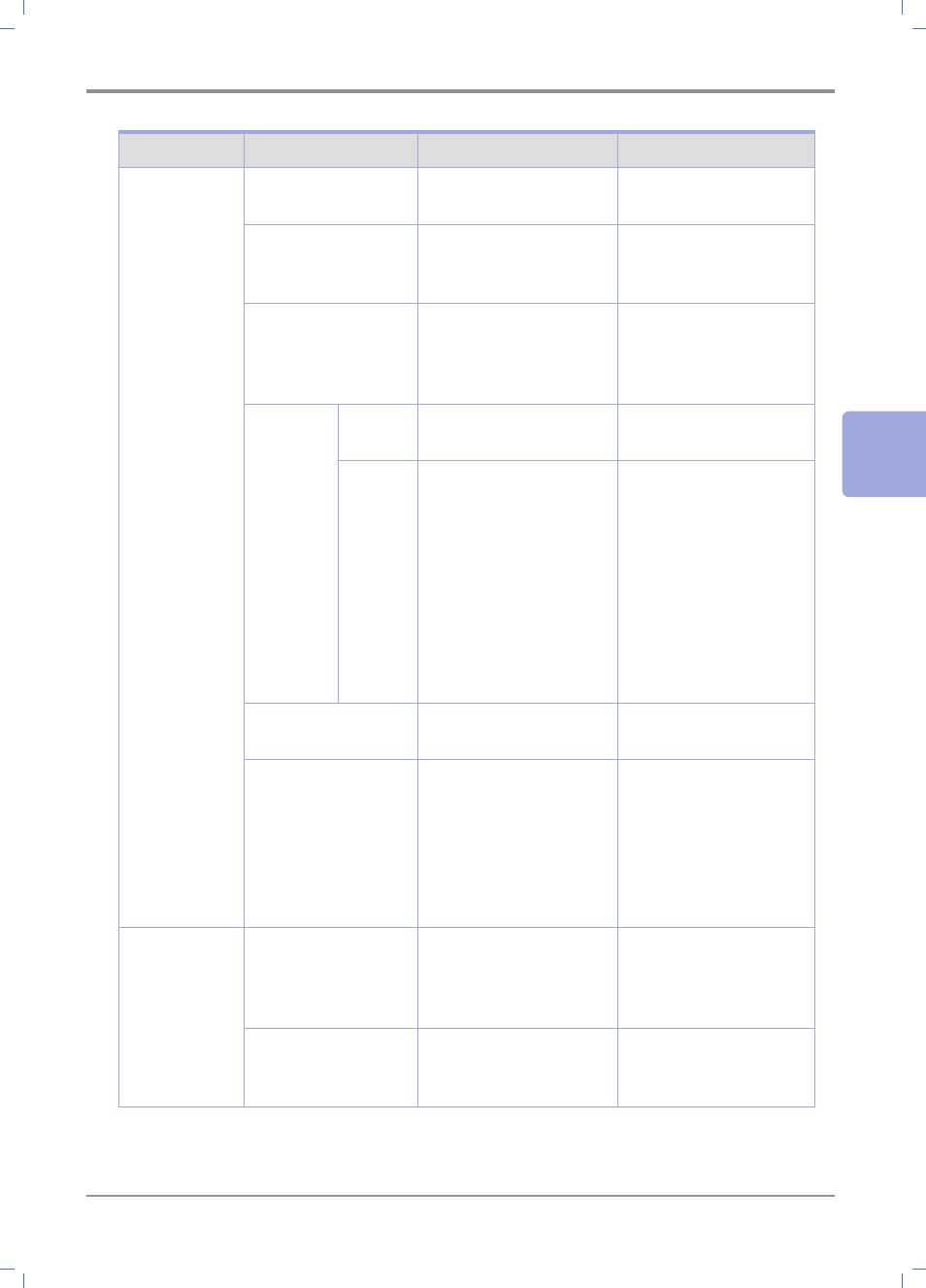
4-
31
Settings of Each Function
4
Menu Item
Menu Item
Purpose
Value
Wifi Network
Show IP Address
Check the current IP
address (IPv4).
000.000.000.000 ~
255.255.255.255
Show SSID
Check the currently
connected wireless AP
device.
Show IPv6 Address
Check the IPv6 address
of the current device.
0000:0000:0000:0000:
0000:0000 ~
FFFF:FFFF:FFFF:FFFF:
FFFF:FFFF
Setup IP
Address
DHCP
Allocate the IP address
automatically.
Static
Type in the IP manually.
-> You should set the
IP address, netmask
and gateway.
For detailed values,
contact your network
administrator.
* For more information,
see
Enter IP Address :
000.000.000.000 ~
255.255.255.255
Enter Netmask :
000.000.000.000 ~
255.255.255.255
Enter Gateway :
000.000.000.000 ~
255.255.255.255
Show HW address
Check the unique Mac
address.
00: 00: 00: 00: 00: 00
~ FF:FF:FF:FF:FF:FF
Clear saved SSID
Disconnect the current-
ly-connected wireless
AP device.
* This item cannot be
selected again if the
user does not attempt
connection.
Setup
MailServer
Server Address
Set the e-mail server
(SMTP).
Contact the e-mail
server administrator or
service provider for the
server address.
Authentication
Authentication to the
SMTP
No authentication,
password, encrypted
password
