Power switch and energy saver mode, Power switch, Energy saver mode – Sindoh M403 User Manual
Page 39
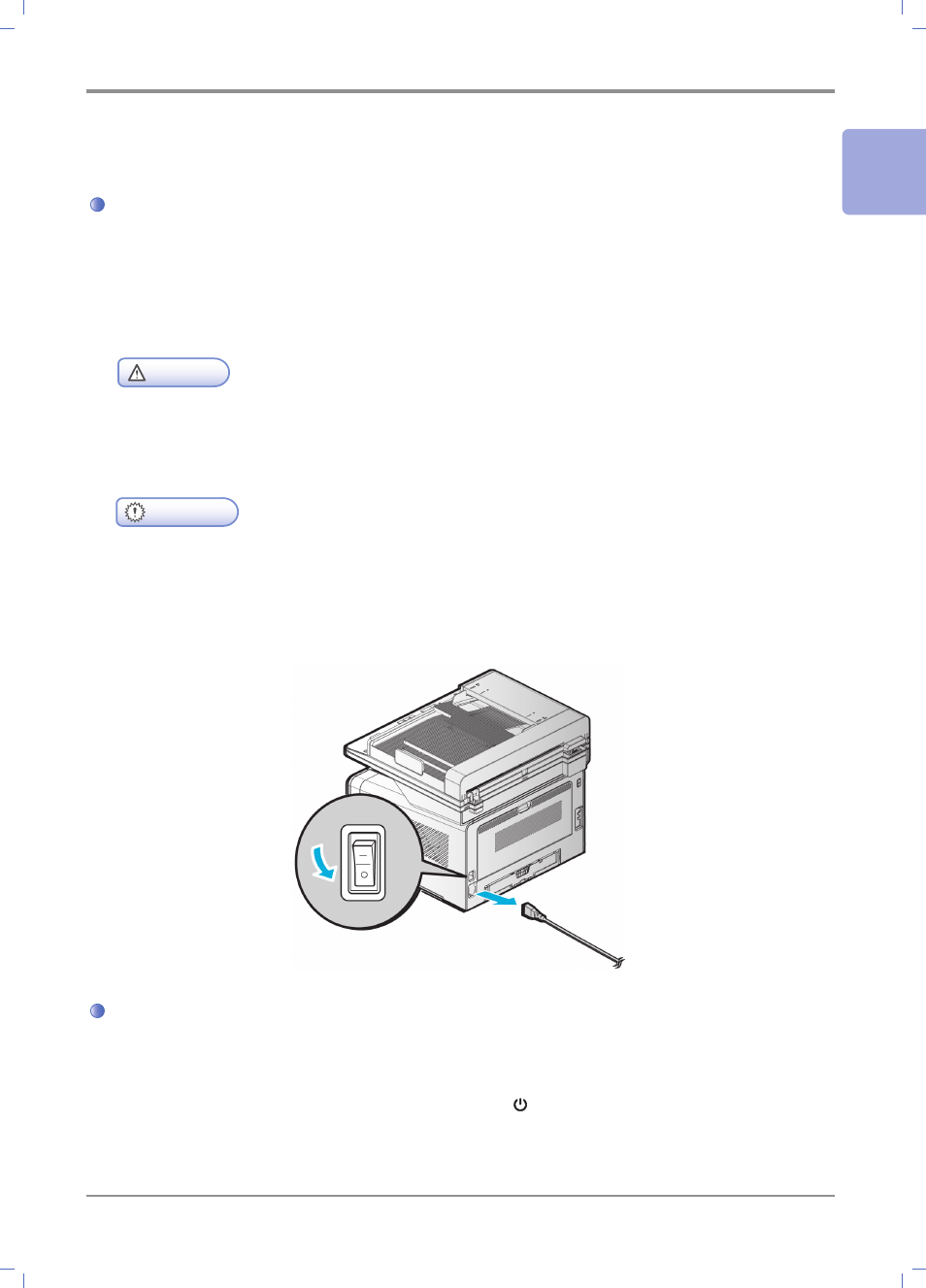
1-
11
Preparation for Using the Device
1
5. Power Switch and Energy Saver Mode
Power Switch
Before turning on the Power Switch, check that the power cord plug is firmly connected to the
receptacle.
Press the Power Switch on the right-rear side of the equipment to “ㅡ” position (On).
To turn power off, press the Power Switch to “○” position (Off).
Warning
- Never insert or pull of power plug, or touch the Power Switch with wet hands.
It may cause electric shock.
Important
- Once the power has been turned off, wait for at least 3 seconds before turning the power
on.
- When the equipment is not to be used or stored for a long time, or moved to another place,
turn off power and pull off the plug from the power receptacle.
Energy Saver Mode
When the device has not been operated for a certain time, the device enters Energy Saver Mode
automatically to reduce electric power consumption.
In the Energy Saver Mode, only the LED indicator of the 【 】 button is lit and other LEDs and LCD
are turned off. The time for entering this mode can be set up between 1~240 minutes.
