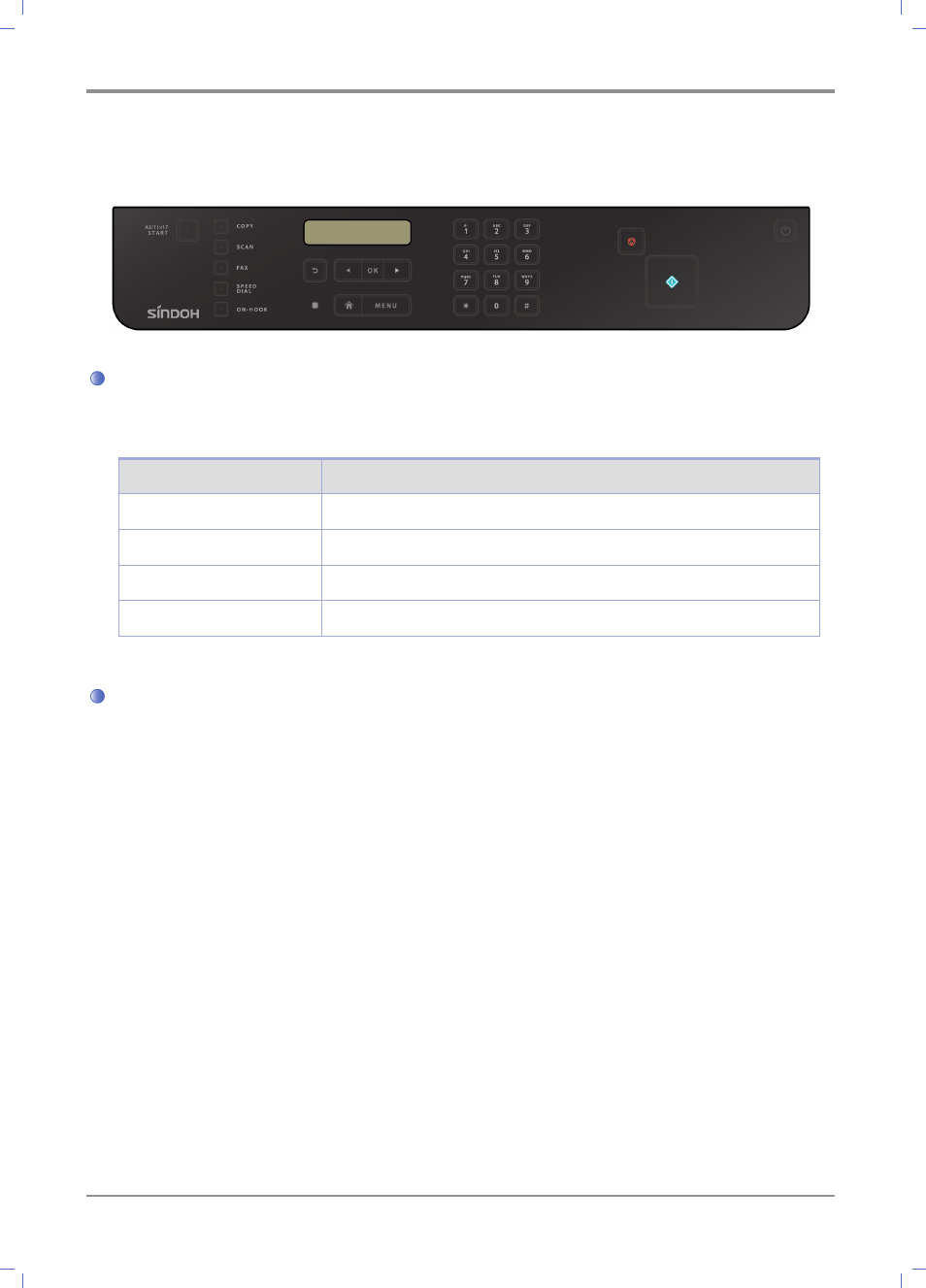
Preparation for Using the Device
1-
8
4. Control Panel
Lamps
The lamp shows the device’s current status.
Lamp
Device Status
OFF
Off
White
On, Standing by
Red
Error
Green
Operating
Buttons
Use buttons to select a menu, start operation and respond to messages when changing the
configuration.