Announcement mailbox, Mailboxes – CTL Lx-Lite VoiceSupport User Manual
Page 46
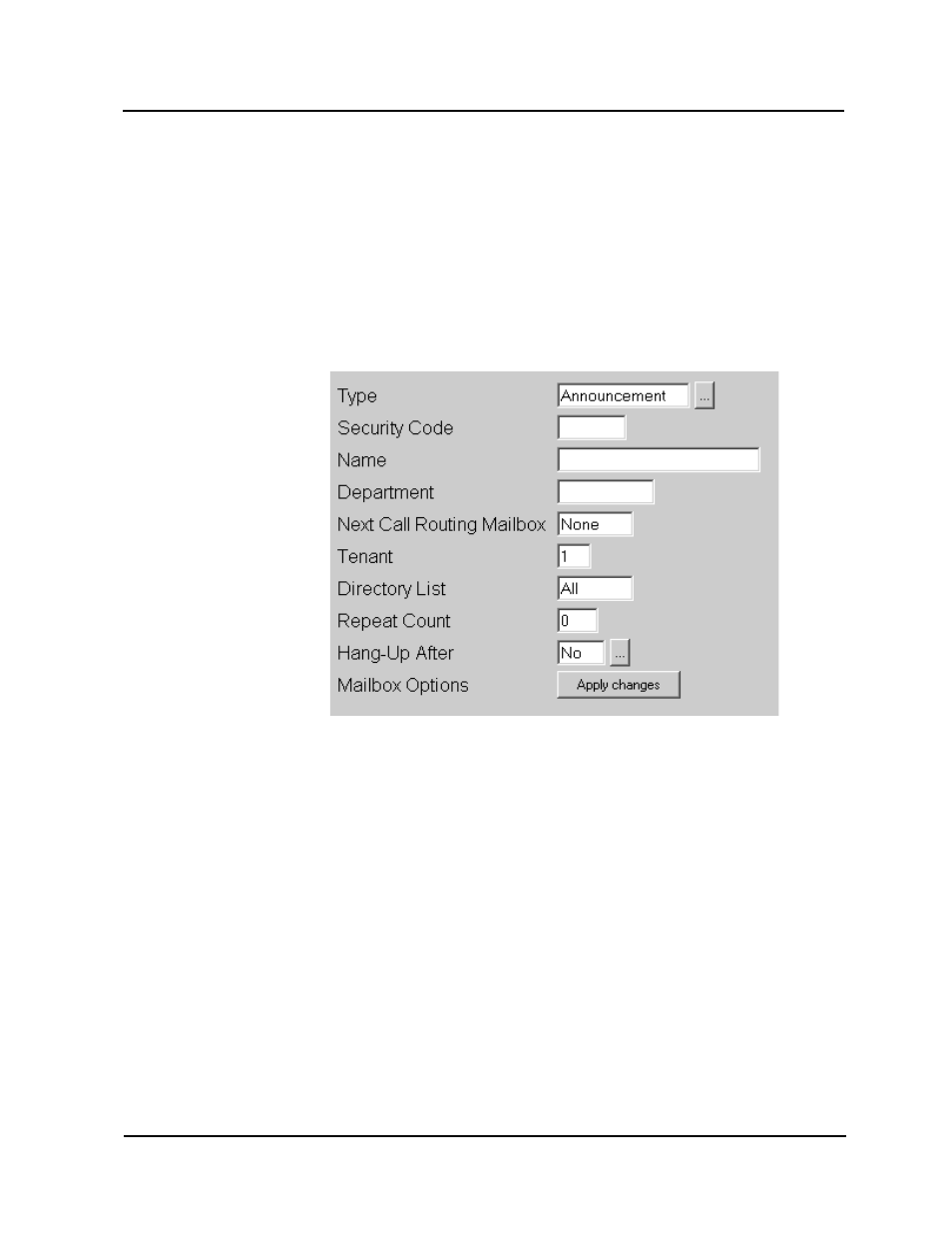
Mailboxes
Announcement Mailbox
3-12
VoiceSupport LX System Guide
Chapter 3 Customizing Voice Mail
Announcement
Mailbox
An Announcement Mailbox is an information only mailbox that plays an
announcement (such as a meeting schedule, insurance claim information, etc.). A
caller dials into the Voice Mail and listens to the recorded announcement. Once the
announcement has finished playing, the Voice Mail says good-bye and either hangs
up or sends the caller back to the Automated Attendant.
To create/edit Announcement Mailboxes:
1) Select Mailbox Options Edit from the Customize section of the main menu and
then select the mailbox to edit by using the Filter button and Number buttons at
the top of the screen. Once an Announcement Mailbox has been selected, the
Mailbox Options screen for that mailbox is displayed.
2) Select or type in the desired settings for each of the following data fields:
■
Type - If you selected a mailbox number of an Announcement Mailbox, this
field will already contain Announcement. Otherwise, click the scroll down
list and select Announcement.
■
Security Code - Password protect the Announcement Mailbox by entering a
security code, up to six digits in length. If no security code is desired, enter
None.
■
Name - If desired, you can assign a name to this mailbox, up to 25 alpha-
numeric characters. The name will appear on system reports. If you don’t
want to name the mailbox, enter None.
■
Department - You can identify the department associated with this mailbox,
up to 10 alpha-numeric characters in length. If you don’t want a department
name, enter None.
■
Next Call Routing Mailbox - The Call Routing Mailbox provides options for
where to send the call. Indicate the mailbox number of the next Call Routing
Mailbox. Make sure that a Call Routing Mailbox has been created and that a
Dial Action Table has been assigned to it.
