Web based user interface – CTL Lx-Lite VoiceSupport User Manual
Page 36
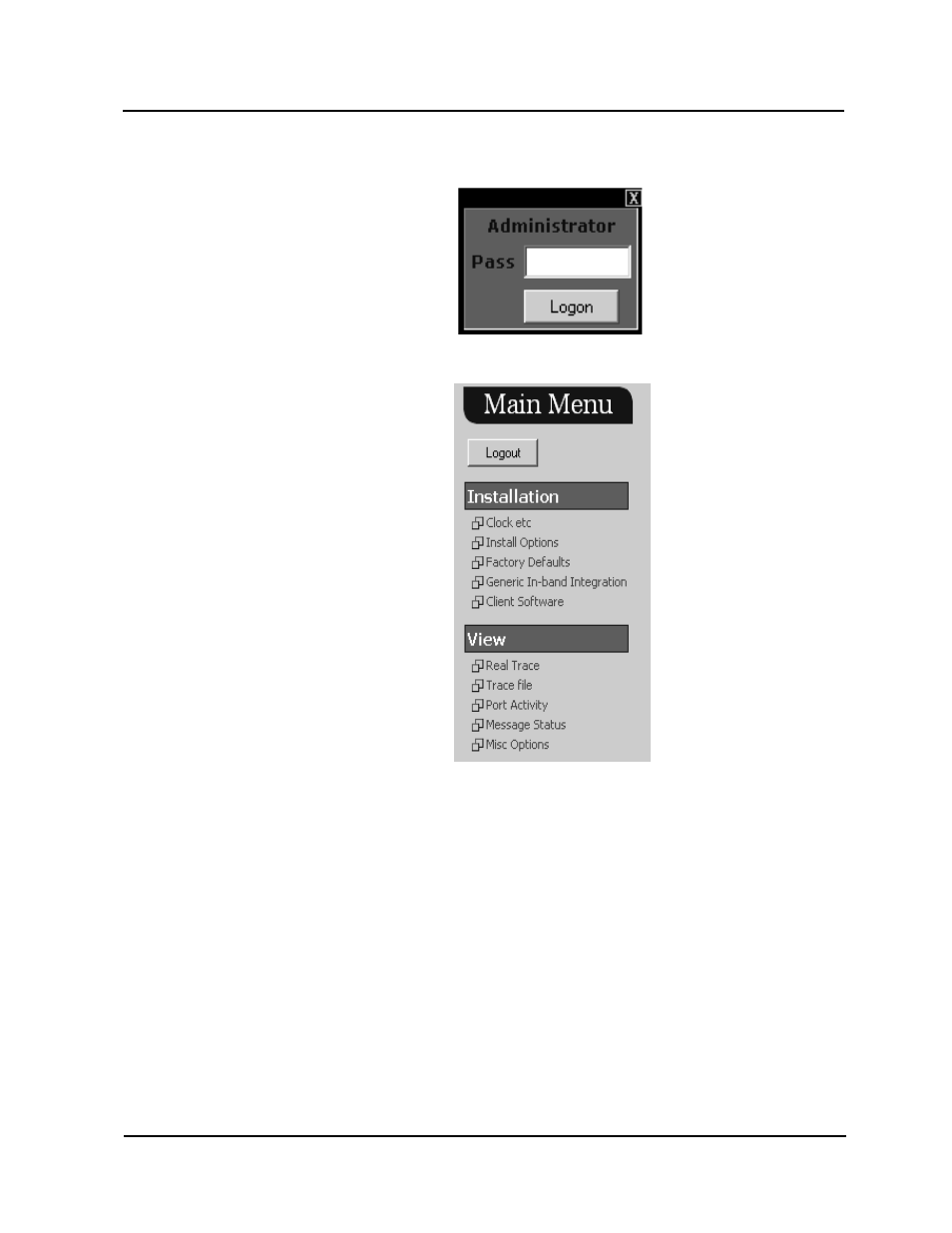
Web Based User Interface
3-2
VoiceSupport LX System Guide
Chapter 3 Customizing Voice Mail
Click the Administrator button and you will be prompted to enter your password.
Once the system accepts your password, the main menu is displayed as shown:
The remaining paragraphs in this chapter outline the steps necessary to create and
edit the tables, lists, mailboxes, and options necessary for customizing your system.
All functions that are described are accessed from the main menu.
