Setting up the voice mail server, Logging on to the voice mail – CTL Lx-Lite VoiceSupport User Manual
Page 18
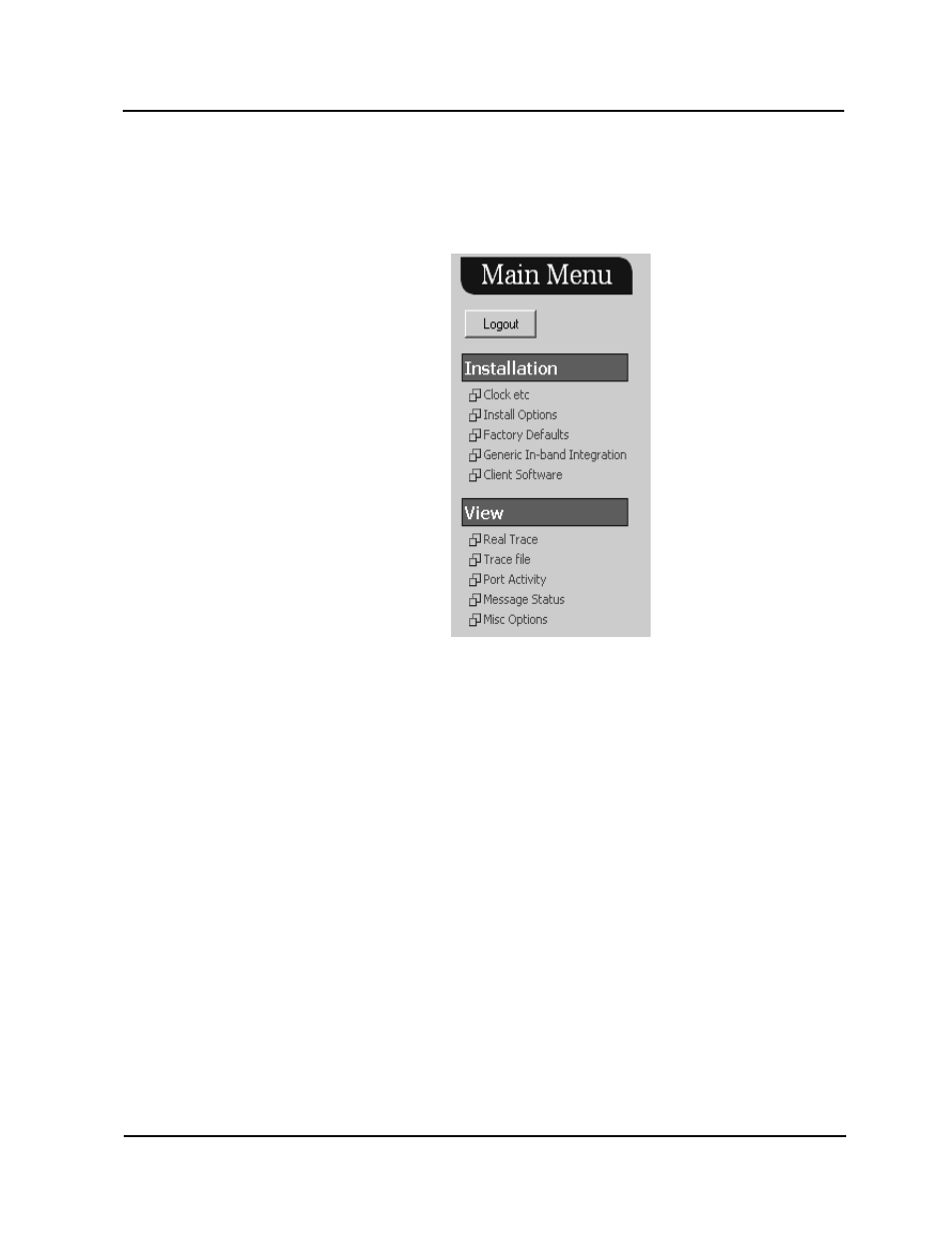
Setting Up the Voice Mail Server
Logging On to the Voice Mail
2-4
VoiceSupport LX System Guide
Chapter 2 Installation and Setup
2) Use the following default password for the initial login: CTL
Once you are logged in, you can create a new password. See System Options,
System Password in Chapter 3.
3) Once the system accepts your password, the main menu is displayed as shown:
All functions that are required to install and setup the VoiceSupport unit are
accessed from the main menu.
Note - Once you are logged in, you can change the default login password.
See To View and Customize System Options on page 3-76.
