User features (cont’d), System administration and maintenance, Features – CTL Lx-Lite VoiceSupport User Manual
Page 13
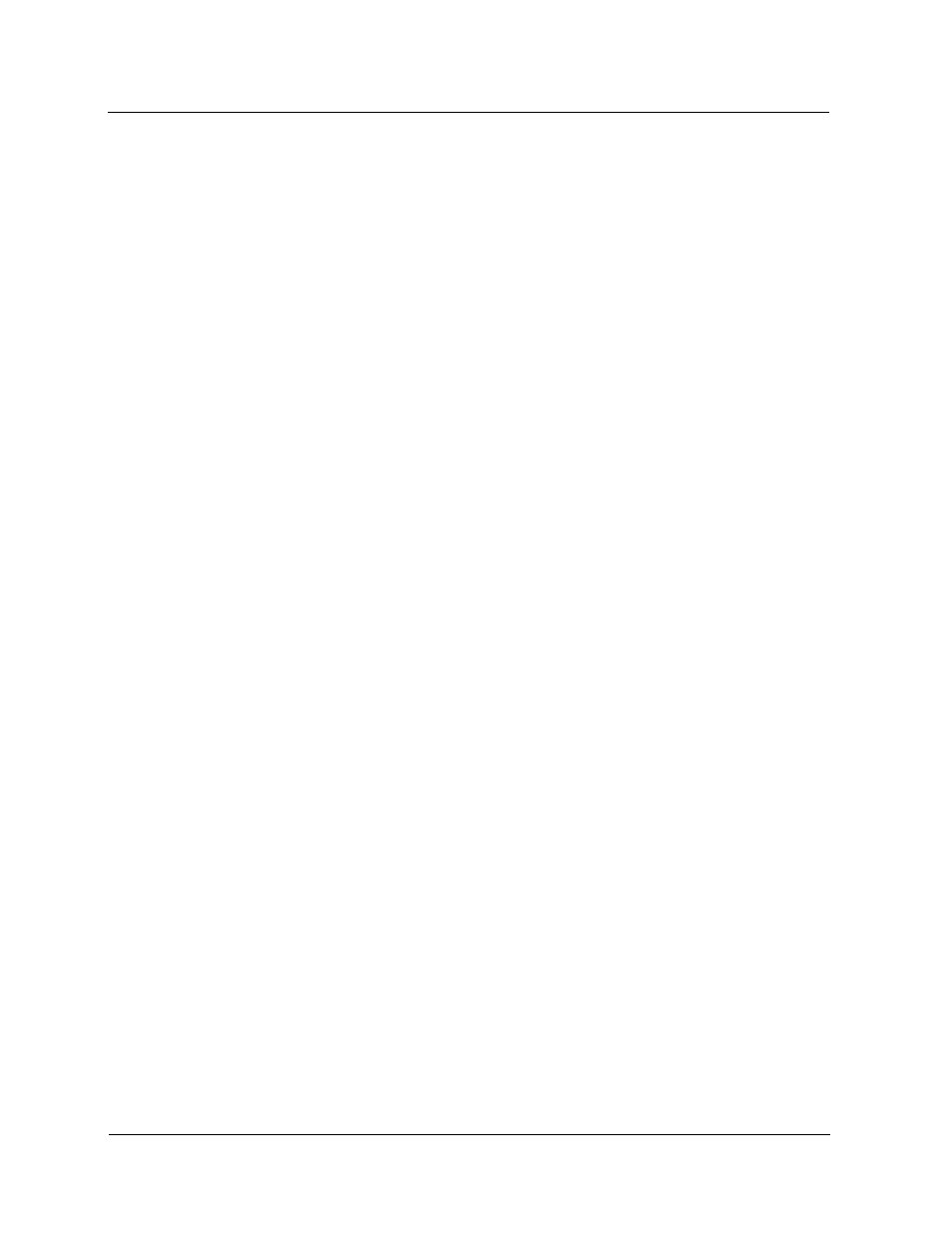
Features
User Features (cont’d)
VoiceSupport LX System Guide
1-7
Chapter 1 Introduction
User Features
(cont’d)
■
Getting Recorded Help - Mailbox users can get recorded help if they press
an incorrect code or forget what code to press.
■
Getting the Time and Date - Mailbox users can get the current time and
date.
■
Listening Options - while listening to a message, or after message
playback, a user can select several listening options such as to save or
erase a message, listen to the next message, reverse the order, pause or
replay a message.
■
Recording Options - While recording a message, a user can pause and
restart, back up and listen to the message, erase the recording, hear the
time and date of the recording, etc.
System
Administration
and
Maintenance
■
Local Backup and Restore - Lets the System Administrator capture the
system database, voice messages, and feature files and save them. These
files can be reloaded after a system failure.
■
Port Activity - Provides a list of all activity on a Voice Mail port
■
Real-Time Trace - Allows system activity to be recorded in real-time in
order to assess system operation and troubleshoot potential problems.
■
Trace Viewer - Lets the System Administrator view trace messages and
events recorded in the Trace Database.
■
Reports - Shows the database options, messaging options, and errors in
easy-to-read format. The following is a partial list of reports that can be
printed or viewed on the screen:
Answering Schedules
Caller ID Tables
Callout Log
Dial Action Tables
Distribution Lists
Mailboxes
