Step 6: insert your new chart into the report, Step 7: adjust the time range – Rockwell Automation FactoryTalk Historian Classic User Guide User Manual
Page 71
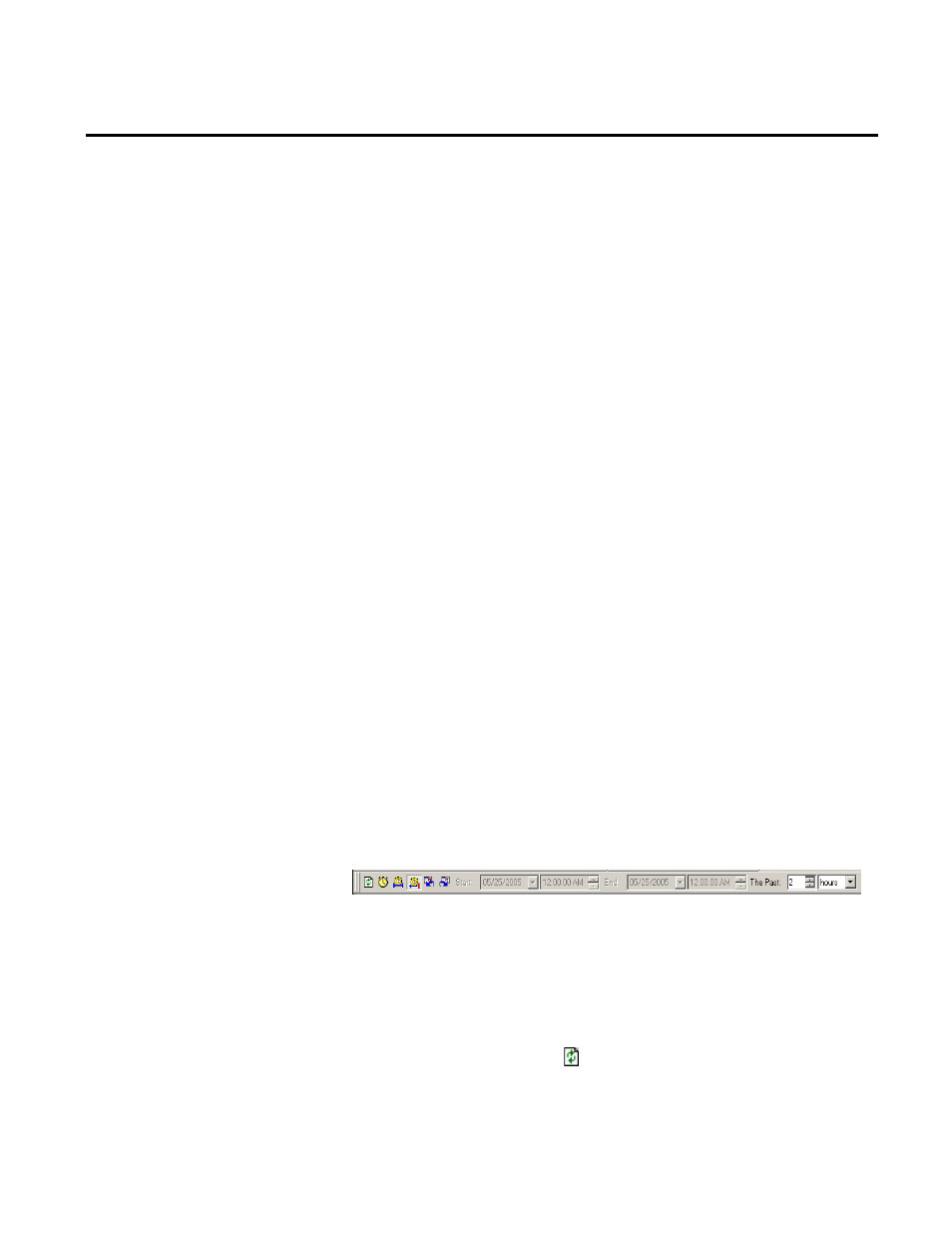
Analyzing FactoryTalk Historian Classic Data Chapter 4
users will not be able to change pen colors, line thicknesses, or
other chart styles.
The Authoring Legend is a table that contains the properties
of the chart that you specify here. Users of your report will be
able to customize their view of the chart by changing the values
associated with these properties. This legend provides the
maximum amount of flexibility for your report users.
2. The Fields in this Legend list contains the names of the chart
properties that will be shown on your Authoring Legend. For
this tutorial, accept the defaults.
Click OK to add the time-series report object to the report. The
time-series chart will display in the report, but you will not see any
data in the chart. This is because the default time range for a
time-series chart is “the past 2 hours,” but the sample data was
collected between June 30, 1999 11:01 AM and June 30, 1999 1:31
PM. In the next section of the tutorial, we will learn to control the
time range for the data that will display in the chart.
When you create a new chart or table that is based on a time
selection-enabled report data source, the Time Selection toolbar
shown below will automatically appear at the top of the time-based
report object. The Time Selection toolbar acts like a filter on the
timestamp field that was designated for time selection when the
report data source was created.
The default time selection filter is the past 2 hours. Use the Time
Selection toolbar to define time ranges, start and end date/times, or
time increments for your time-based report objects. The Time
Selection toolbar provides the following buttons:
• The Refresh button re-executes the report object based
upon the selections made in the Time Selection toolbar. When
Step 6: Insert Your New Chart
Into the Report
Step 7: Adjust the Time
Range
Rockwell Automation Publication HIST-UM001K-EN-E-June 2014
71
