Rockwell Automation FactoryTalk Historian Classic User Guide User Manual
Page 48
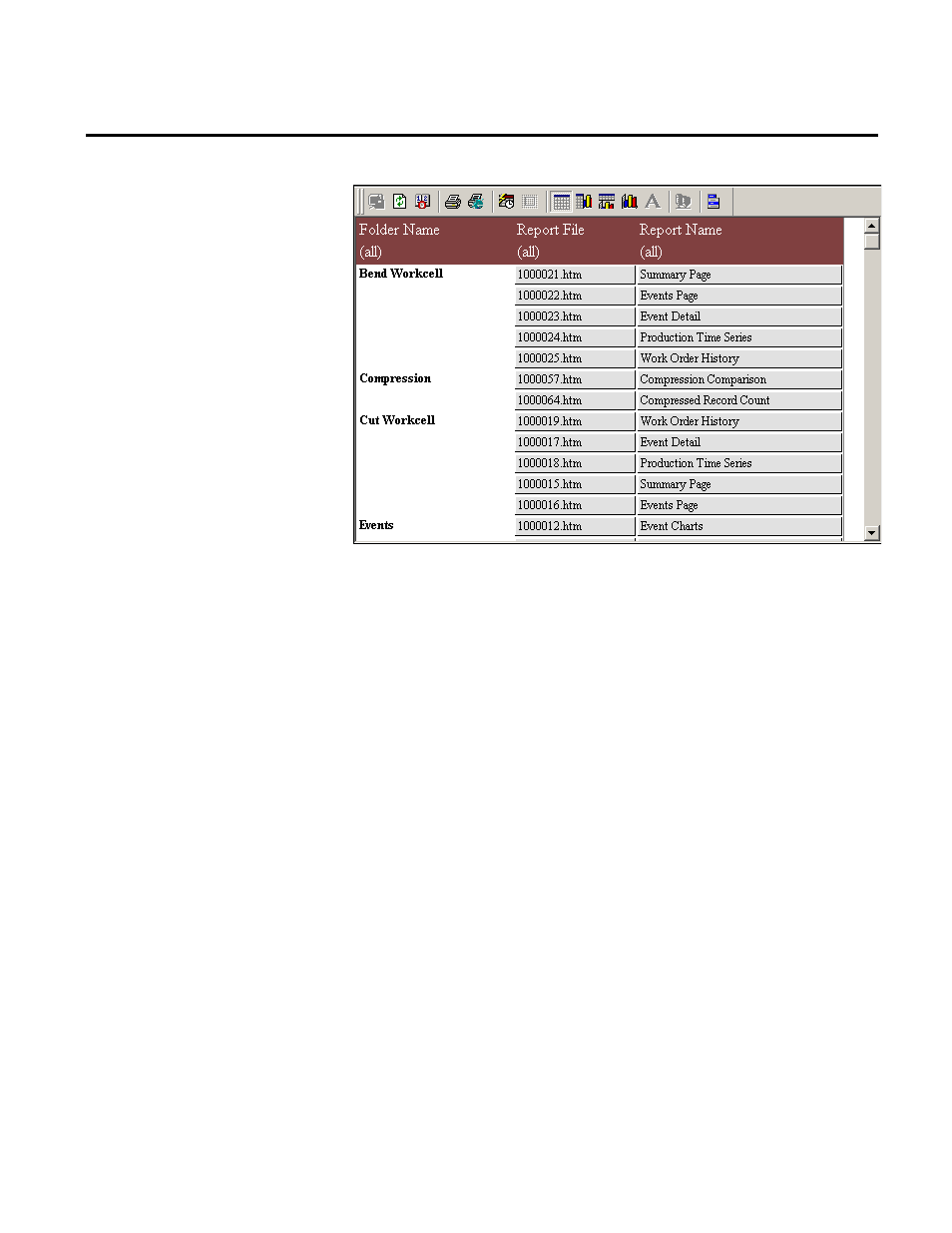
Chapter 4 Analyzing FactoryTalk Historian Classic Data
At run time, the RSBizWare report objects on your report will
attempt to connect to an Information Services Manager to access the
production data necessary to draw the chart, bar graph, etc. The
connectivity settings for each report object specify how they will
connect to the Information Services Manager. When the report user
attempts to view an RSBizWare report that contains multiple report
objects with different connectivity settings, the report users may be
required to log on multiple times before they can see the report.
To avoid repetitive logons on a report, you can set your report
objects to use Global Credentials. Global Credentials use a session
logon to connect to a report object. With a session logon, the user is
prompted for user name and password once for each server that is
encountered. After the user’s credentials (user, password) have been
specified for a server, those credentials are available to any
subsequent report object that is running on that client computer, is
using the Use Global Credentials option, and is attempting to
connect to the same server. The session logon that is established will
remain active until the user specifically logs off, the credentials
expire, or the client computer is rebooted.
Configure the Report Object
To Use Global Credentials
48
Rockwell Automation Publication HIST-UM001K-EN-E-June 2014
