Rockwell Automation FactoryTalk Historian Classic User Guide User Manual
Page 6
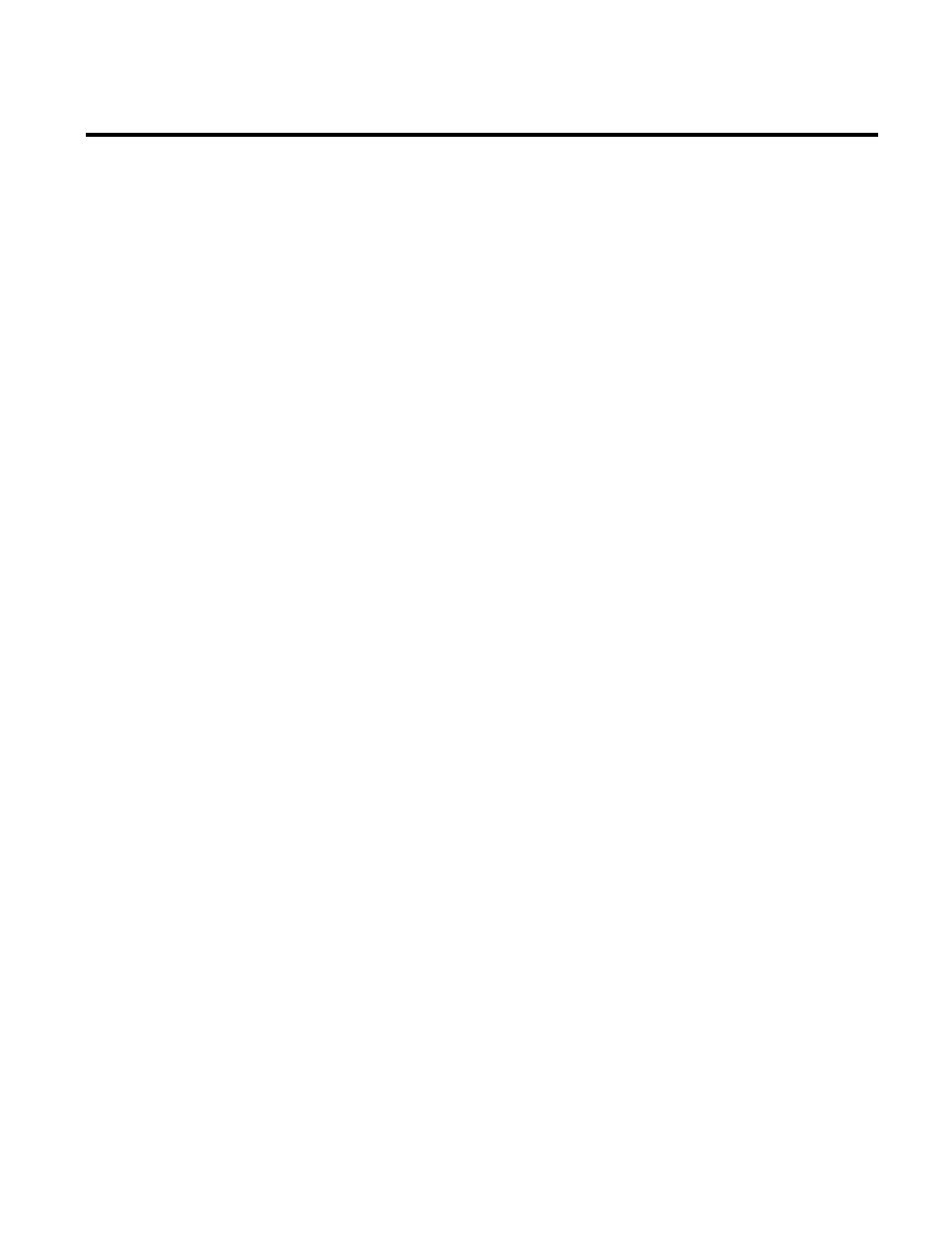
Table of Contents
Step 2: Give the Report Data Source a Name ......................... 116
Step 3: Select a Database Table or View ................................... 117
Step 4: Choose the Columns That Will Be Included ........... 117
Step 5: Enable the Time Selection Toolbar ............................. 119
Step 6: Specify the Format of the Table or View.................... 120
Step 7: Specify the Role That Each Field Plays In Time-Series
Step 8: Create a Data Point Configuration Table ................. 123
Why Use Custom Analysis Tools? ....................................................... 125
A Quick Tour of a Sample Custom Analysis Tool .......................... 126
Registering a Sample Analysis Tool ................................................ 127
Using the Sample Analysis Tool for Time-series Analysis ........ 129
What You Need to Know Before You Start ...................................... 129
Analysis Tool Architecture ............................................................... 130
What a Time-series Data Set Looks Like ...................................... 132
Interpreting the Parameters Passed into the Calculate() Function
The RSBizWare Calculator COM Interface ..................................... 134
Looking at the Type Library ............................................................. 135
Developing Analysis Tools with Visual Basic .................................... 136
Creating a New Project...................................................................... 137
Configuring Important Project Settings ....................................... 137
Referencing the RSBizWare Calculator Component ................ 138
Writing the Calculate() Function ................................................... 138
Saving and Compiling the Project .................................................. 140
Trying Out the New Custom Analysis Tool ................................ 141
Debugging Custom Analysis Tools in Visual Basic .................... 142
Developing Analysis Tools with Visual C++ .................................... 143
Creating a New Project...................................................................... 144
Referencing the RSBizWare Calculator Component ................ 145
Working with VARIANTs in Visual C++ .................................. 147
Writing the Calculate() Function ................................................... 148
6
Rockwell Automation Publication HIST-UM001K-EN-E-June 2014
