Step 6: create transactions – Rockwell Automation FactoryTalk Historian Classic User Guide User Manual
Page 36
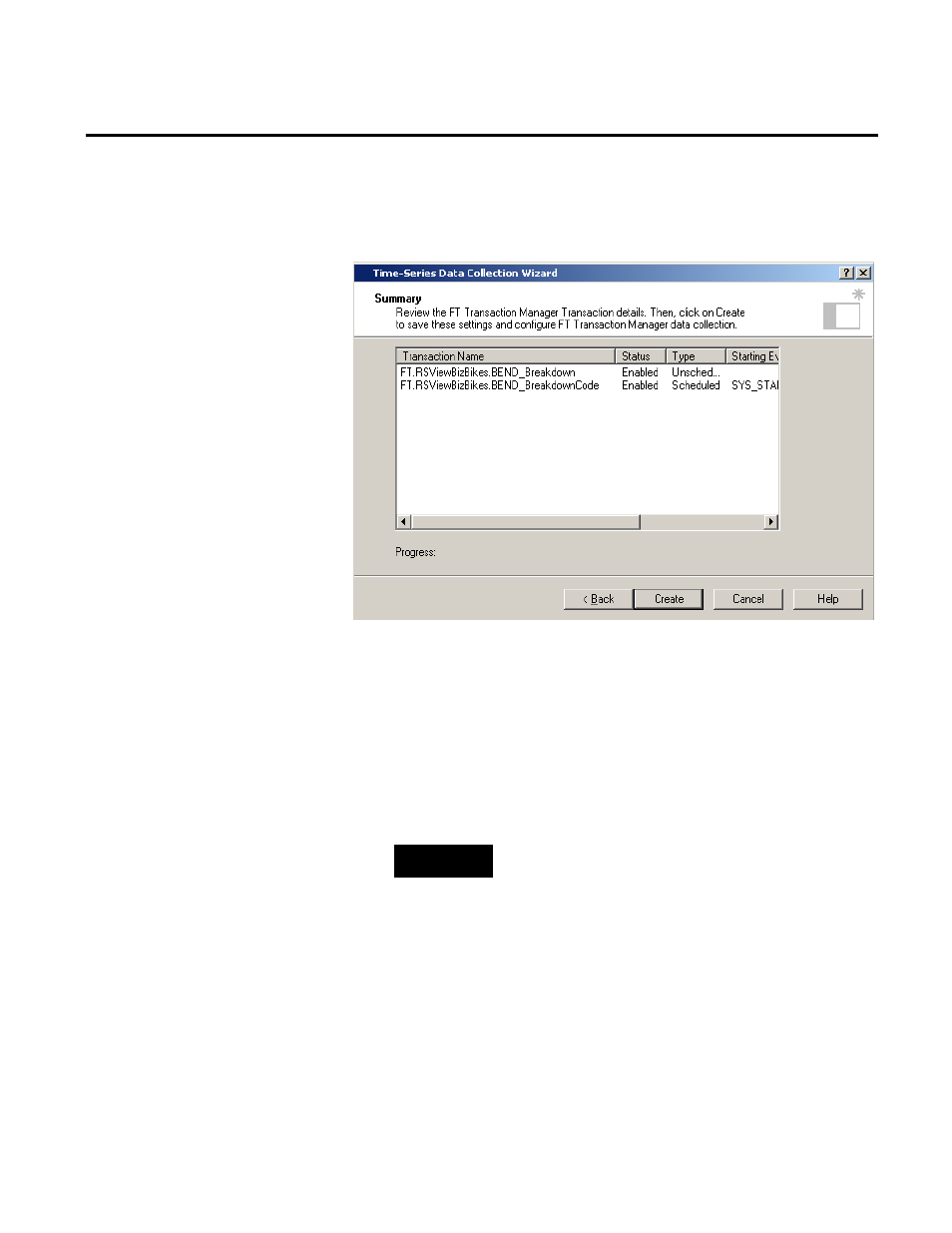
Chapter 3 Collecting FactoryTalk Historian Classic Data
The Summary dialog box gives you a chance to review the
transactions that will be created.
1. If the transactions are correct, click Create.
2. The Results panel displays errors and warnings that occurred
during the generation of FactoryTalk Transaction Manager
transactions, if any. If the creation of transactions results in
errors or warnings, double-click the entries in the summary list
for more information about what went wrong, where the fault
occurred, and the severity of the error.
NOTE
If the configuration that you are working with was a running
configuration that you stopped in the first step of the wizard, the
wizard will prompt you to restart the configuration. After the
configuration is started, FactoryTalk Transaction Manager will
begin to collect data and log it to the RSBizWare database.
3. Click Finish to close the wizard.
As you configure FactoryTalk Historian Classic data collection for
your organization, you most likely will have a large number of
reporting tags to which you are collecting data and from which you
Step 6: Create Transactions
Organize FactoryTalk
Historian Classic Reporting
Tags
36
Rockwell Automation Publication HIST-UM001K-EN-E-June 2014
