Collecting factorytalk historian classic data, The plant model, Chapter 3 – Rockwell Automation FactoryTalk Historian Classic User Guide User Manual
Page 19: Collecting factorytalk historian, Classic data
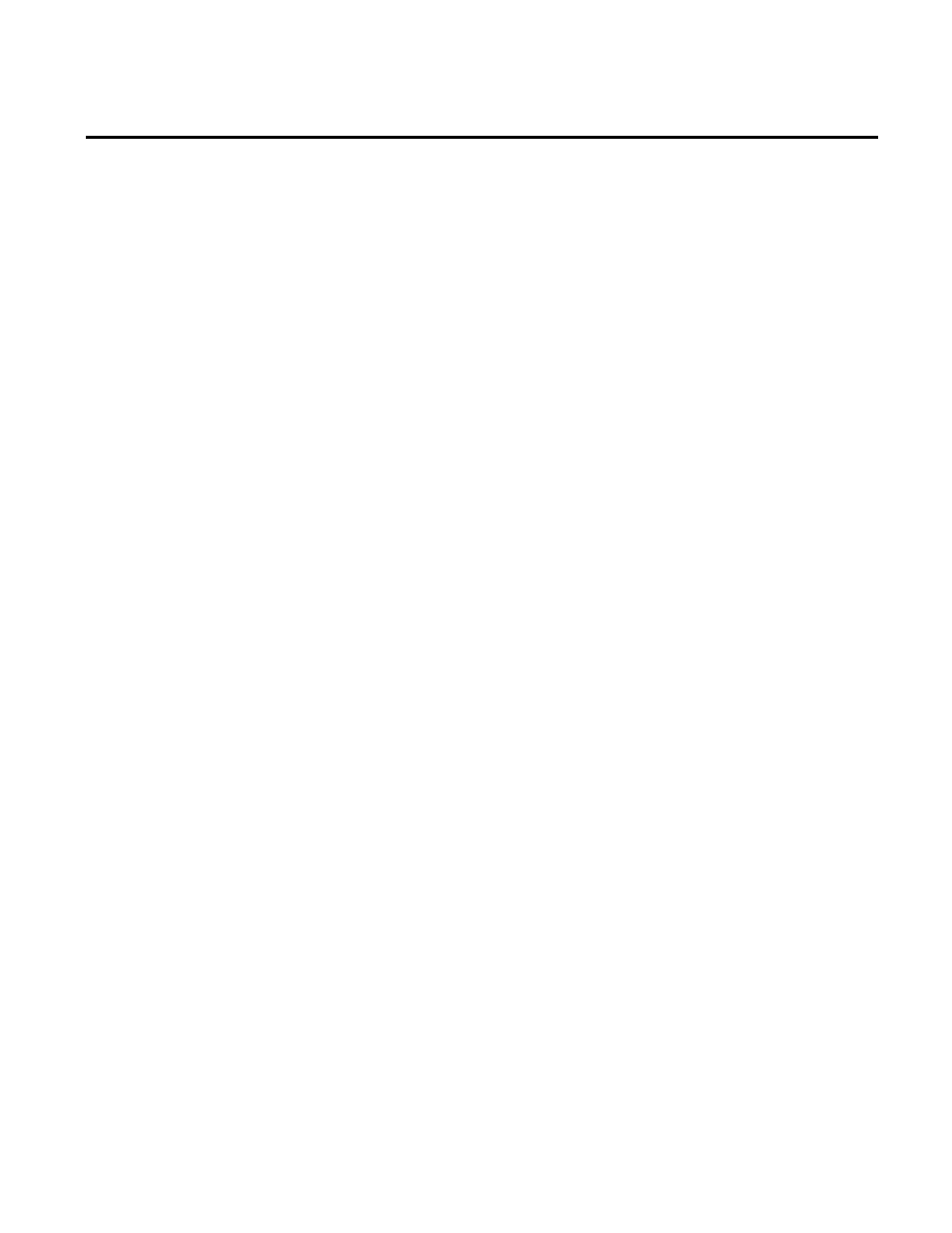
Chapter 3
Collecting FactoryTalk Historian Classic
Data
The primary functions of FactoryTalk Historian Classic are to
collect and analyze time-series data. Before the report designer can
create time-series analysis reports for the report user, the RSBizWare
administrator must set up the application to collect data from the
control system. The tutorials in this chapter will help you
understand how to use FactoryTalk Historian Classic to collect
time-series data. We will:
• Configure the plant model for your FactoryTalk Historian
Classic installation
• Configure time-series data collection
• Organize FactoryTalk Historian Classic reporting tags
• Start and stop data collection
The tutorial in "Analyzing FactoryTalk Historian Classic Data (page
41)" will help you understand how to analyze the data that is
collected in FactoryTalk Historian Classic.
The plant model is made up of activity areas - enterprises, sites, areas,
lines, and workcells - as well as of equipment and labor resources.
The activity areas are based on the terms defined by the Instrument
Society of America (ISA) S95 standard in order to provide common
terminology for improved communication and integration between
control systems and enterprise systems.
The Plant Model
Rockwell Automation Publication HIST-UM001K-EN-E-June 2014
19
