Analysis tool architecture – Rockwell Automation FactoryTalk Historian Classic User Guide User Manual
Page 130
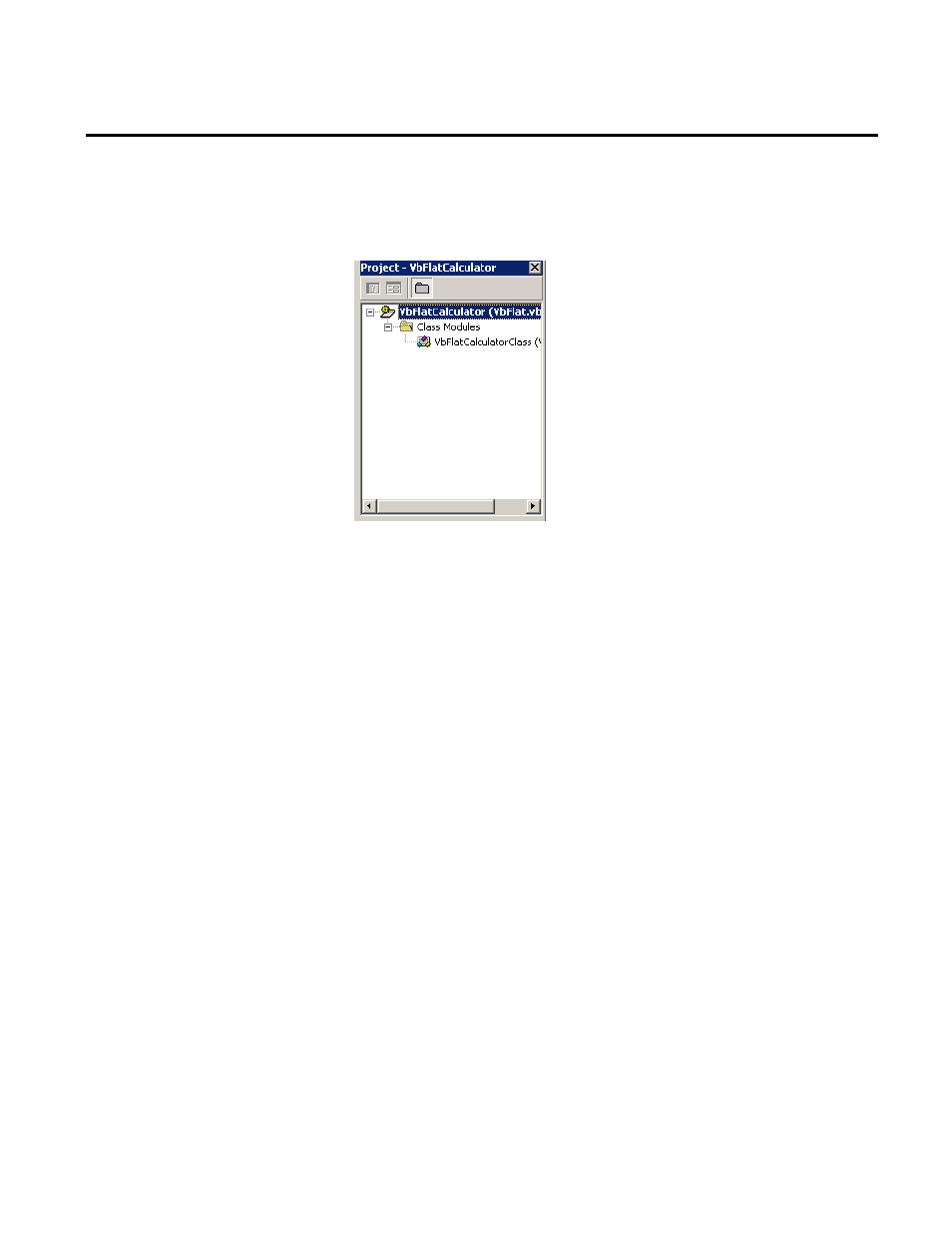
Chapter 7 Creating RSBizWare Custom Analysis Tools
You will see that the Visual Basic project contains only one file–a
Visual Basic class named VbFlatCalculatorClass.
The section on developing a custom analysis tool with Visual Basic
will detail the steps necessary to develop a custom analysis tool, but
you will notice that the name of the class in Visual Basic is the name
that is used in the Configuration Console to display the custom
analysis tool. If you open the class file in Visual Basic, you can
browse the
RSBizWareCalculator_Calculate
function to get an
idea of the computations this analysis tool performs.
You can start Visual C++ and open the analogous Visual C++
project located in the \Program Files\Rockwell
Software\RSBizWare\RSBizWare Calculators\C++\Flat
subdirectory.
The RSBizWare custom analysis tool architecture is built on COM,
the Component Object Model. COM was chosen as the
architecture for custom analysis tools because it allows custom
analysis tools to be written using any development tool that supports
the creation of COM classes. This gives great flexibility to
developers of custom analysis tools.
Custom analysis tools are COM classes that typically are stored in a
DLL. You can store multiple custom analysis tools in a DLL, and
Analysis Tool Architecture
130
Rockwell Automation Publication HIST-UM001K-EN-E-June 2014
