Step 4: configure collection parameters – Rockwell Automation FactoryTalk Historian Classic User Guide User Manual
Page 31
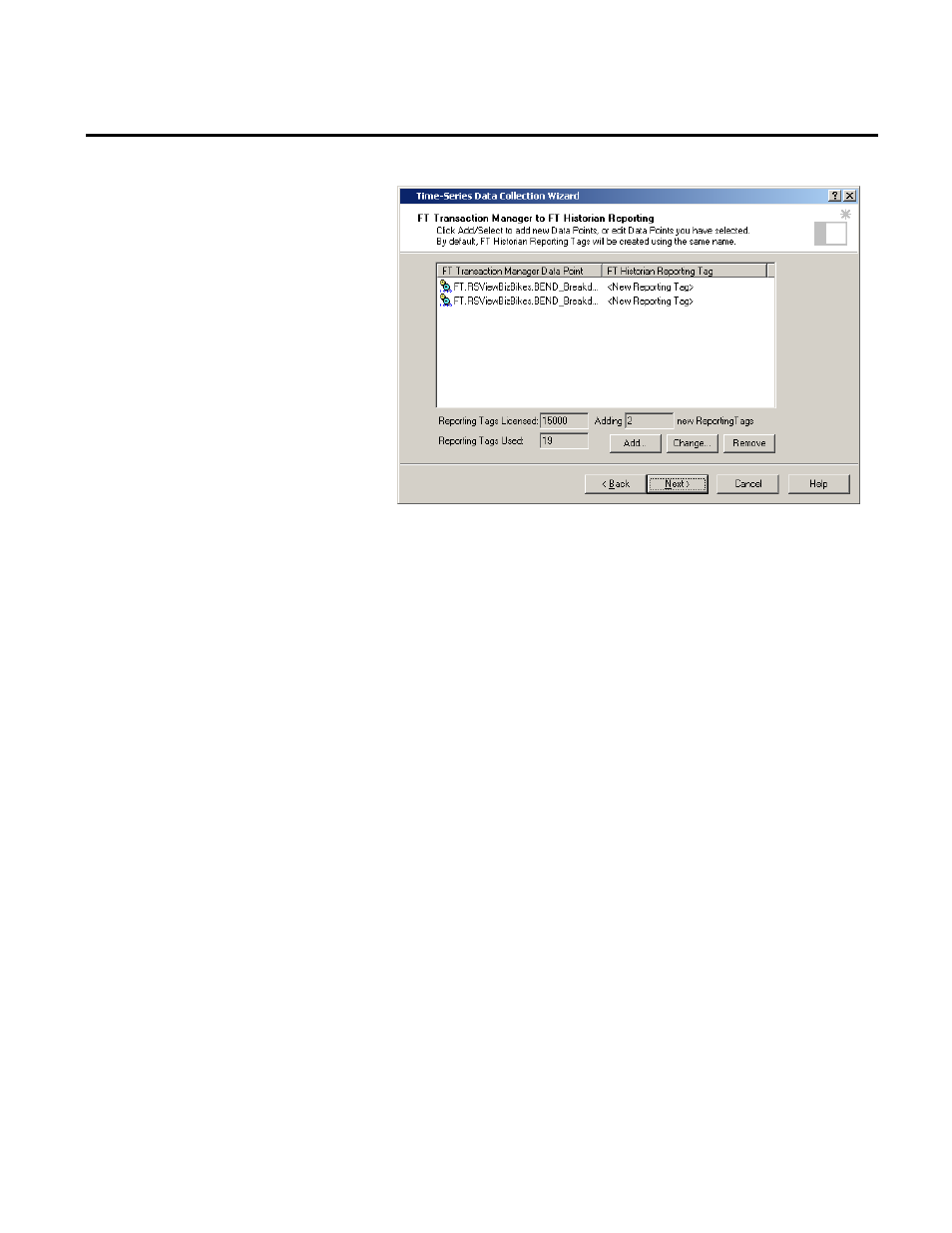
Collecting FactoryTalk Historian Classic Data Chapter 3
The selected data points have been added to the list of data
points for which you will be creating transactions. Since we are
collecting data from newly selected data points, the
FactoryTalk Historian Classic Reporting Tag column does not
yet contain reporting tag names that will be associated with the
values when they are stored in the database.
5. You can associate each data point with an existing reporting
tag or you can have the application create a new reporting tag
for you. To associate an existing reporting tag with a data
point, you would select the data point from the list and click
the Change button to display the Select FactoryTalk Historian
Classic Reporting Tag dialog. You would then select the
reporting tag with which you want to associate the selected
data point and click OK to close the dialog. This approach is
useful if you have a data point/reporting tag association that
you want to change. For this tutorial, accept the reporting tag
names that the application generates by clicking Next.
The next step in the process is to assign collection parameters to the
selected data points. If you have selected data points that are
configured as scheduled, the FactoryTalk Transaction Manager
Scheduled Transaction dialog box will display. If you have selected
data points that are configured as unscheduled, the FactoryTalk
Step 4: Configure Collection
Parameters
Rockwell Automation Publication HIST-UM001K-EN-E-June 2014
31
