Step down transformer fusing, Fuse and o/l protection, Installation review – Rockwell Automation 7000 PowerFlex Medium Voltage (B Frame) Commissioning - ForGe (PanelView 550) User Manual
Page 54: Inspect for shipping damage, Inspect cabinets for debris
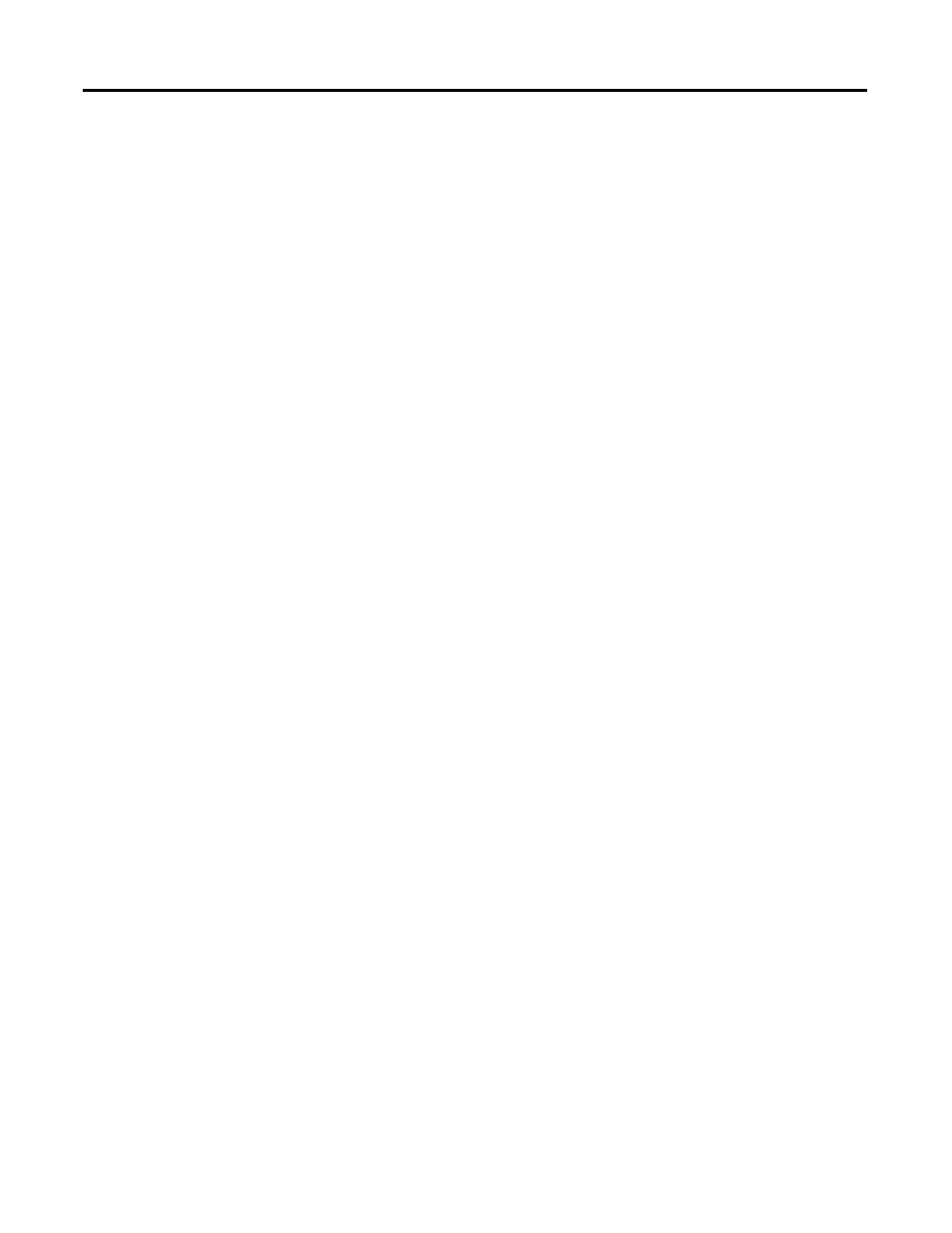
50
Rockwell Automation Publication 7000-IN006B-EN-P - May 2013
Chapter 5 Commissioning the Drive
Step Down Transformer Fusing
The drive uses transformers to step down medium voltage to low voltage. With
all sources of power removed from the drive (Medium Voltage and Control
Power), remove the step down transformer fuses from the fuse clips and place
them in a safe place outside of the drive cabinet. Removing the control power
fuses will prevent a separate source of control power from being stepped up to
Medium Voltage in the event that the safety interlocks fail to function.
Fuse and O/L Protection
While referencing the electrical diagrams, locate all fuses and overload relays
within the drive line-up. Verify that all installed fuses and overload are the same as
indicated by Rockwell Automation. Fuses and overload settings are also identified
by stickers located on the cabinet structure in close proximity to the fuse or
overload. Ensure the settings match the rating identified on the sticker.
Replacement fuses have been shipped with the drive in the event that a fuse opens
during commissioning.
Installation Review
Prior to commencing the commissioning of the drive line-up it, Rockwell
Automation recommends re-inspecting the equipment installation. Identifying
errors in the drive installation prior to commencing the commissioning rather
than mid way through the process greatly reduces the time required to
commission the drive line-up.
Inspect for Shipping Damage
Prior to continuing verifying the installation of the equipment, open the cabinets
to all equipment supplied by Rockwell Automation and inspect each component
installed for signs of damage. Make any damage claims to the Medium Voltage
Business as soon as possible in order to replace the damaged components as
quickly as possible.
Inspect Cabinets for Debris
Once you complete the safety checks and successfully isolated the drive line-up,
inspect all cabinets in the drive line-up for foreign material left behind during the
installation. Ensure that no tools, hardware or wiring debris remain in the drive.
Note that some electric components used within the drive create magnetic fields
that may attract residual metal shavings if the customer required any drilling or
metal cutting during the installation process.
