Harmonic analysis (required for pwm drives only) – Rockwell Automation 7000 PowerFlex Medium Voltage (B Frame) Commissioning - ForGe (PanelView 550) User Manual
Page 115
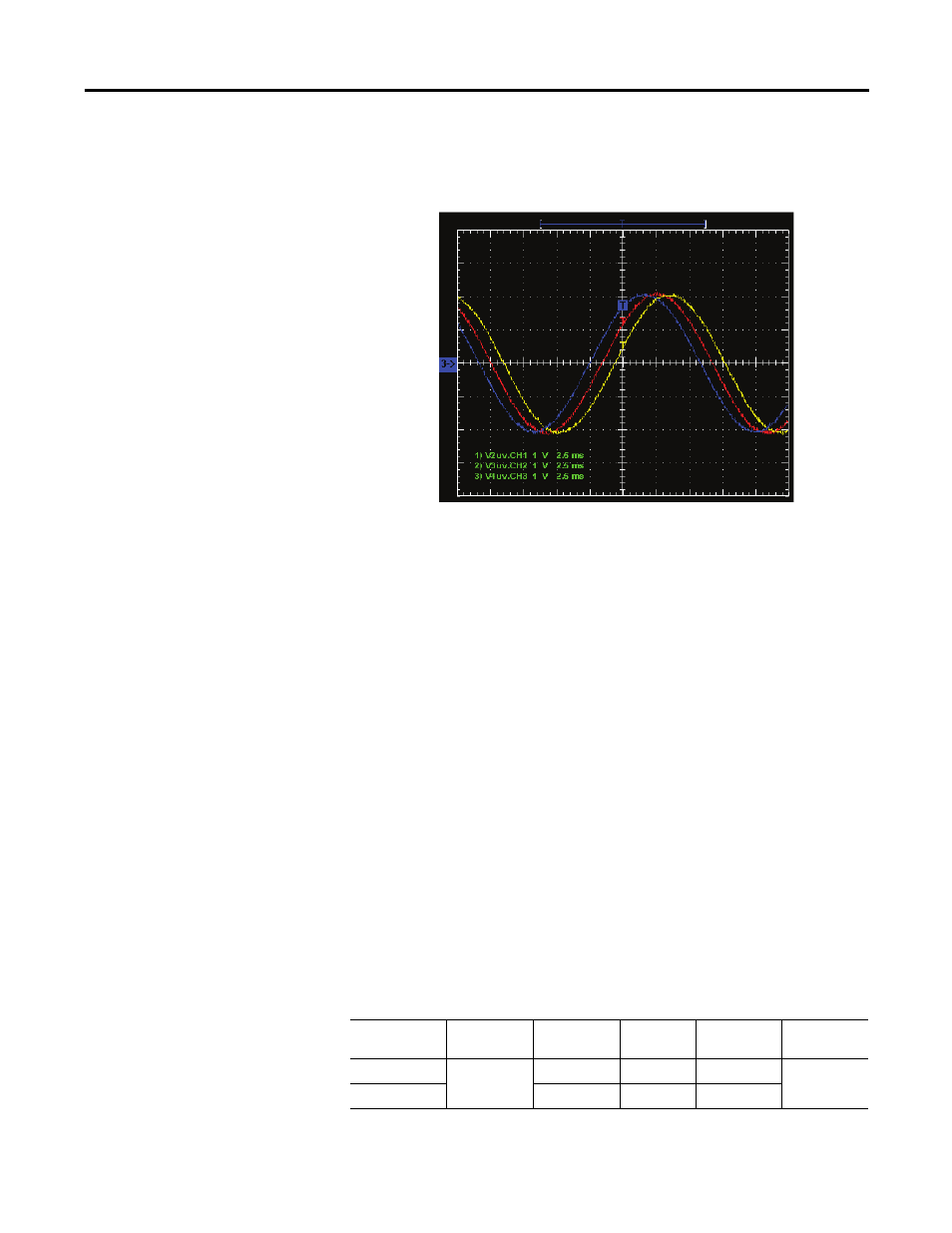
Rockwell Automation Publication 7000-IN006B-EN-P - May 2013
111
Commissioning the Drive Chapter 5
Sample waveforms captured on ACB test points showing 20 deg Phase Shift
between Master and two Slave Bridges [Ch1-Master: V2uv (red), Ch2-Slave 1:
V3uv (yellow), Ch3-Slave 2: V4uv (blue)]:
Figure 59 - Sample waveforms: 20 deg phase shift between master and 2 slave bridges
Harmonic Analysis (required
for PWM drives only)
Measure the harmonic (resonance) levels at the input to the drive. If you notice
considerable distortion in the waveforms, you MUST send those waveforms to
MV Support via e-mail at [email protected], and then call
519-740-4790 (option 1) to discuss the issue and action plan. After-hours, call
MV Support pager (Pager # 519-654-5616) to talk with MV Tech Support
Specialist. Outside North America, call 1-440-646-3434 and request MV Tech
Support.
Summary:
• Close all drive input contactors. If the drive input contactor configuration
is set to NOT RUNNING, you will have to temporarily change it to ALL
FAULTS.
• Ensure that the drive is not running when capturing these waveforms.
• Capture line voltage at ACB test point “V2uv” and line current at ACB
test point “I2u”.
• Label the waveforms as “V2uv”, and “I2u”.
• Save the worksheet as “Harmonics (Drive Not Running)”.
Table 3 - Oscilloscope Settings
Oscilloscope
Time Base
Wave Form
Test-Point
Waveform
Label
Sheet Name
Chan. 1
10ms/div.
Line Voltage
V2uv
V2uv
Harmonics (drive
not running)
Chan. 2
Line Current
I2u
V2vw
