6 modifying modu, 7 removing a module from a rack, 6 modifying module information – Rockwell Automation 47C626 AutoMax Programming Executive V4.2 User Manual
Page 96
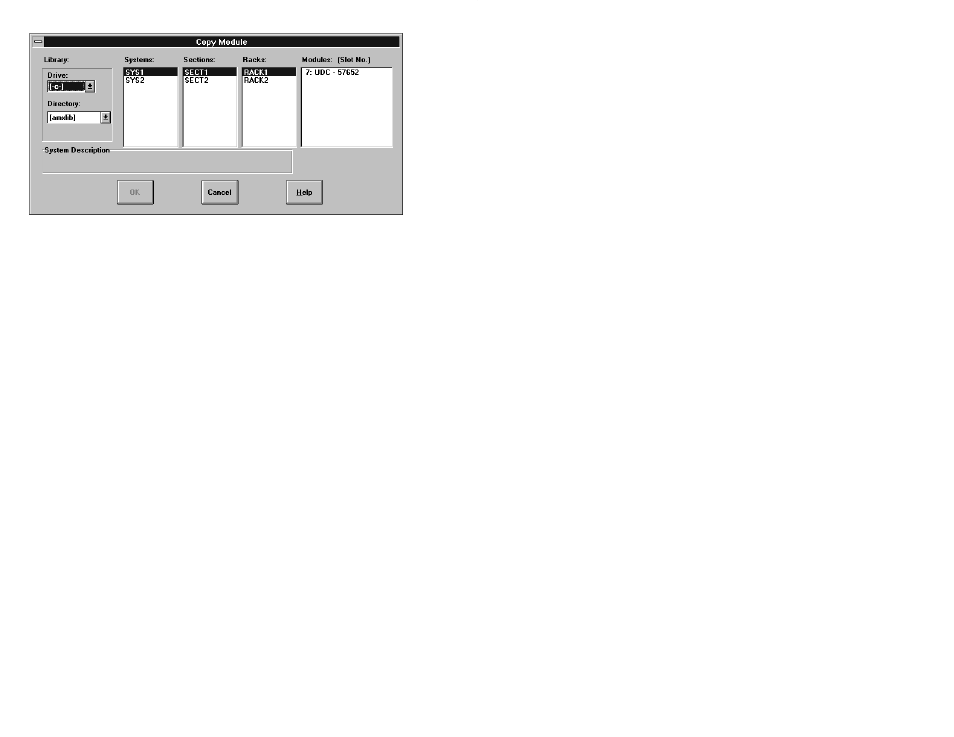
6Ć10
Figure 6.5 Ć Copy Module Dialog Box
6.6
Modifying Module Information
The following procedure enables you to modify information for the
module in the selected slot. See the section below if you want to
modify UDC module information. The Modify procedure does not
allow you to remove the module from the rack; it only allows you to
modify information in the database about the module in the selected
slot.
Note carefully that any variables already defined for the module in the
Variable Configurator described in section 7 will remain unchanged.
Step 1.
Select the slot containing the module for which you want
to modify information.
Step 2.
Select Modify from the Configure menu. A Card Info
dialog box will display the information for the requested
module.
Step 3.
Modify the desired fields. Any field that is not dimmed can
be changed.
Step 4.
Select OK to accept changes or Cancel to return to the
Rack Configurator window without executing the changes.
Modifying UDC Module Information
Note that UDC modules cannot be changed to another type of
module. If the module is added by mistake, it must be removed
before another module can be added. If the drive type of the UDC is
changed, the PMI hardware and the parameter information will be
reset to the default state of the new drive type.
6.7
Removing a Module from a Rack
The following procedure enables you to remove a module from the
rack. Note carefully that any common memory variables or I/O
configured for the module will be deleted from the corresponding
rack database file. For UDC modules, all attached hardware and
parameter descriptions will also be deleted.
