Rockwell Automation 47C626 AutoMax Programming Executive V4.2 User Manual
Page 168
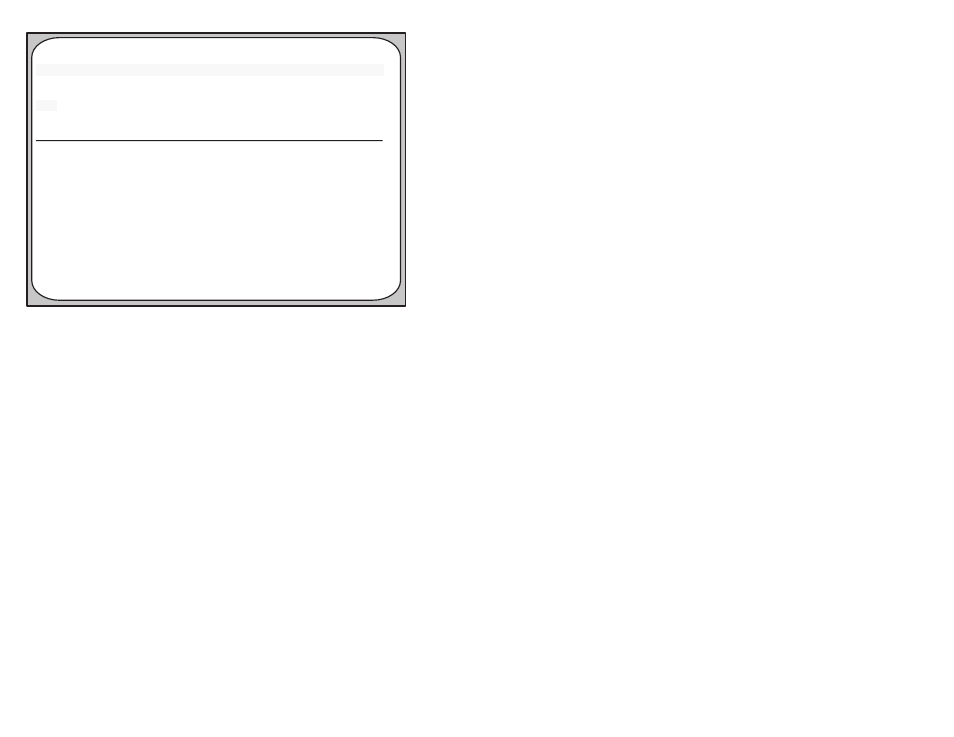
13Ć2
ON LINE Direct via Internal Serial
C: \LIB\SYS\RACK
EscăExit
Info/Log
Control Processor Information for Slot 4
CPU Error Code:
No Error
Network Error Code: C
AB Remote I/O Error Code: 7
Network Drop:
2
Software ID:
422626Ć041RC4
Clock Tick (micro sec):
5500
CPU Utilization:
34%
Memory
Memory
Largest
Used
Free
Free Block
Battery
PROCESSOR 660
380372
380372(bytes) ă OK
COMMON
N/A
N/A
N/A
N/A
Figure 13.2 Ć Info/Log PC3000 Information Display
Four fields are used only for the PC3000 Processor. For the AutoMax
Processor, these fields will display N/A". CPU Error Code", and AB
Remote I/O Error Code" display the error codes that would normally
be sent to the LEDs on the AutoMax Processor, Network
Communication module, and AB Remote I/O module. Since the
PC3000 does not have these LEDs, this display is the method which
allows the user to examine these codes. Drop Number" displays the
current network drop setting for the PC3000 Processor.
The Software ID" depends on the version of the software (operating
system) that has been loaded to the AutoMax Processor. (Refer to
section 1.4.2 for a list of the software part numbers for versions of the
AutoMax Programming Executive.) If the Ethernet version of the
operating system is loaded, ENET" will be displayed on the line as
well. STD" will be displayed for the standard operating system.
Clock Tick" refers to the speed of the realĆtime clock. CPU
Utilization" shows the percentage of the AutoMax Processor currently
being used to run application tasks. Note that the CPU Utilization
percentage is measured over a two second time window. This value
should be kept under 80% to ensure that there are no overlaps in
AutoMax task execution.
Memory statistics for the AutoMax Processor and Common Memory
module are given in bytes. The field Largest Free block" refers to the
largest continuous block of memory available. The Battery" field
refers to the status of the onĆboard battery.
