Rockwell Automation 47C626 AutoMax Programming Executive V4.2 User Manual
Page 91
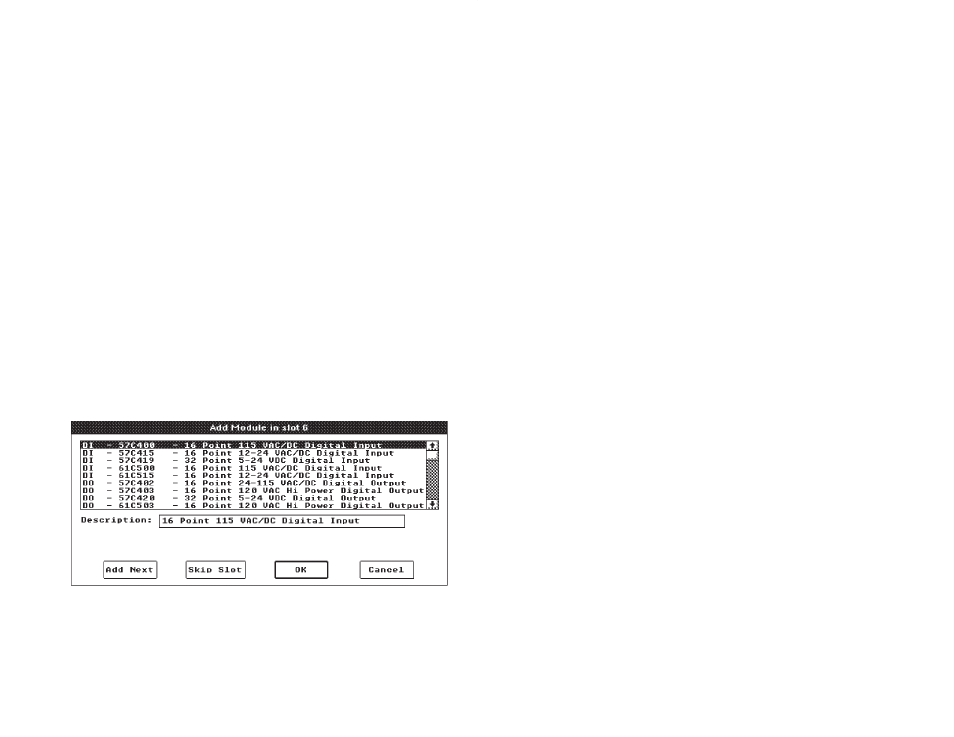
6Ć5
same hexadecimal number must be physically set on the
faceplate on the actual module.)
M/N 57C424 MaxPak III Serial Interface Module
If you are adding a MaxPak III Serial Interface Module, you
must enter the drop number. (The same drop number must
be physically set on the faceplate on the actual module.)
B/M 57552 Universal Drive Controller Module
The Universal Drive Controller (UDC) module (B/M 57552
and B/M 57652) is used to provide drive control in
Distributed Power Systems (DPS). Up to 10 UDC modules
can be added to an AutoMax rack. UDC modules can be
mixed with other Reliance drive control modules in the
same rack. A UDC module can be added to any slot in the
rack except slot 0 and those slots already designated as
logical slots for an Ethernet module or a Common Memory
module. When you add a UDC module to the rack, you
must also select the type of drive you want to connect to
ports A and B on the module. See the Configuration and
Programming instruction manual for your specific drive
and regulator type for instructions on how to configure the
UDC module and its associated drive components. You
can begin entering drive parameters by selecting the
Configure Parameters command. See section 6.4 for more
information. Note that you will only be able to add
B/M 57652 to the rack beginning with V3.5 of the
Executive software. B/M 57652 can be used in the rack
configuration regardless of whether you have B/M 57552
or B/M 57652 in the rack itself.
Step 4.
Select one of the following: Add Next if you want to add this
module and then add another module in the next available
slot; Skip Slot if you want to add this module and then leave
the next slot empty; OK to add the module and return to the
Rack Configurator window; Cancel to return to the Rack
Configurator window without adding a module.
Figure 6.3 Ć Adding a Module, Part 2
