Rockwell Automation 47C626 AutoMax Programming Executive V4.2 User Manual
Page 104
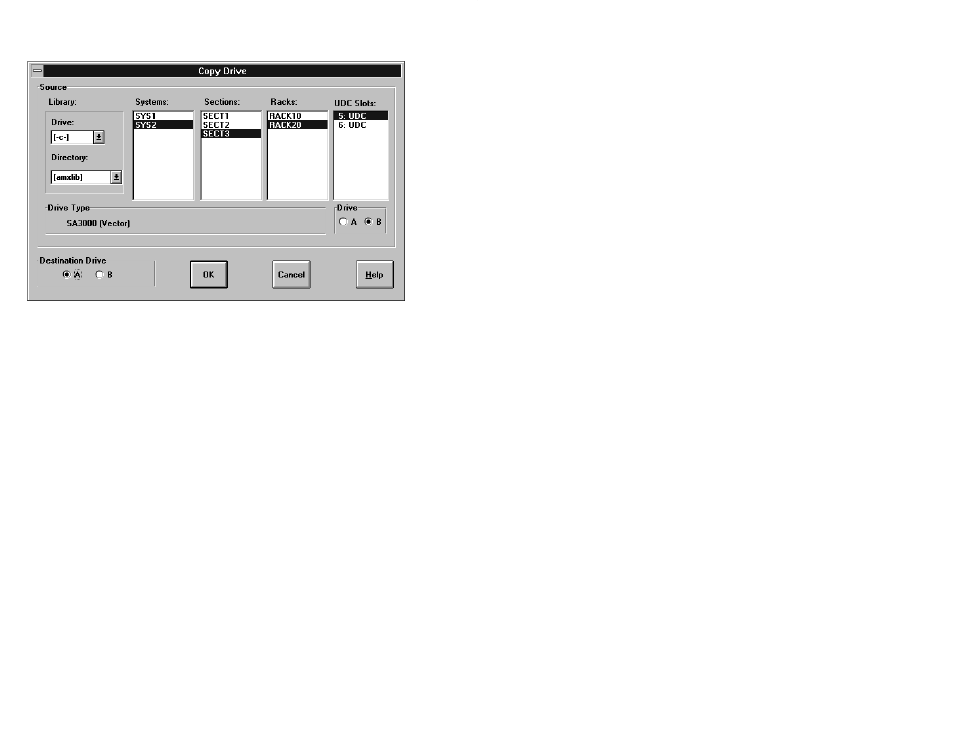
6Ć18
Step 6.
Select OK to continue, or Cancel to return to the Rack
Configurator without copying the UDC drive.
Figure 6.9 Ć Copy Drive Dialog Box
6.16
Generating the Rack Configuration and
Drive Parameter Files
The Generate Configuration command from the Commands menu is
used to generate the rack configuration object file or, for UDC
modules in the rack, the drive parameter object file. When the
Generate Configuration command is selected, the following options
will be displayed: Generate Rack Configuration (either standard or
mapping I/O locations to memory for testing) and Generate Drive
Parameter Files. The next two sections describe these options.
The Transfer command from the On Line menu is used to load the
rack configuration object file into the AutoMax Processor. The same
command is also used to load the drive parameter object file to the
UDC. See section 14.3 for information about loading the drive
parameter object files.
6.16.1
Generating the Rack Configuration
The Generate Configuration command can be used to create the
object file (.CNF) for the rack configuration. The generated"
(compiled) rack configuration must be loaded onto the Processor(s)
in the rack before or at the same time application tasks are loaded.
See 14.3 for information about loading the rack configuration file(s).
See Appendix D for information about configuration file size limits.
When generating the rack configuration, you have the option of
mapping variables to common memory for testing. If you select this
option, all variables currently configured as I/O registers or I/O points
will be configured as common memory locations. This allows you to
