2 copying a task – Rockwell Automation 47C626 AutoMax Programming Executive V4.2 User Manual
Page 127
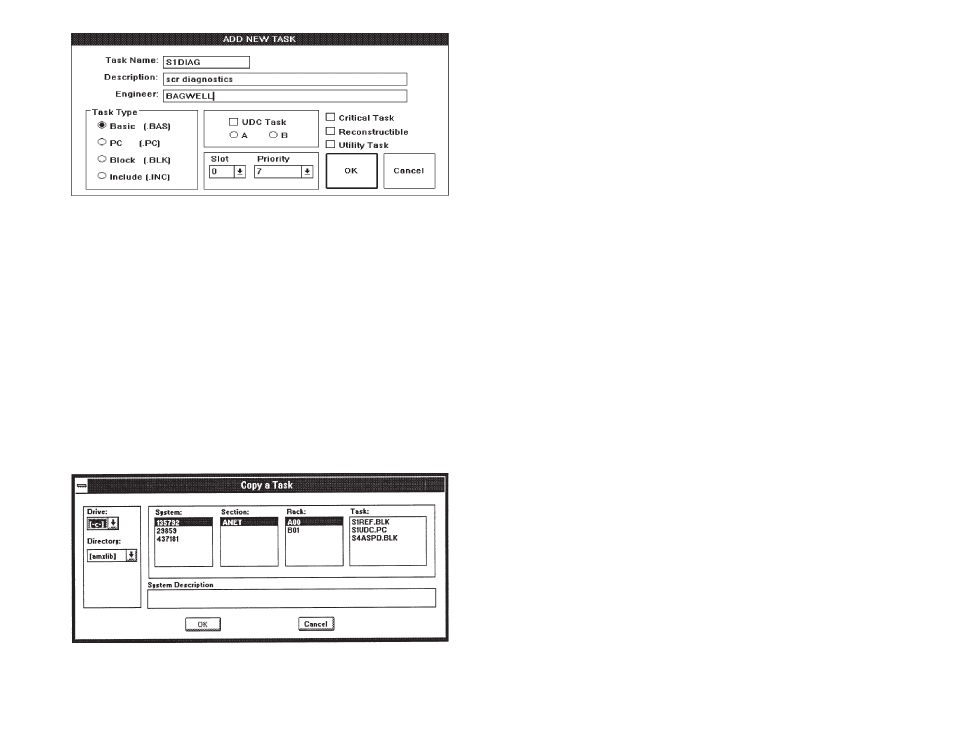
8Ć5
Figure 8.2 Ć Add New Task
8.2
Copying a Task
You can copy an AutoMax task or UDC task from any AutoMax
library, system and rack into the rack you are currently working with.
Select Copy from the Tasks menu to display the Copy a Task" dialog
box. See figure 8.3.
Step 1.
Select the source drive and source library directory from
the lists displayed.
Step 2.
Select the source system, section, rack, and task names
from the lists displayed.
Step 3.
Select OK. The Copy Task" dialog box will be displayed.
This dialog box contains the same fields as the Add New
Task" dialog box illustrated in figure 8.2. You can modify
any of the information except the task type. The task name
must be unique within the rack.
Step 4.
Select OK to add the task name to the list on the screen
and add the task to the database, or Cancel to return to
the Task Manager window without adding the task to the
rack.
Figure 8.3 Ć Copy a Task Dialog Box
