Preface – Rockwell Automation 9330-CC ControlGuardian User's Guide User Manual
Page 85
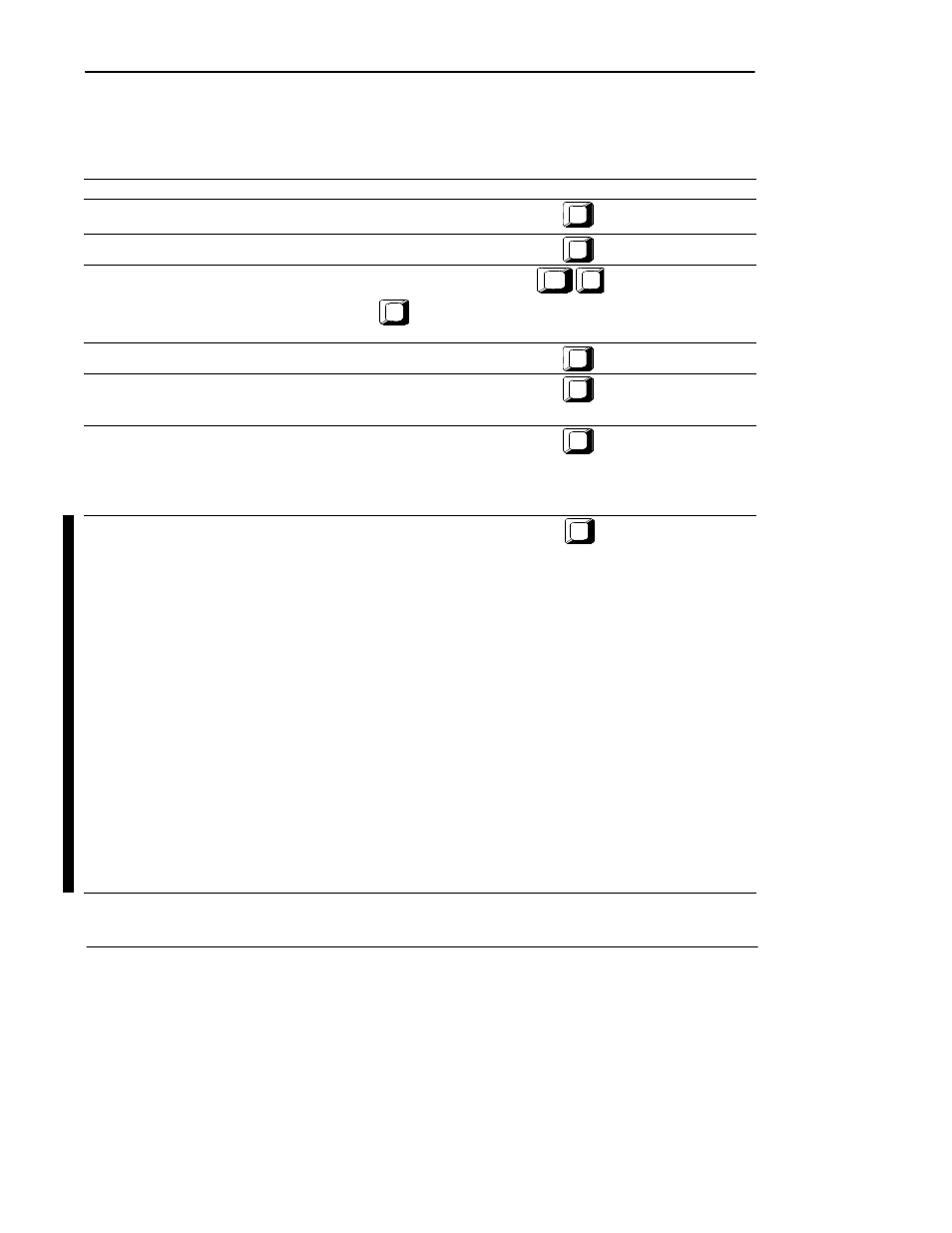
Preface
ControlGuardian User’s Guide
5-6
Note
ControlGuardian displays the function key for choosing the report type when the
action type includes a compare action.
Figure 5.B
Configure Upload and Compare Parameters
If you want to:
Press this key:
Select the master file to which the uploaded file will be compared. The master file
is selected from the master file directory.
F1
Master File
Enter the station number to upload a program from.
F2
Station to Upload
Use the WHO active screen to select a station. When you select WHO
active, ControlGuardian displays a map of the devices on link. Move the
cursor to the device you want to upload from and press
and
F1
ControlGuardian inserts the station number for your compare action.
F2
Ctrl
WHO Active
Select the communication hardware device. For more information, see chapter 3.
F3
Communications Device
Select the report configuration.
This file defines how the report should print. To create a new report format, see
chapter 10.
F4
Report Format
Select a report type:
·ladder logic
·data table
·ladder logic and data table
·partial
F5
Report Type
Select the action type:
·Compare Only - compares a working program currently in the production
directory to a master file.
·NO-OP - skips an operation within a batch file
·Partial Upload - uploads user specified working program data as selected from
the master file of the selected PLC-5 processor.
·Partial Upload and Compare - uploads user specified working program data
as selected from the master file of the selected PLC-5 processor and compares
it to the master file.
·Retrieve & Compare - retrieves a program from disk, copies it to the
production directory, and compares it to a master file.
·Retrieve Only - retrieves a program and places it in the production directory.
·Upload & Compare - uploads the working program from the selected
processor and compares it to the master file.
·Upload Only - uploads the working program from the selected processor and
places the file in the production directory.
·Upload/B-Compare - uploads the working program from the processor and
binary compares the ladder logic to the ladder logic in the master file. Creates
an AUTO.ERR file to record matches and mismatches.
·Upload/Smart Compare - uploads the working program from the processor
and binary compares it to the master file. Generates a detailed compare report
if the ladder logic from the working file and the master file mismatch.
F6
Action Type
