9399-ccug, 10 - generating and printing reports, Generatingreports, Generating and printing reports – Rockwell Automation 9330-CC ControlGuardian User's Guide User Manual
Page 135: Chapter objectives, Generating reports
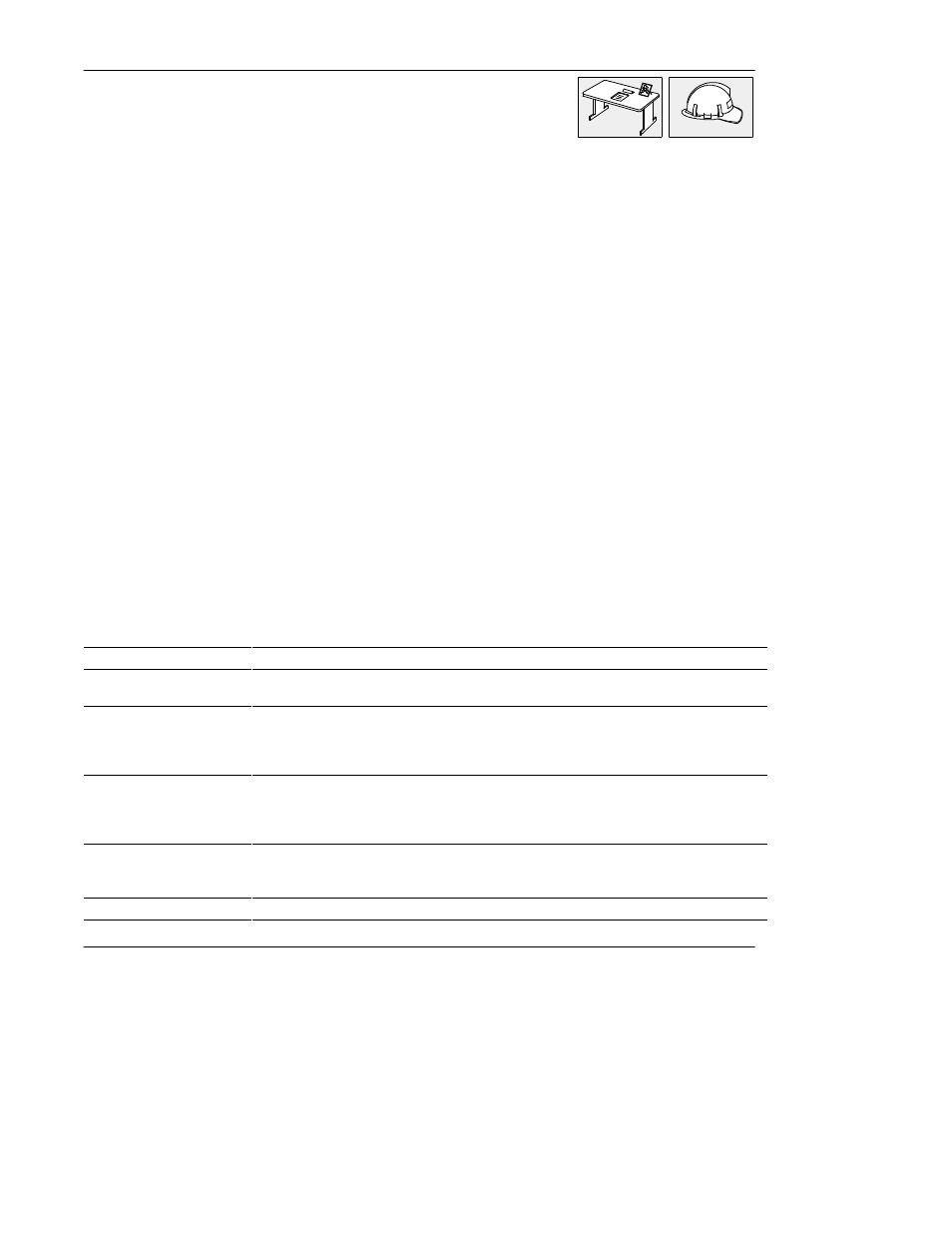
Generating and Printing Reports
10-1
10
Generating and Printing Reports
Chapter Objectives
ControlGuardian produces a number of reports that you can use to monitor program
comparison results, user functions, and program errors. You can view report
contents on the screen or print report contents to a disk file or printing device. You
configure the parameters for report printouts. This chapter explains how to:
·
identify report types
·
customize ladder logic reports
·
configure printer options
·
save report configurations
·
load report configurations
Generating Reports
Table 10.A lists the types of reports you can generate or view.
Table 10.A
Types of Reports
This report:
is produced when:
and contains this information:
Compare Report
(.TXT)
an upload and comparison
function is performed
the results of a ladder logic comparison, data table comparison
or both.
Schedule Log
(.Lxx)
the software runs a
schedule file
what program files and data tables were uploaded or
downloaded, start and finish time of the schedule file, processor
that the files were uploaded from or downloaded to, the station
number and whether or not the files matched or mismatched.
Batch Log
(.LOG)
the software runs a batch file
what program files and data tables were uploaded or
downloaded, start and finish time of the batch file, processor that
the files were uploaded from or downloaded to, the station
number and whether or not the files matched or mismatched.
User Log
(user-specified file)
a user performs certain
functions
user name, function the user performed, name of the master file
that was used, station number, start time and end time. The
user log is updated when the user performs these functions.
Auto.ERR
a miscompare takes place
notification of the last miscompare.
