9399-ccug, 9 - configuring security, Usingthesecurityoptions, Configuring security – Rockwell Automation 9330-CC ControlGuardian User's Guide User Manual
Page 120: Chapter objectives, Using the security options
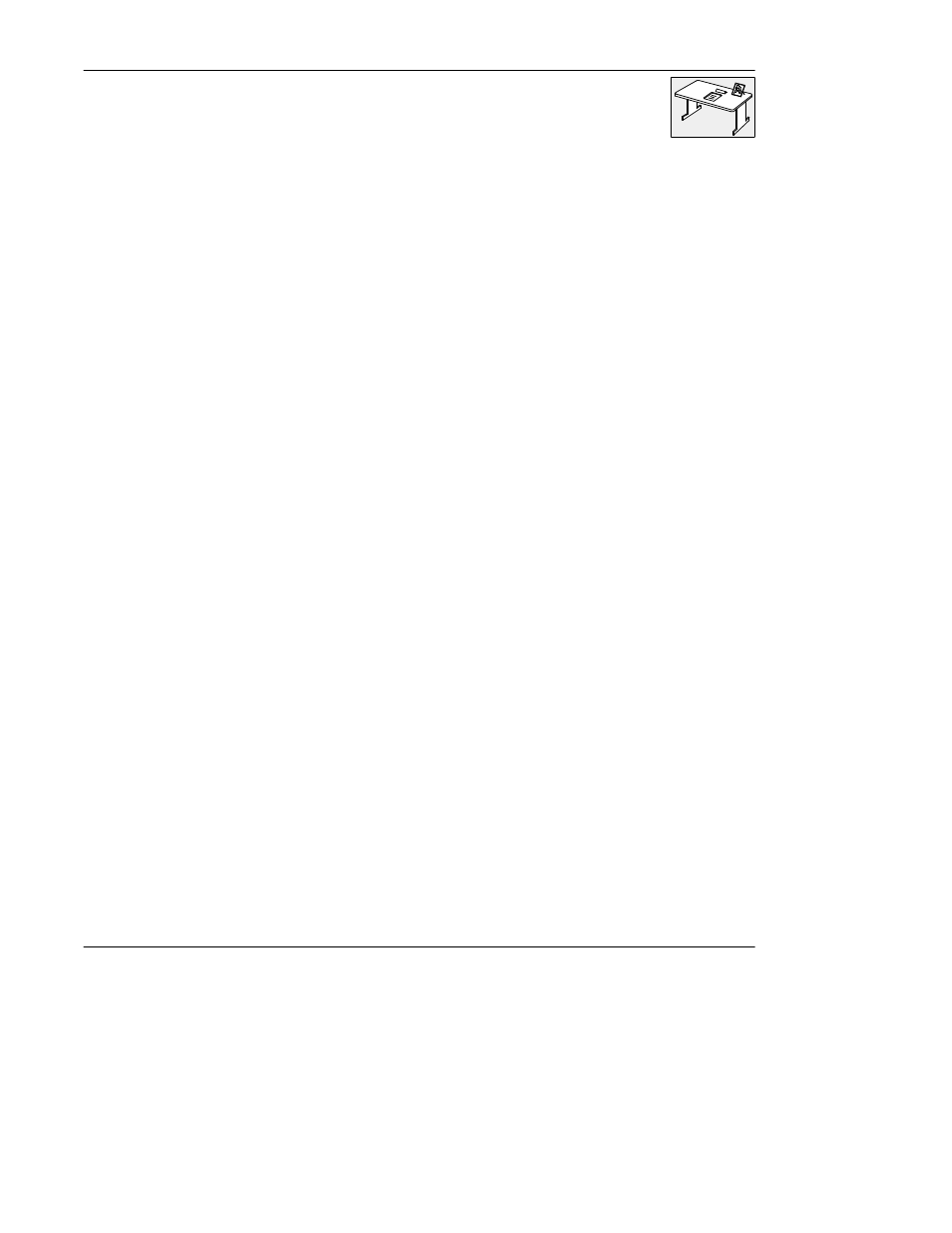
Configuring Security
9-1
9
Configuring Security
Chapter Objectives
ControlGuardian includes a security system that you can enable or disable. When
the security system is enabled, you assign users, give each user a separate password,
and assign different access rights to each user. You can also keep a record of who
used the system and for how long. This chapter explains how to:
·
set up system security parameters
·
use disk logging
·
define a new master password
·
set up user security parameters
Using the Security Options
There are two levels of security:
·
system security
·
user security
Note
Your programming software security parameters and the security parameters in
ControlGuardian software are not related in any way. ControlGuardian security
parameters will not override the security parameters that you may have configured
with your programming software.
System Security
You can choose to enable or disable the entire security feature and the log entry
feature using the system security parameters. When the security system is enabled,
users must enter their assigned username and passwords to be able to access the
management software. When the user log feature is enabled, ControlGuardian
tracks the actions of each user who logs into the system.
