Rockwell Automation 9330-CC ControlGuardian User's Guide User Manual
Page 36
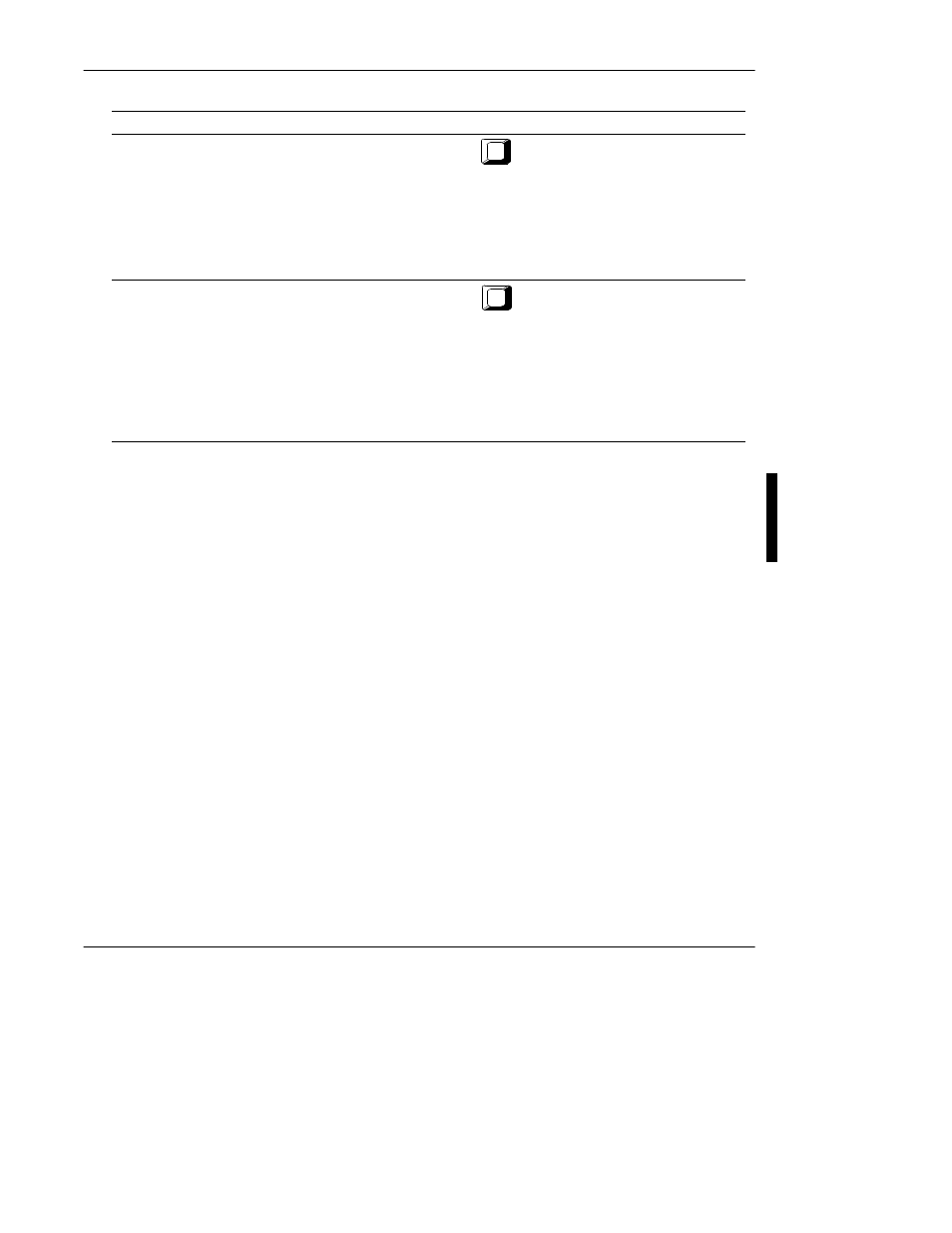
Configuring Communications
3-5
If you want to:
Press this key:
Determine which documentation database files to use and
which file format to use. Toggle between 6200 series and A. I.
series.
If set to 6200 series, use 6200 documentation and the .ACH
file format. You can convert .ACH format to .AF3 format for
use off line by using Allen-Bradley 6200 PLC-3 programming
software.
If set to A. I. Series, use A. I. series documentation and the
.VD1 file format.
F4
PLC-3 Program & Database Files
Determine which documentation database files to use. Toggle
between 6200 series and A. I. series.
If set to 6200 Series, use 6200 documentation and the .AF5
file format. ControlGuardian software does not support upload
and download functions with this format; the software supports
only retrieve and compare functions.
If set to A. I. Series, use A. I. series documentation and the
.X5 file format. You can convert .AF5 format to .X5 format for
use off line by using Allen-Bradley 6200 PLC-5
programming software.
F5
PLC-5 Program and Database Files
Note
If you have installed release 5.2 and later of 6200 PLC-5 programming software
and ControlGuardian Software on the same programming terminal, you will not
have 6200 PLC-5 programming software support. Release 5.2 and later of 6200
PLC-5 programming software is a protected mode application and is incompatible
with ControlGuardian.
