Usingcontrolguardianinaw indowsenvironment, Using controlguardian in a windows environment – Rockwell Automation 9330-CC ControlGuardian User's Guide User Manual
Page 25
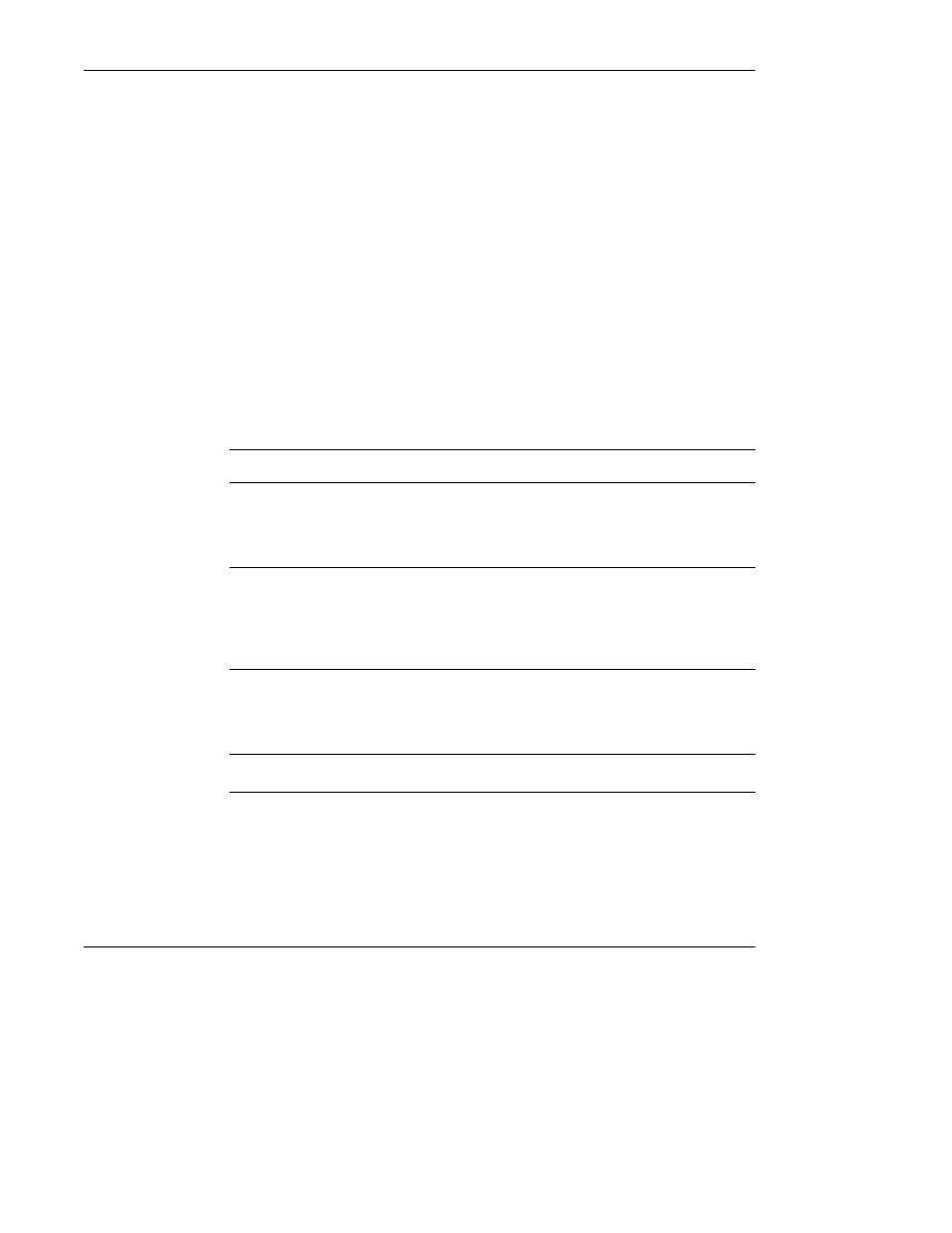
Installing and Starting the Software
2-5
Using ControlGuardian in a Windows Environment
The Microsoft Windows operating system offers a graphical interface for consistent
access to applications and multitasking of those applications. By running
ControlGuardian under Windows, you can have multiple sessions active at one time.
Note
If you intend to run multiple sessions of ControlGuardian (except when using the
WinLinx/RSLinx driver), use a separate communication device for each session.
For example, you can have multiple 1784-KT cards in the programming terminal, or
run one session from a 1784-KT card and another session from a serial device. For
more information about configuring communication devices, see chapter 3.
If you are new to Windows, refer to the definitions in Table 2.C.
Table 2.C
Windows Terminology
This item:
Has these characteristics:
group
contains program items (which are icons that represent applications)
.GRP file extension
represented by group icon
Start an application from a group by opening the group window and
choosing the program-item icon for the application you want to run.
program item
represents the application
.ICO file extension
Choose the program item for ControlGuardian to start the software.
Rockwell Software Inc. doesn’t supply a .ICO file for ControlGuardian.
Either use the standard icon that MicroSoft Windows creates or create
your own .ICO file.
program information file
Whenever you start a non-Windows application, Windows looks for a
program information file. It contains information about the application,
including how much memory the application needs and how it uses
components of your computer, such as communication ports.
.PIF file extension
initialization file
contains information that defines the Windows environment
.INI file extension
Note
ControlGuardian is a DOS application.
