Downloadingfilesfromthemasterlibrary, Downloading files from the master library – Rockwell Automation 9330-CC ControlGuardian User's Guide User Manual
Page 79
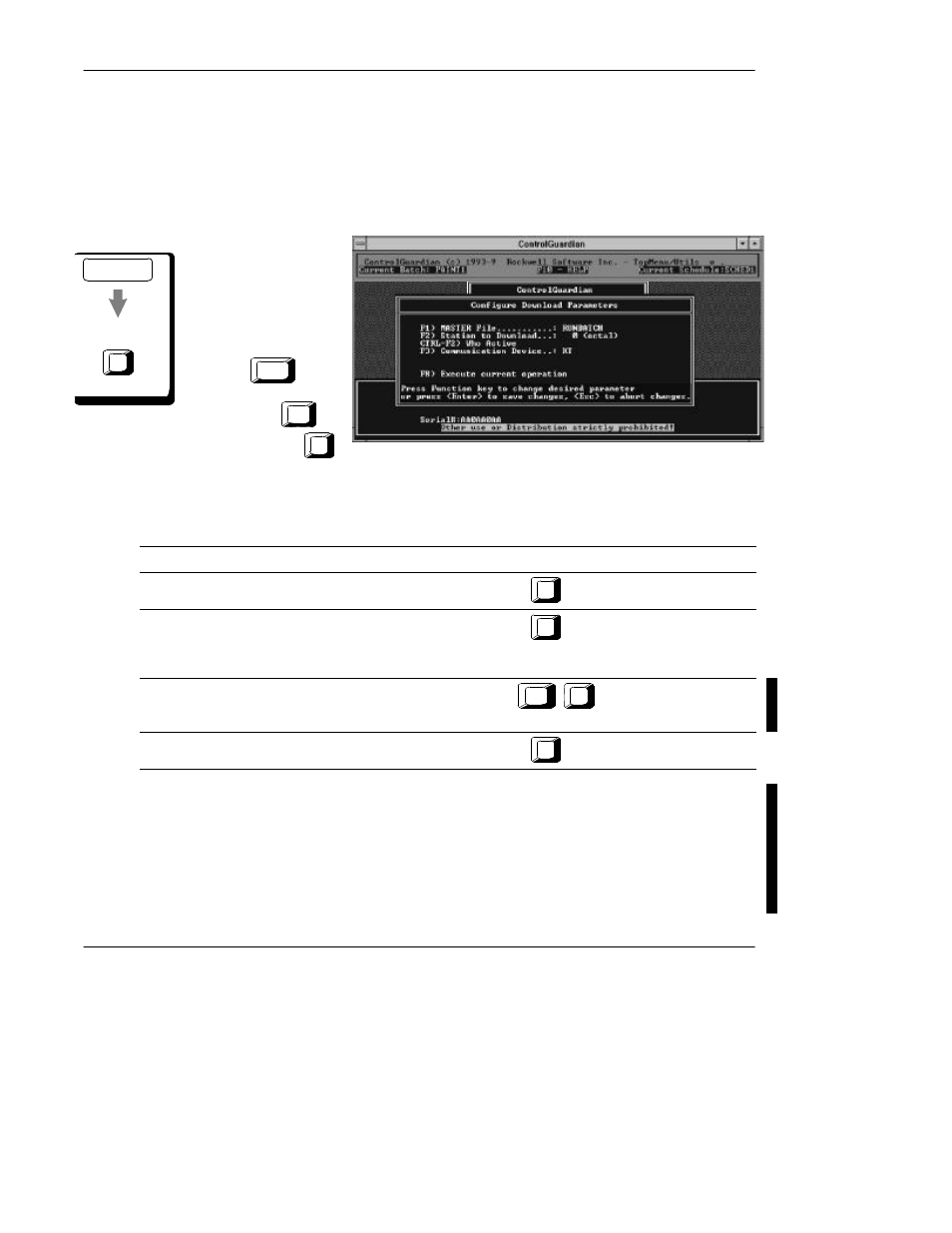
Inserting Files into the Master Library
4-9
Downloading Files from the Master Library
ControlGuardian provides a secured, centralized program-download function that
enables you to download an “approved” master file to a processor. To download
files from the master library to a processor, do the following:
Main Menu
F6
Download Master
Use function keys to
configure download
parameters.
See Table 4.D.
to execute the operation.
¬
-
6
2 0
Press
Esc
to save
the configuration and
Enter
exit, press
to abort, or press
F8
Table 4.D
Available Functions Keys for Configuring Download Parameters
If you want to:
Press this key:
Select the master file to download to the processor. The master file
is selected from the master file directory that the software creates.
F1
Master File
Manually enter the station address to download a program to.
For more information, see chapter 3.
Note:
If you are downloading PanelView 1200 files, you must also
configure PanelView passthru parameters.
F2
Station to Download
Use WHO Active to select a station address.
Note:
If you are downloading PanelView 1200 files, these keys are
not available.
Ctrl
F2
WHO Active
Select the communication hardware device. For more information,
see chapter 3.
F3
Communications Device
Note
ControlGuardian uses PanelView pass through to upload and download files.
Before you can upload or download PanelView files, make sure the:
·
PLC-5 processor is in Run mode
·
PLC -5 processor and PanelView 1200 terminal are communicating
·
the rack/group/module settings match the PanelView terminal passthru
settings
