Rockwell Automation 9330-CC ControlGuardian User's Guide User Manual
Page 27
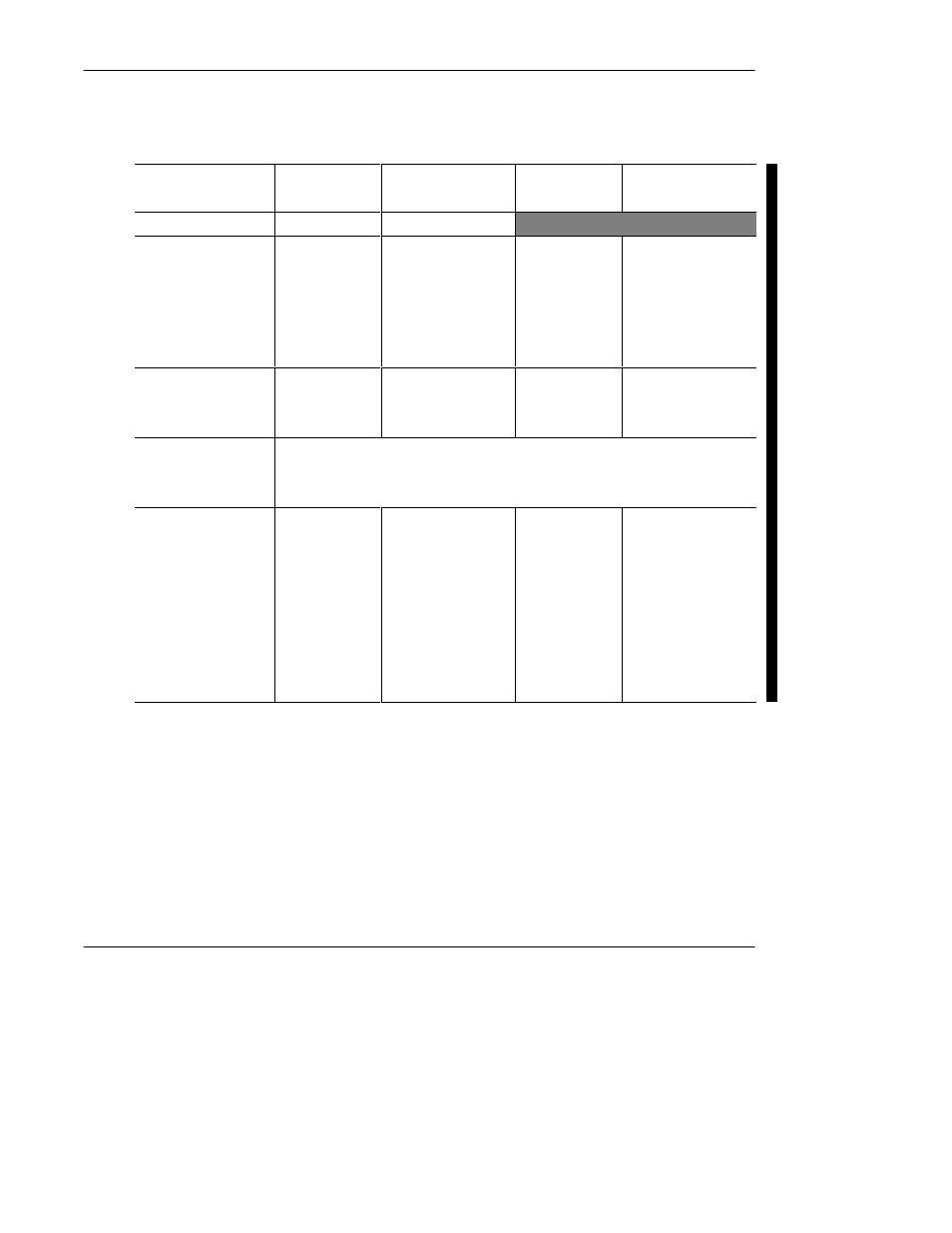
Installing and Starting the Software
2-7
·
use the appropriate command for the expanded memory manager to exclude the
memory range in CONFIG.SYS.
If You Are Using This
Communication Card:
With This Base
Address (hex):
Exclude This Memory
Range (hex):
With This Base
Address (hex):
Exclude This Memory
Range (hex):
1784-KL
E000
E000 - E0FF
1784-KT
A000
A400
A800
AC00
B400
B800
A000 - A3FF
A400 - A7FF
A800 - ABFF
AC00 - AFFF
B400 - B7FF
B800 - BBFF
C000
C400
C800
CC00
D000
D400
D800
DC00
C000 - C3FF
C400 - C7FF
C800 - CBFF
CC00 - CFFF
D000 - D3FF
D400 - D7FF
D800 - DBFF
DC00 - DFFF
1784-KT2
C000
C400
C800
CC00
C000 - C3FF
C400 - C7FF
C800 - CBFF
CC00 - CFFF
D000
D400
D800
DC00
D000 - D3FF
D400 - D7FF
D800 - DBFF
DC00 - DFFF
1784-KTX, -KTXD
The 1784-KTX/-KTXD communication card can use any 4KB block of memory on any 4K
boundary between A000 and EF00 (hexadecimal). For example, if you are using a
1784-KTX at D400 with EMM 386, your CONFIG.SYS file should contain the following line:
DEVICE=C:\DOS\EMM386.EXE X=D400-D4FF
1784-PCMK
A300
A700
AB00
AF00
B300
B700
BB00
BF00
C300
C700
CB00
CF00
A300 - A6FF
A700 - AAFF
AB00 - AEFF
AF00 - B2FF
B300 - B7FF
B700 - BAFF
BB00 - BEFF
BF00 - C2FF
C300 - C7FF
C700 - CAFF
CB00 - CEFF
CF00 - D2FF
D300
D700
DB00
DF00
E300
E700
EB00
D300 - D7FF
D700 - DAFF
DB00 - DEFF
DF00 - E2FF
E300 - E7FF
E700 - EAFF
EB00 - EEFF
If you intend to run multiple sessions of ControlGuardian, you must install
SHARE.EXE. The SHARE command helps to manage files:
·
on large disk drives
·
files for multi-session applications
Add the following line to your AUTOEXEC.BAT file:
C:\DOS\SHARE /F: n
where n is 40 times the number of files in the FILES command in your
CONFIG.SYS file.
