Rockwell Automation 2711E-ND1 PanelBuilder 1400E Reference Manual User Manual
Page 74
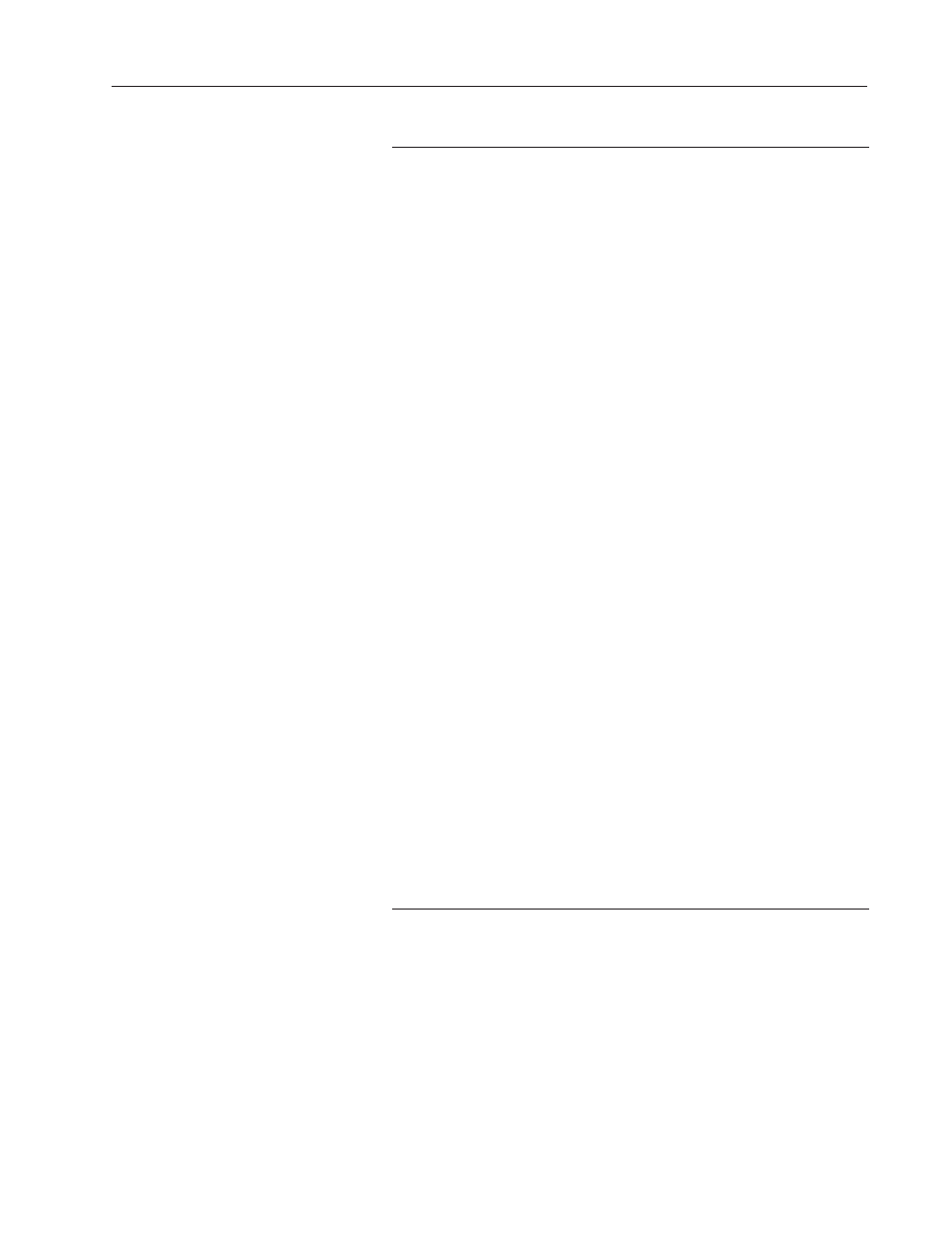
67
Numerics
Publication 2711E-820 – January 1998
Field
Meaning
Control (con’t)
When the Raise or Lower buttons are pressed, PanelView sets
the Enter Key Control (after the delay specified in the Enter Key
Control Delay field in the Configure Terminal Setup dialog box)
and ignores the Enter Key Handshake control. After the button
is released, PanelView monitors the Enter Key Handshake
control for a 0 to non-0 transition. If this does not occur within
the specified Enter Key Handshake Time, a minor fault occurs.
If the Raise or Lower button is released before the Enter Key
Control Delay has expired, the terminal waits until that time
expires before setting the Enter Key Control. After the Enter Key
Control is set, the terminal monitors the Enter Key Handshake
control for up to the Enter Key Handshake Time for a 0 to non-0
transition.
The terminal resets the Enter Key Control in these situations:
•
an error message appears if the terminal does not receive
acknowledgement (transition from 0 to another value) within
the Enter Key Handshake Time specified in the Timing
Parameters tab of the Configure Terminal Setup dialog box.
•
if the Enter Key Handshake is unassigned, the Enter Key
Control remains set for the duration of the Push Button Hold
Time if the value is entered using the Enter key. If the raise or
lower keys are used, the Enter Key Control waits for the
duration of the Enter Key Delay time after the Raise or Lower
key is released.
•
if the handshake occurs.
Define these controls for all Decimal Point options.
Displayed Value identifies the value to be displayed in the
numeric display. You can assign a tag or expression to this
control.
You can assign the same tag you assigned to the Keypad
Numeric Input control. Whatever value appears in this tag will
be displayed. However, if you are using the Enter Key Control
and Enter Key Handshake control, use a different PLC address
for the Displayed Value control. You should program your PLC
to read the value at the Keypad Numeric Input control and copy
it to the Displayed Value control. This will provide loop-back
confirmation for the value entered.
Define this control for all Decimal Point options.
Displayed Decimal Point Position indicates the position of the
decimal point. You can assign a tag or expression to this
control.
The value of this control determines the number of digits
displayed to the right of the decimal point.
Define this control if you specified the Decimal Point as PLC
Controlled.
Place successive Numeric Input Cursor Points any distance above,
below, or beside existing Numeric Input Cursor Points. Refer to the
X and Y coordinates in the status bar to check that the cursor point
characters align properly.
