Ascii inputs, About ascii inputs – Rockwell Automation 2711E-ND1 PanelBuilder 1400E Reference Manual User Manual
Page 16
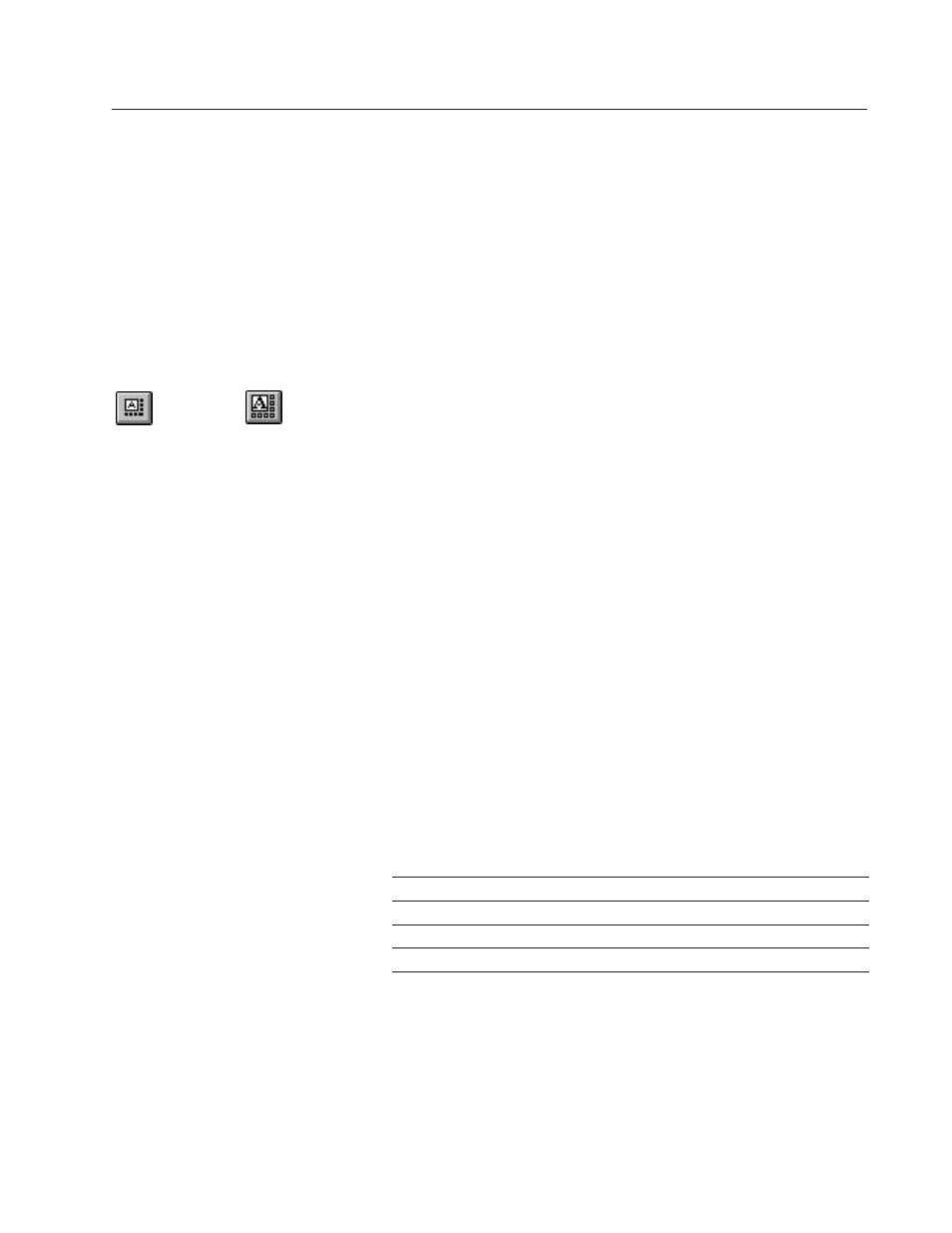
ASCII Inputs
Publication 2711E-820 – January 1998
ASCII Inputs
This chapter tells you:
•
how the ASCII Input object functions
•
how to configure the ASCII Input object
The ASCII Input object allows the operator to send an alphanumeric
string (up to 82 characters) to the PLC.
There are two types of ASCII Input objects:
•
large ASCII Input object
•
small ASCII Input object
These function differently on keypad and touch screen terminals.
•
On the Large ASCII Input object for a touch screen terminal, the
operator selects characters by touching the keyboard on the
screen. The selected character appears in the scratchpad. When
the character string in the scratchpad is complete, the operator
sends it to the ASCII Input control by pressing the ENT button on
the keyboard.
•
On the Small ASCII Input object for both touch screen and
keypad terminals, and on the Large ASCII Input object for
keypad terminals, the operator selects characters from the
keyboard by moving the screen cursor (with the arrow keys) to
the desired character and pressing the SEL button. The selected
character appears in the scratchpad. When the character string in
the scratchpad is complete, the operator sends it to the ASCII
Input control by pressing the ENT button.
The following table shows the scratchpad input and contents of the
ASCII Input control.
Scratchpad Input
ASCII Input
leftmost character
high byte – 1st word
2nd character
low byte – 1st word
3rd character
high byte – 2nd word
4th character
low byte – 2nd word
The ASCII Input control’s initial value is sent to the PLC when the
application first runs. The initial value is also displayed with the
object.
About ASCII Inputs
