Rockwell Automation 2711E-ND1 PanelBuilder 1400E Reference Manual User Manual
Page 115
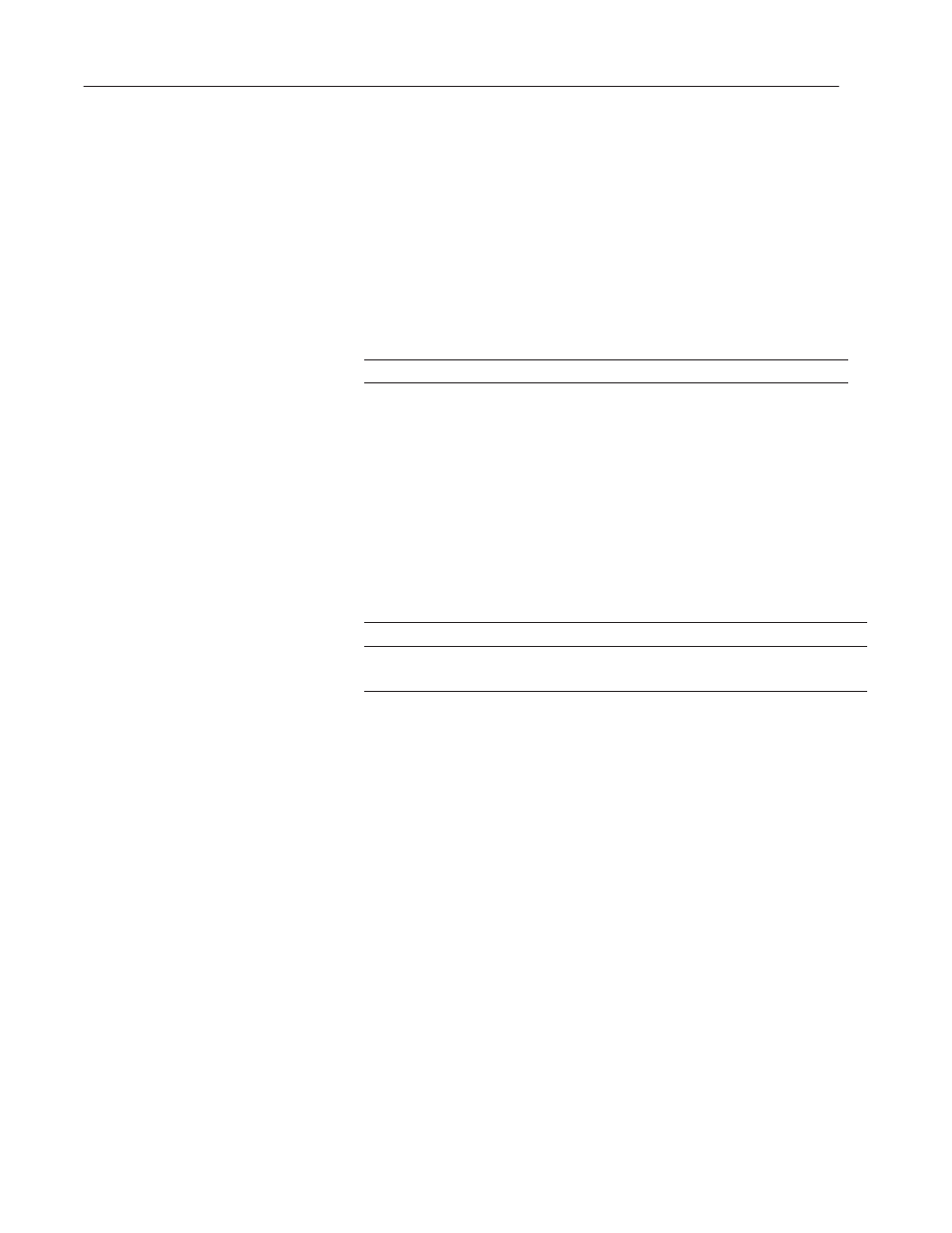
110
Scrolling Lists
Publication 2711E-820 – January 1998
Configuring Preview States
The Number of Preview States you define for a cursor list
determines the minimum number of visible states that will appear
above or below the cursor before the list begins to scroll.
In PanelBuilder, Version 2, the maximum Number of Preview States
is calculated differently than in earlier versions. The following table
illustrates the different calculation methods:
Formula for Maximum Number of Preview
States, pre-Version 2
Formula for Maximum Number of Preview
States, Version 2
Number of Visible States/2 – 1
(Number of Visible States + 1)/2 – 1
Note: If you use a maximum number that is higher than the number
obtained using the earlier method, the application will be compatible
only with PanelView Version 2 or later. The application will not be
compatible with earlier versions.
The following table illustrates the different results produced by the
two methods:
Number of
Visible States
Maximum Number of Preview
States, pre-Version 2
Maximum Number of Preview
States, Version 2
5
5/2 – 1 = 1.5 = 1 (rounded down)
(5 + 1)/2 – 1 = 2
6
6/2 – 1 = 2
(6 + 1)/2 – 1 = 2.5 = 2 (rounded down)
The following illustration shows an example of how the preview
state option works when the Number of States is 7, the Number of
Visible States is 5, and the Number of Preview States is 1.
"
