Rockwell Automation 2711E-ND1 PanelBuilder 1400E Reference Manual User Manual
Page 58
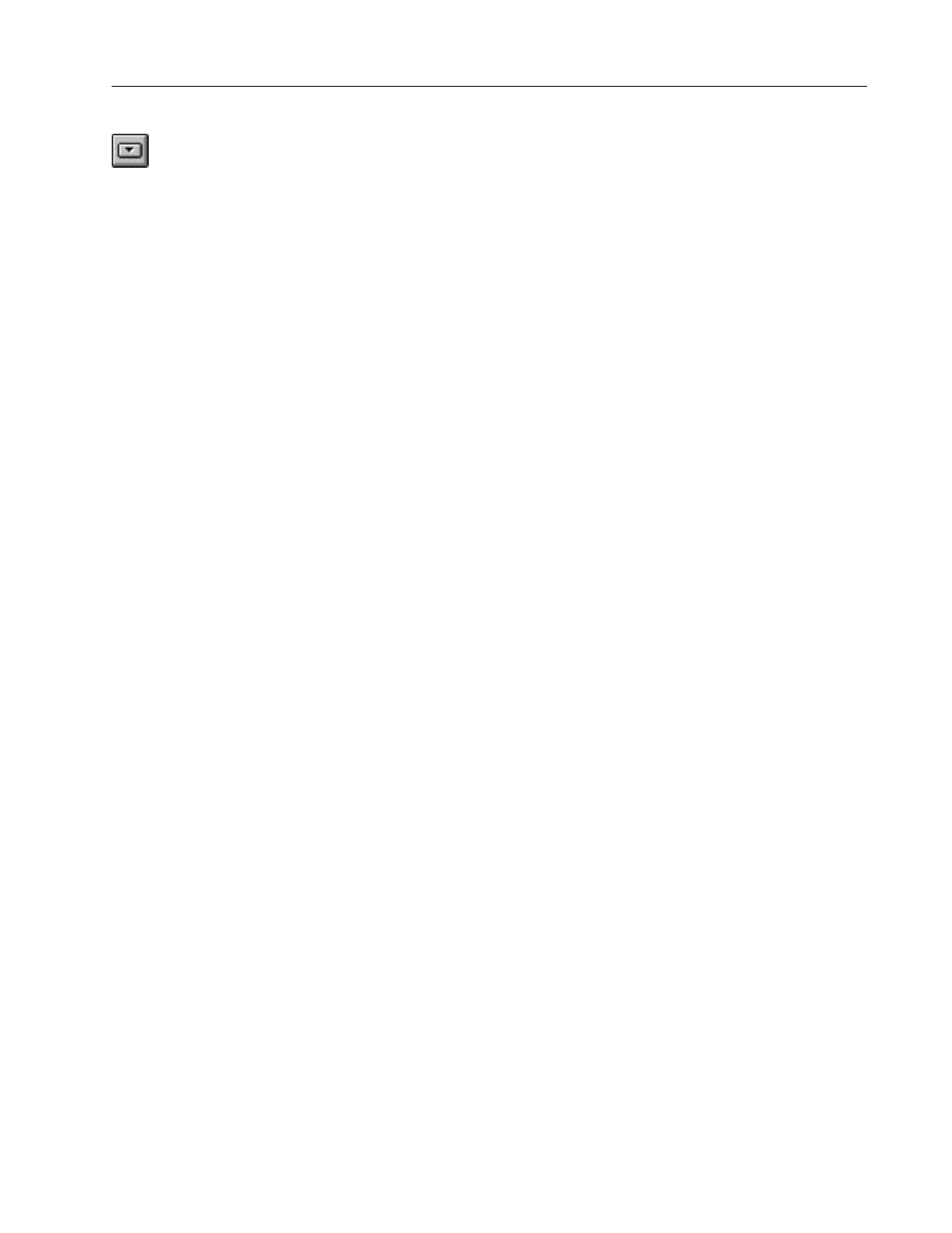
51
Numerics
Publication 2711E-820 – January 1998
Decrement Value Button (with or without Display)
When the operator presses the Decrement Value Button, the value of
the Button Control decreases by a specified integer or floating-point
amount.
Note: If you configure the Decrement Value Button for
floating-point values, the application will be compatible only with
PanelView Version 2 or later. The application will not be compatible
with earlier versions.
You can control the value range by assigning a lower limit to the
button. If the operator tries to decrement the Button Control below
the lower limit, an error message is displayed and the value is not
sent to the PLC.
You can choose to have the Decrement Value Button’s numeric value
displayed. You can place the Numeric Display component anywhere
on the screen.
Tip: If you want immediate indication of the value you’re sending
to the PLC, use the button’s Numeric Display component instead of a
Numeric Data Display. This is especially important for DH+ and
ControlNet applications when Auto-Repeat is enabled. Since the
DH+ and ControlNet network response can be slow, you don’t want
to overshoot the target value when the button is auto-repeating. The
Numeric Display component will show the last value sent to the
PLC. Use a separate Numeric Data Display object if you want to
feed back the value you’ve written
Note: When the button is released, the Numeric Display component
will recognize any external changes to the Button Control and update
itself.
At runtime, if the numeric value cannot be displayed—for example,
if the field is too small—the Numeric Display component is filled
with asterisks (***).
Important:
In Remote I/O applications, the PanelView terminal can
retain the current Button Control value, even after the
terminal is turned off. Depending on how the
Application Startup operation is defined, the retained
value (last state) or initial value (default) is sent to the
PLC when power is re-applied.
For details on configuring Application Startup
operation, see “Application Startup” in Chapter 4 in the
PanelView 1200e and 1400e Operator Terminals User
Manual.
RIO
"
"
"
